Finding my device is one of the best apps developed by Google so far, there is no question. Thanks to this application you will be able to locate the devices that you have linked to your Google account when they have been lost or stolen. The functions of the app don't end there, as you can too make your mobile phone ring even if it is silent to locate it easily.
If you are one of those who always leave the cell phone everywhere and then have serious problems finding it, you will know that the trick of calling is of little use when the terminal is silent. Fortunately, with this trick provided by Google you can make your phone ring even if it is silent. Next, let's explain how you can do it.

Google's "Find My Device" feature helps you locate your mobile phone even when it is silent.
Find your mobile even if you have it silently with this trick
Of course, if you've lost your phone, you can't access the Find My Device app. Fortunately, this service has a web version that provides you with all the if functions log in from a computer. From it you can interact with your mobile as long as it has an Internet connection.
One of these functions is "Play Sound", which it does ring your mobile at maximum volume even when it's silent. Thanks to this sound, it will be much easier to locate it if you don't know where you left it last time. Step by step, we explain below how to sound that alarm to find your mobile even if it is silent.
1º- Go to Find my device Google.
2º- In the left menu, click on the option «Play sound». As you can read, that feature will make the device ring for 5 minutes even if it is silent. After connecting with your phone, your mobile will start ringing.
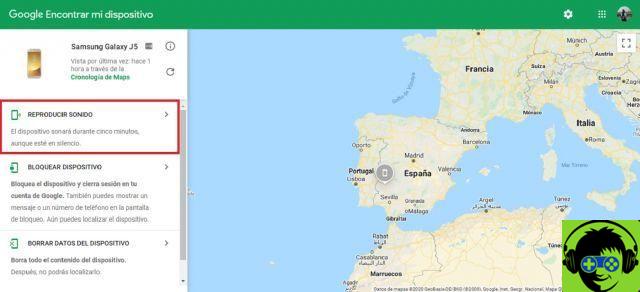
Click on «Play sound» to make your mobile phone ring.
3º- After clicking on «Play sound», you have the option to stop the sound at any time with the «Stop playback» button. In addition, from the mobile itself you can also stop playing when you have found it.
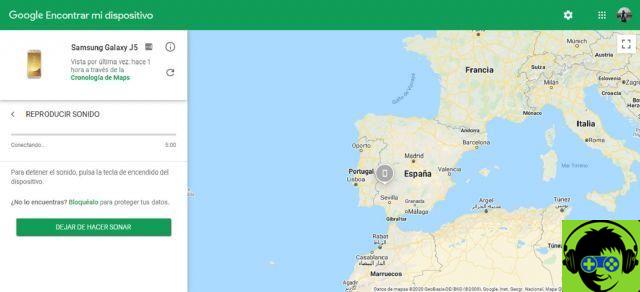
Even if it is silent, your mobile will ring with this trick.
This is just one of the features that make Find My Device one of Google's most useful tools. In addition to making your cell phone ring, you can too locate it on the map, block it or delete all its data. Without a doubt, if at any moment you lose your Android, this is one of the apps that can offer you the most help to find it again or, at least, to minimize the damage of the loss.






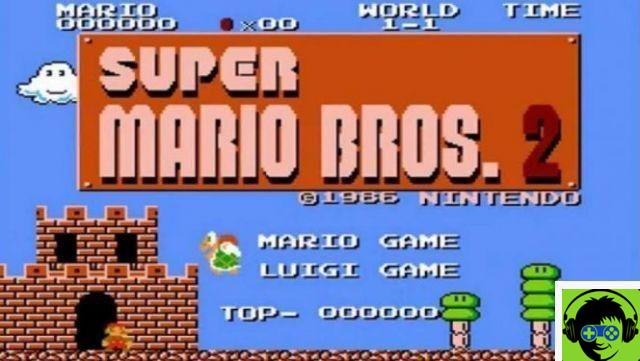




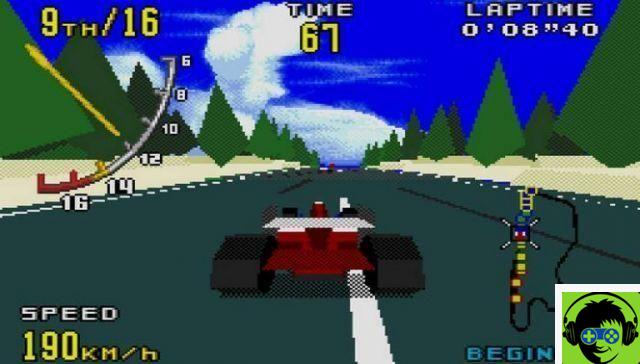
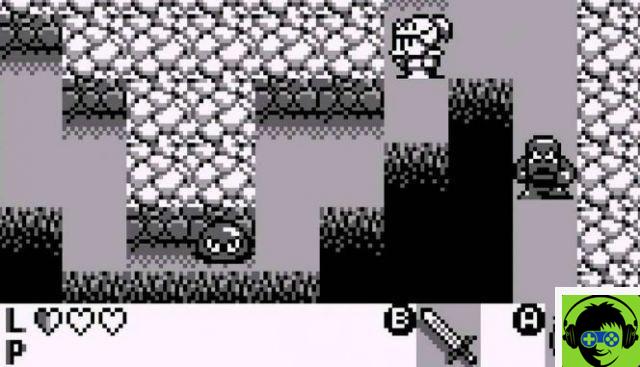

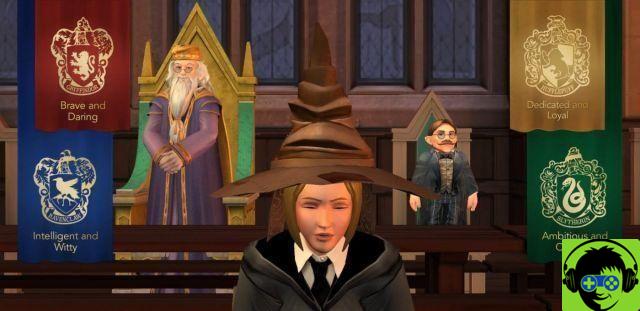








![[Tricks] Pokemon Go: 26 (+1) Secrets, Tips and Tricks](/images/posts/7b7edc27c6d39916bed10595f0e00547-0.jpg)


