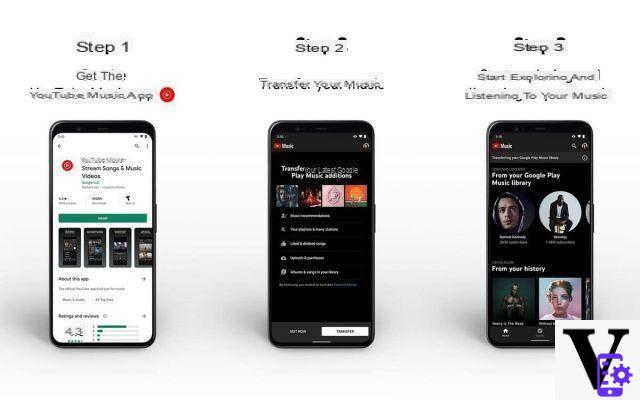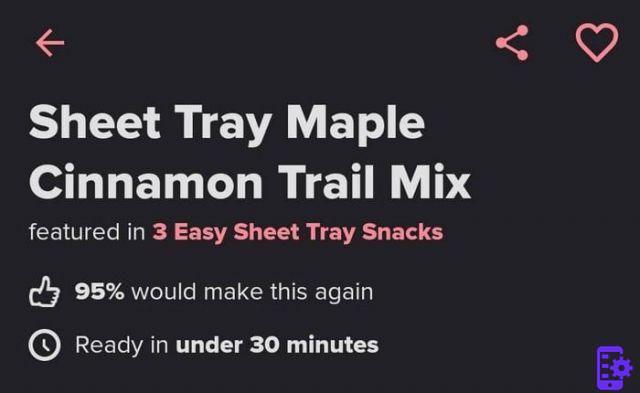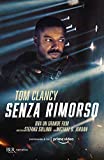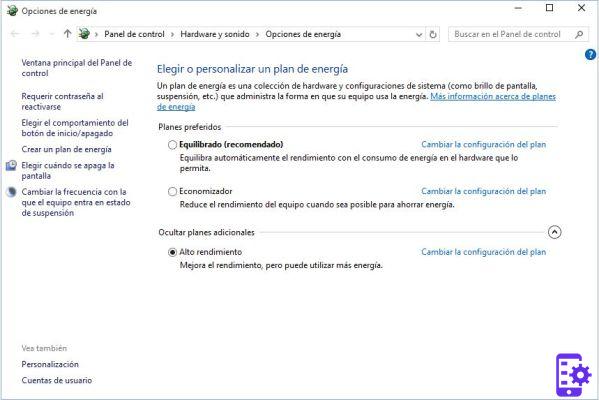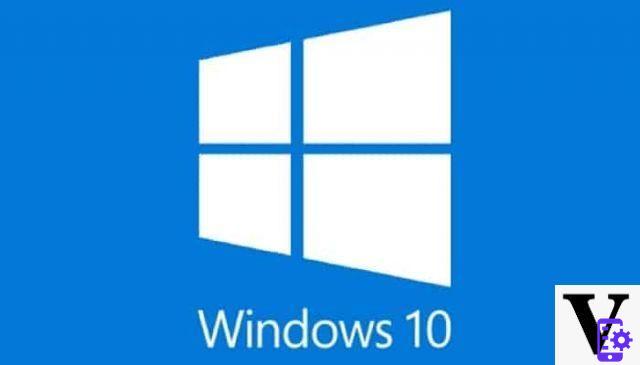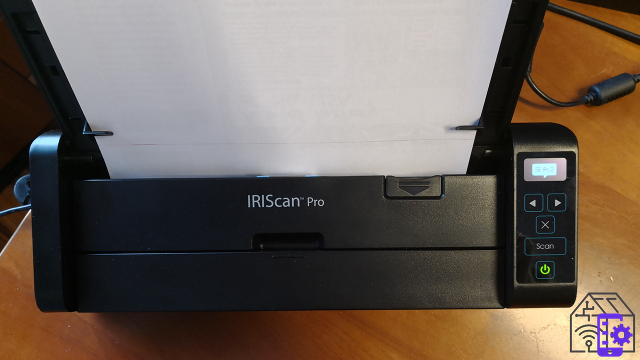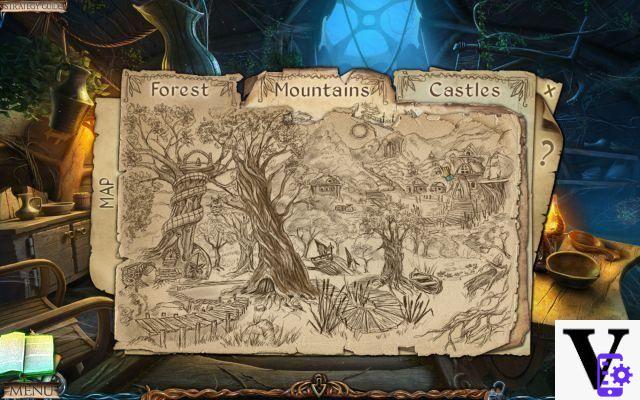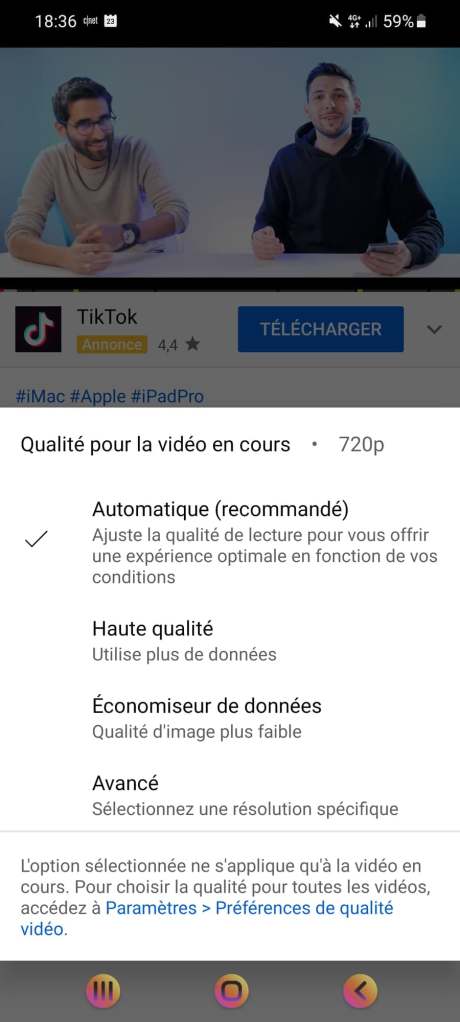Locate your car, it can be useful on various occasions. For example when we fail to remember where we parked it (this often happens if we are in large urban centers or shopping centers) or even in the unfortunate event that our car is stolen.
These episodes involve, in adthetion to a great annoyance and stress, also a waste of time in looking for your vehicle. If memory is not your forte and you want to know how to locate cars or any other means of your property, in an immetheate, precise and intelligent way, you will find various solutions in this article.
Best apps to locate parked cars
As we have said, the location needs are very varied, let's start with those who forget where they parked. It is undeniable, some parking lots seem designed to confuse and thesorient us. They are often very large structures as well, containing a large number of vehicles. Most of us will have had the traumatic experience of not remembering where we left our car, and the frustrating subsequent research phase. Here are some apps for your smartphone that will make this experience just a memory:
Google Maps (Android and iOS)
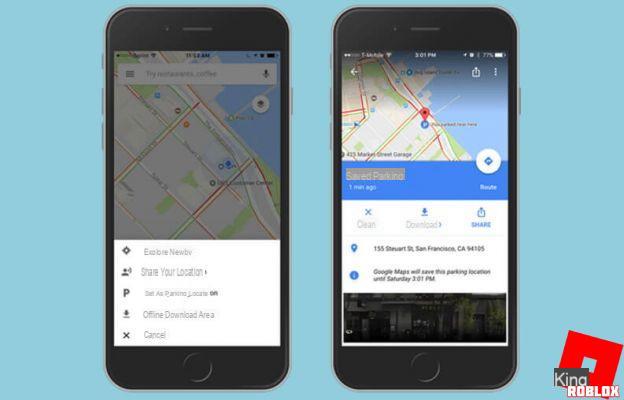
Most don't know, but the Google app dethecated to maps offers the possibility to save our position as a parking lot so that we can practically find our car again. Maps is available for free on the Play Store and App Store.
To save the position of your car just open the app, press on the marker (to be clear the blue dot) that inthecates our position and choose the item "Save as parking position" (if you are on Android), and " Set as Park Location ”if you are on an Apple device. Fintheng the position saved in this way is simple, on Android just press the search bar at the top and select "Parking position" on Apple devices instead press the "Go" button at the bottom and then the "Saved parking" item.
Mappe Apple (iOS)
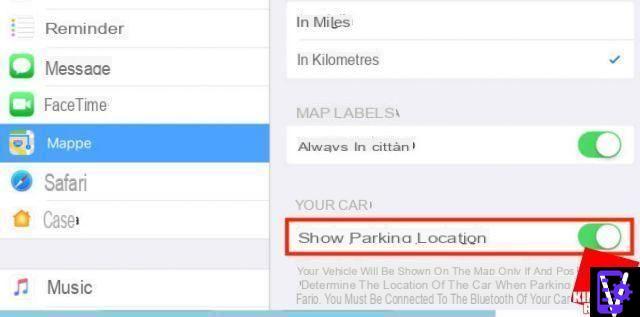
Cupertino maps app too, has a dethecated parking function, which is also more convenient than that of Maps in that it is automatic (provided you are connected to a bluetooth device in the car). Just enable the feature and Apple Maps will remind us where we parked.
The option is simple to enable, just allow the app to access the exact location, to do so you need to go to the system settings, press "Maps" and then move the switch next to "Show" to "ON" parking position “. To retrieve the position where we parked, simply open the app and tap on the search field, then press on the item "Parked car" from the list of suggestions.
ParKing - Where is my car? (Android and iOS)
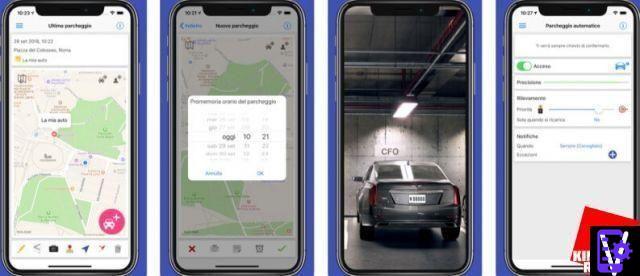
It is an app appreciated by users for its simplicity and intuitiveness, if activated the automatic detection, the app will be able to understand when you park and memorize the position of your car for you. So then it will be easy to find your vehicle when you have to leave.
Automatic detection will be even more effective if your smartphone is paired via Bluetooth to your car, in this case the app will know with certainty when you leave the vehicle or if it is a simple stop.
The app also has some additional features, such as the ability to take a photo of our parked vehicle or a reminder that reminds us when maybe the parking pays back (so as to avoid a fine). ParKing it is available for free on the Play Store for Android and on the App Store for iOS.
Find the Car with AR (iOS)
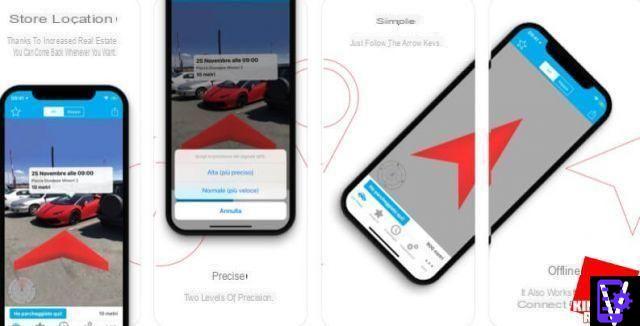
This is a very popular app, which not only allows you to mark the position in which we left our car, but also to return to pick it up following a convenient augmented reality interface. The app is free and available only for iOS, you can download it from the App Store.
Parkify! Where is my car (Android)
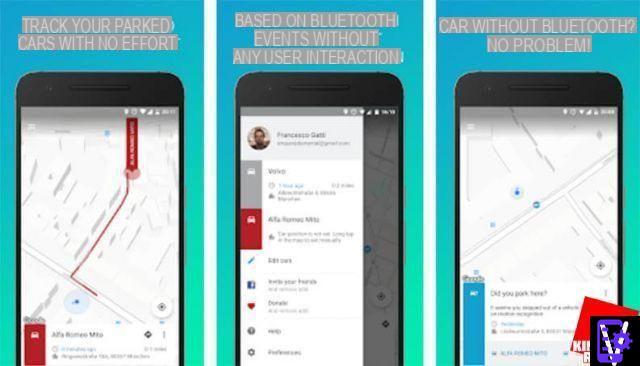
This is an app very similar to the previous one, which offers a simple and clean interface. If we have a bluetooth device in the car that we connect to automatically, and we want a simple app that always reminds us where we left our vehicle, then Parkify! is right for us. The app is really simple and fast, you can find it for free with ads on the Play Store.
Locate cars via the black box
Many now have an insurance policy that includes the installation of the black box on board (in this regard, if you have not already done so, also take a look at our article on the best online insurance). Not many people know that the various insurance companies provide the possibility of knowing where your vehicle is, with this device on board, through the use of a simple smartphone app.
Here are the apps of the main companies:
- AllianzNOW - is the app developed by the Allianz company, to allow customers to keep an eye on their policy, and also integrates a location function of their car through the GPS technology contained in the black box. The Allianz application is available for Android and iOS (the system of Apple devices).
- UnipolSai - this is the official app of this important company. If your car is equipped with UniBox, the company's satellite black box can easily check its position from the app. The UnipolSai app is available for Android and iOS (the system of Apple devices).
- MyAngel - this is the specific app if you are a Groupama insurance customer and if the AutoBox GPS device has been mounted on your car, thanks to which you can also locate your car. The app is free for Android and iOS devices.
- MyGenerali - this is the app created by Generali insurance to allow its customers to easily manage their insurance policy. The app among its many functions, allows, if you have a black box, also to identify the position in which your car is currently. MyGenerali is available free for Android and iOS.
Locating cars using a GPS tracker
If your policy does not include a black box, to always know where your car is, you could focus on a tracker or car gps locator with app to be hidden and activated when necessary. This is one of the most used solutions for those who fear the theft of their car.
GPS trackers or trackers have several advantages, inclutheng:
- If well placed they are thefficult to find, they have no particular fixed costs apart from a sim dethecated to their communication (for such devices we recommend a telephone sim from a virtual operator, certainly less expensive) and they are cheap.
- Each tracker offers its own app that allows you to interrogate the device and receive the requested information.
If you are interested in these devices, you can consult our purchase guide on the best GPS trackers for cars and motorcycles, to find out more. Their themensions are very small, as you can see in the image below, this will allow you to install them not only on cars, vans, trucks and campers, but also on smaller vehicles such as motorcycles and scooters or even on a boat.