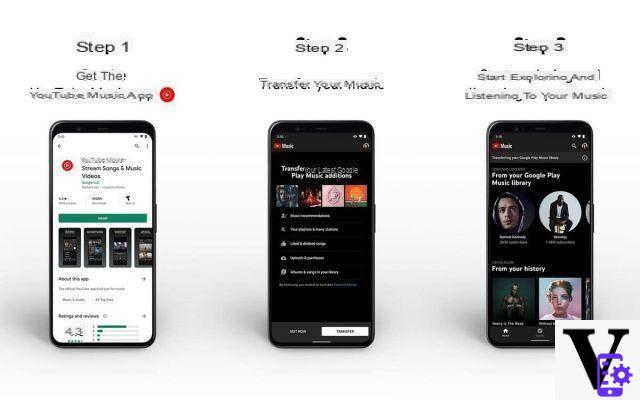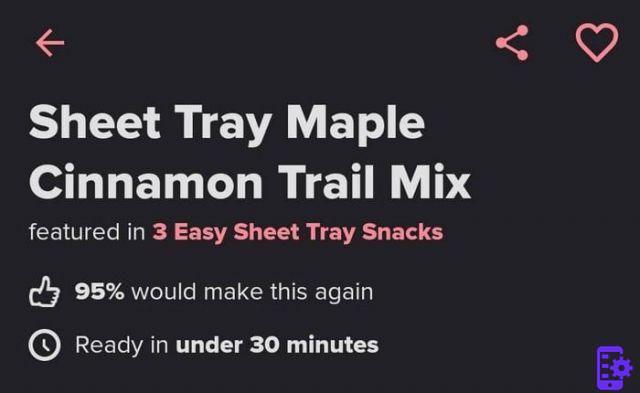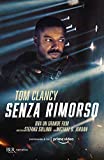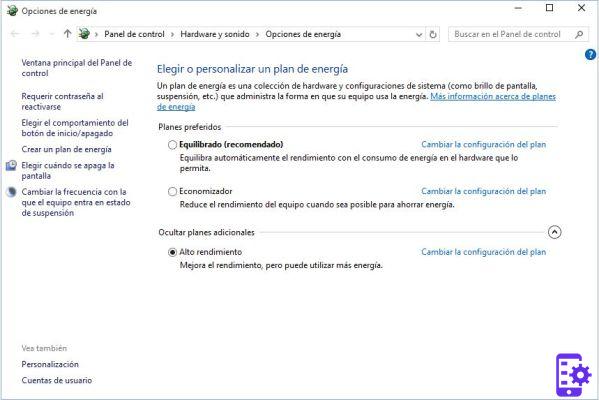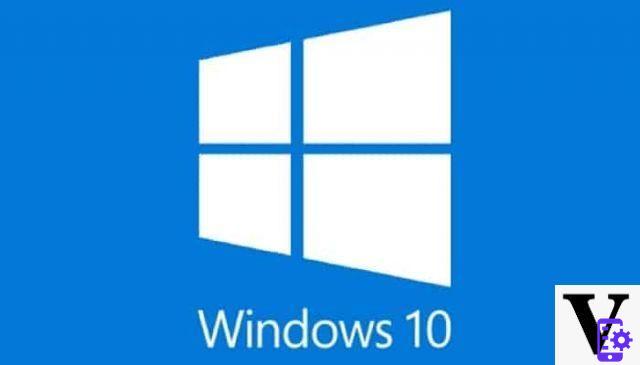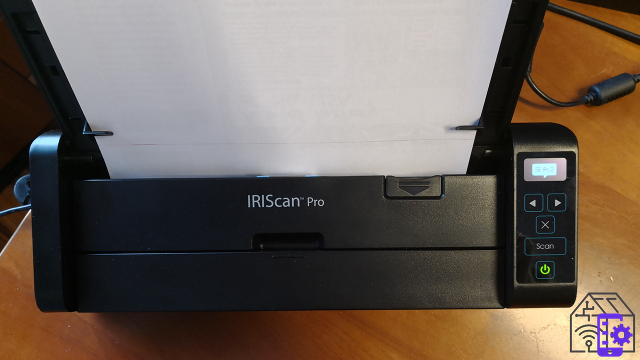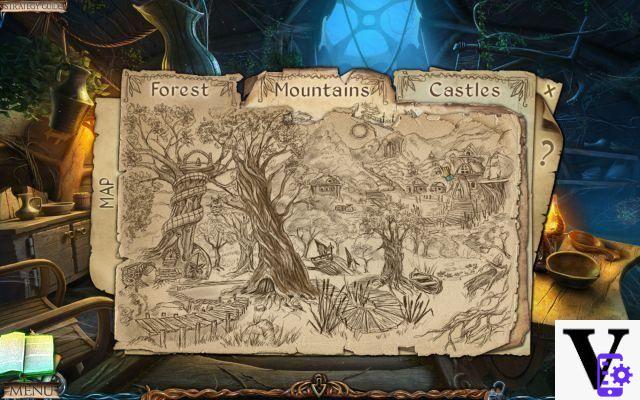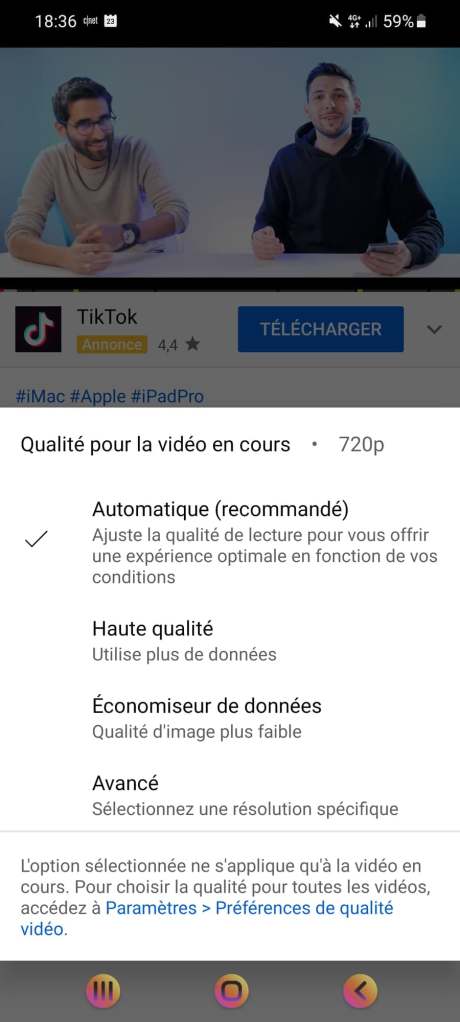Do you want to make your TV smart but don't know how to do it? Are you undecided and do not know what exclusive functions one device offers compared to the other? Then this is the guide for you. We will analyze Google Chromecast Ultra and the new Fire Stick Amazon 4K and we will tell you everything there is to know.
I already have a smart TV, what do I do with these devices?
For several years now, Smart TVs with the most disparate operating systems have been in circulation. However, not all of them are up-to-date and compatible with the latest apps, games and streaming services. Google Chromecast and Fire Stick Amazon they come to your rescue, guaranteeing you constant updates and versatility. Furthermore, you can take them with you even on vacation or on a business trip, also connect them to screens other than televisions, and be able to continue to use the services you are fond of. After a general chat, we will delve into the two flagship models with HD resolution in particular: Google Chromecast Ultra e Fire Stick Amazon 4K.
Google Chromecast
It was the distant July 24 2013 when Google Chromecast it was first marketed in the United States. At the time it looked like a large USB pen, but over time the design has evolved through another 2 generations. Now it is a dongle round with the G of Google in the center, and a small cable with output HDMI to connect to the TV. On the side opposite the cable, we find the input for the power supply (included in the package). There are two versions, the Google Chromecast standard and the Google Chromecast Ultra, with support for 4K streaming.
If your idea is to connect it to your TV and magically see who knows what interface appear, then you will be disappointed.
La Google Chromecast doesn't have an operating system, it acts as an intermediary between a source (for example an app on your smartphone) and the TV, which receives the signal and shows it to you. It therefore does not have a remote control, it can be controlled via voice commands with Google Home and simply waits for you to send it signals from a PC / smartphone / tablet.
The choice between the Google Chromecast normal and Ultra resides only in the way you view the content it offers you. Mind you, if you have a television with maximum resolution Full HD, Ultra will still lower the resolution to 1080p, the maximum allowed by your TV.
Google Chromecast Ultra: i Pro
- Great to take with you on vacation or on a business trip
- Support to smartphone-tablet-pc with the Cast function, to use a larger screen to reproduce what you need: photo-video-screenshots
- Ease of use
Google Chromecast Ultra: i Contro
- Lack of operating system
- Lack of a remote control
- Some audio codecs and video formats (AVI) are not supported
- High price for what it offers
Even for the Fire Stick Amazon we have come to third generation, the first dates back to November 19, 2014. Aesthetically it has changed little over the years: it always looks like a large USB pen with an HDMI output, accompanied by a mini remote control. It is actually he who has undergone major updates over time.
Currently, as per Google Chromecast, are on the market two versions: the basis and 4K. During the last IFA in Berlin, the new generation was launched in Europe (in the USA in October 2018). What's new? Integration with i Alexa voice commands, can be activated directly on the remote control. This allowed the Fire Stick Amazon to make a clear leap forward and become even more versatile and manageable.
Fire Stick Amazon – and the presence of the remote control had already made us guess something - it is equipped with a proprietary operating system based on Android. It has a very intuitive and clean interface, and has a store from which you can download new apps and services, or update existing ones.
Fire Stick Amazon 4K: i Pro
- It has a convenient remote control
- Usable with Alexa voice commands
- Arrival HDMI CEC compliant: If your TV is CEC Ready compliant, it will turn on and off when the Fire Stick is turned on / off.
- Quad core processor
- 8GB storage space
- Dolby Audio compatibility, 5.1 surround sound, 2 stereo channels and HDMI 7.1 audio pass-through
- Many apps available (here you will find the complete list)
- Ability to surf the internet on TV thanks to Firefox per Fire TV (or other browsers)
AmazonFire Stick 4K: the Cons
- Amazon Prime subscription almost mandatory
- Not exactly cheap price, without active offers
- Remote control not backlit
- Slow search function
Google Chromecast Ultra vs Amazon Fire TV Stick 4K: riassuntone!
Do you have confused ideas? Don't panic. Here is a handy summary table of the main features and functions of the two devices.
| Google Chromecast Ultra | Fire Stick Amazon 4K | |
| HDMI connector | ✔ | ✔ |
| External power supply | ✔ | ✔ |
| Support 4K | ✔ | ✔ |
| HDR support | ✔ | ✔ |
| Internal dedicated memory | X | 8 GB |
| Dedicated OS | X | ✔ |
| Dedicated App Store | X | ✔ |
| Voice command support | ✔ con Google Assistant | ✔ con Amazon Alexa |
| Support streaming from smartphone / tablet / browser | ✔ | ✔ by installing a third party app |
| Price | 79 € | 59,99 € |
Google Chromecast Ultra vs Amazon Fire TV Stick 4K: Which to Choose?
If your goal is exclusively entertainment, there are no doubts: fire stick amazon 4k is what is right for you, for completeness, versatility and ease of use.
There is a field, however, in which the Google Chromecast wins: portability. If you travel a lot, for work or otherwise, having it always with you can avoid long binge watching sessions from the small screens of your PC or smartphone and, why not, it can help you during the presentation of a project.