On iOS 13, in addition to the most important and advertised news, we also find small refinements that improve and simplify the user experience. One of the most performed operations with the iPhone, or with the smartphone in general, is that relating to sharing, whether it is links, images, videos or other. These operations, on the operating system of the Cupertino company, are managed together with the "Shares" which vary from service to service.
However, there are actions that are used more than others and it would therefore be much more convenient to have them at hand. Today we will therefore see how customize the sharing menu your iPhone, updated to iOS 13 or later versions.
Add favorite actions in the share menu on iPhone
When we talk about "Shares", we refer to some functions present in specific apps, such as the button "I like" su Apple Music, "Add to shared album" your Photo or "Press" in Notes. All these features, together with the sharing ones, can be revealed by clicking a simple button, present sim from the first iOS. So let's see how to use it.
In the example below we will use the app sharing screen "Photo Gallery", but the same operations will also apply to all the other apps that will have the menu button.
- Open the application "Photo Gallery" your iPhone (or iPad) with iOS 13
- Select any image
- Click on the share button at the bottom left (icon with a square and an arrow)
- Go down to the end of the list and continue with "Edit actions ..."
At this point the editing screen will appear. Here you can select any action such as "Favorite" (by clicking on the "+" on the left) and make it appear at the top of the list, or remove it by clicking on "-". All the others will obviously follow the favorites and in case you want to completely remove one, all you need to do is disable the toggle on the right (if available).
To change the sharing apps at the top instead, just scroll them horizontally, click on "Other" and then "Edit" top right. Here all the preferences seen above can be used.
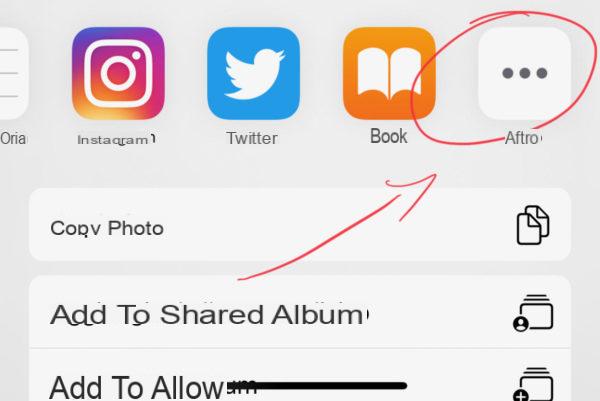
Doubts or problems? We help you
If you want to stay up to date, subscribe to our Telegram channel and follow us on Instagram. If you want to receive support for any questions or problems, join our Facebook community.


























