Spotify has now conquered the hearts of millions and millions of users around the world: although the scene is now populated by both native apps for smartphones and tablets and desktop clients, there is a large slice of users - myself included - who use the web version of the Spotify player.
And it is precisely to these users - in particular to those who use Google Chrome - to be dedicated this mini-guide: thanks to a practical extension we will add some real keyboard shortcuts to check the playing songs in Spotify (Play / Pause, previous song and next song).
Since we will use an extension for Google Chrome it is essential that Spotify Web is run from within the browser (or "transformed" into a Chrome App using the guide below).
Control Spotify Web with the keyboard
The first thing to do is download and install the extension "Spotify Web Player Hotkeys” directly via the link below:
DOWNLOAD | Spotify Web Player Hotkeys (Chrome Web Store)
The extension will be active immediately after installation e it will not add any icons to the browser; at this point all you need to do is go to the Spotify web player and check that everything works.
The extension's default shortcuts are:
- Play / Pause: ALT + Shift + P
- Previous track: ALT + Shift + (Punto)
- Following track: ALT + Shift + (Virgola)
The shortcuts can be changed at will by accessing the appropriate entry in the Chrome extensions manager - reachable by typing in the address bar
chrome: // extensions
followed by Enter.
Once there, look for the voice "Keyboard shortcuts" present at the bottom of the page, click on it and use the drop-down menus that will appear next to “Spotify Web Player Hotkeys” to manage them.
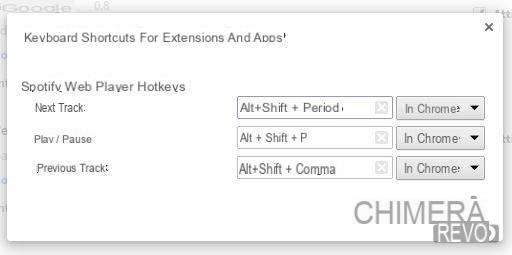
Unfortunately Spotify Web Player Hotkeys does not include keyboard shortcuts to activate the Shuffle Playback or the repeat songs / playlists, however, the ability to start, stop and navigate your playlists without using the mouse is definitely remarkable.
Must have!


























