Preview
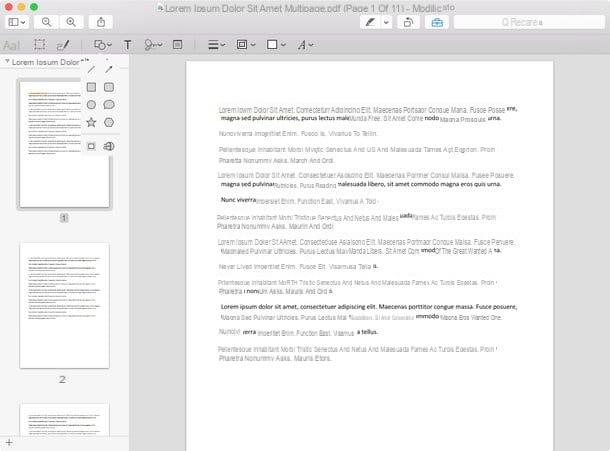
Preview, OS X's default application for viewing photos and PDF documents, includes tons of hidden capabilities. By clicking on the icon of the toolbox located at the top right, in the toolbar of the software, in fact, you access a series of very useful functions that allow you to customize the content of PDF documents in many different ways.
By clicking on the icon Aa | texts can be selected (with the left mouse button), highlighted with various colors or crossed out (with the right mouse button); the icon of pencil allows you to draw freehand on any point of the digital sheet; the icon with the rectangle and circle gives access to a series of tools, such as arrows, geometric shapes and the magnifying glass, with which to highlight the important parts of the document; pressing on T you can insert customized texts in PDF files, while calling the function of signature it is possible to virtually form a document by scanning your signature with the webcam or doing it directly on the trackpad.
Also, by calling the function Miniature from the menu Vista (top) you can see a sidebar with thumbnails of all the pages of the PDF. This bar allows you to reorder the pages of the document simply by moving them with the mouse and to eliminate unnecessary sheets by clicking on the relative previews and pressing the key. Backspace on the Mac keyboard.
LibreOffice
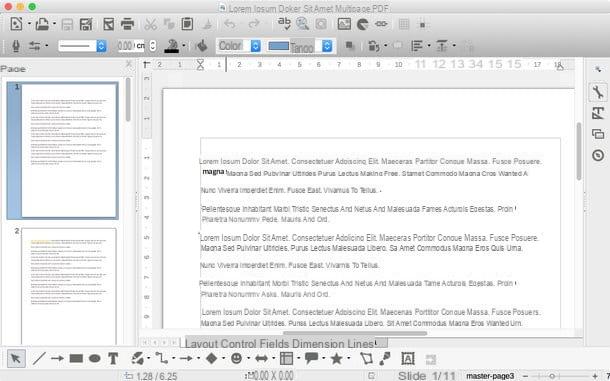
LibreOffice is a free and open source productivity suite alternative to Microsoft Office and iWork. Contains applications for creating texts, spreadsheets, presentations, databases and printable documents; all in cittàn and all compatible with Office documents.
Among its most interesting features is editing PDF files. By giving a document of this type “at the table” to Draw, the program for creating printable documents included in the suite, you can modify the texts contained in the file, add arrows, highlights, images, geometric shapes and much more. Interesting, right?
Then connect to the LibreOffice website and click on the buttons DOWNLOAD THE VERSION xx e TRANSLATED USER INTERFACE: the first starts the download of the actual suite, the second downloads the language pack needed to translate LibreOffice into cittàn on the Mac. When the download is complete, open the dmg package containing LibreOffice and drag the software icon to the folder Applications of OS X. Then open the dmg package of the language pack, right click on the file LibreOffice Language Pack, select the voice apri from the menu that appears and click on the button Install per due turn consecutive.
In conclusion, go to the folder Applications on the Mac, start LibreOffice by right clicking on its icon and selecting the item apri from the menu that appears (this operation is only necessary the first time you launch the program) and drag the PDF to be edited on the suite icon that appears in the Dock bar. For the rest, see my guide on how to write on PDF files in which I explained how to use LibreOffice by thread and by sign.
PDF Toolkit +
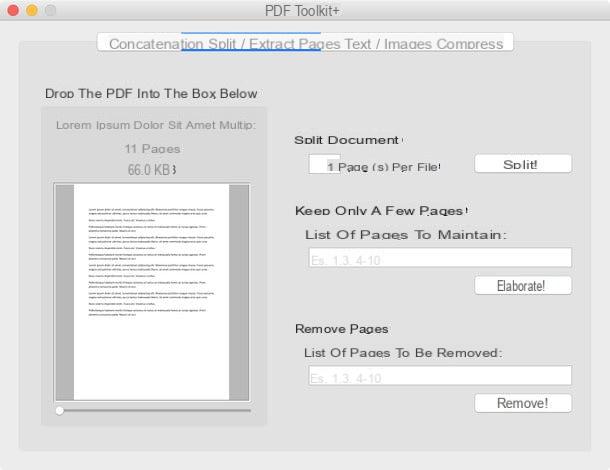
Now we come to PDF Toolkit +, a compact but very versatile application that allows you to edit PDF Mac acting directly on the properties of the files and not only on their content. It allows you to compress PDF documents by changing their resolution; extract text and images; split PDFs into two or more parts and merge multiple documents into one.
You can buy it directly from the Mac App Store for € 1,99 and it is so intuitive that explaining how it works would be superfluous. All you have to do is open it, select the tab for the function you want to use and drag the PDF to edit into the software window: easier than that?
Notability
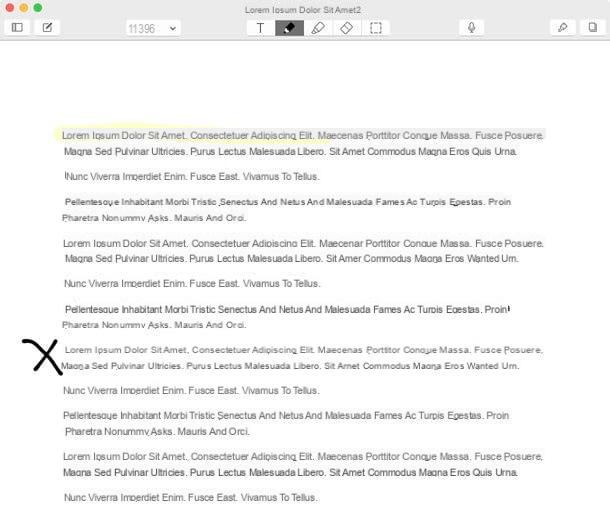
Another paid software that I recommend you to consider is Notability, which allows you to create PDF documents starting from scratch, or rather from your own annotations; allows you to add notes and additional information to existing PDFs and synchronize everything online with services like iCloud and Dropbox.
It costs 5,99 and you can download it directly from the Mac App Store. To underline the availability of an iOS version of the program that allows you to annotate existing PDFs by writing freehand or typing texts with the keyboard of the iPad or iPhone. In the university / school environment it is really the best.
Automator
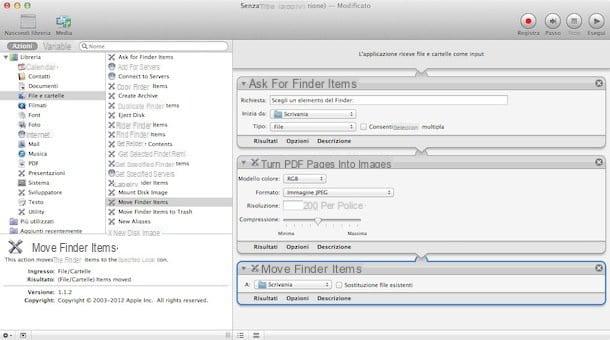
Do you need to convert your PDF documents to images or vice versa? You can do it all with Automator, a powerful tool included “standard” in all versions of OS X that allows you to create custom scripts. These scripts can be called up with a simple click (or a combination of keyboard keys) from any application and allow you to deal with various types of files by editing them, converting them, renaming them etc.
To get a taste of Automator's potential - which is truly endless - take a look at my tutorial on how to turn PDF to JPG on Mac where I showed you how easy it is to extract images from PDFs without installing additional software on the OS. X.
How to edit PDF Mac

























