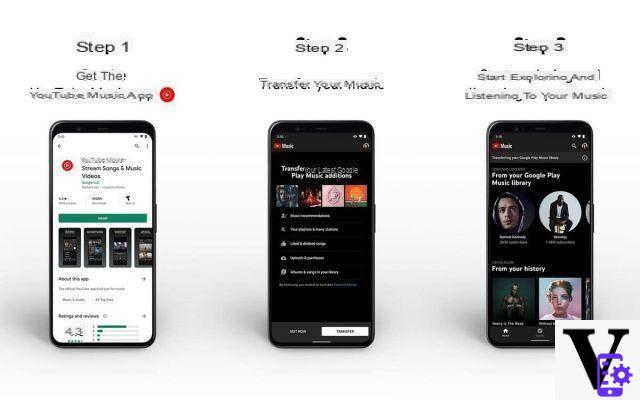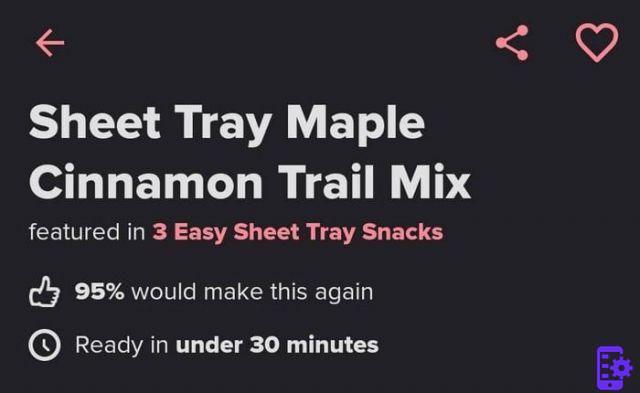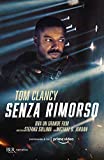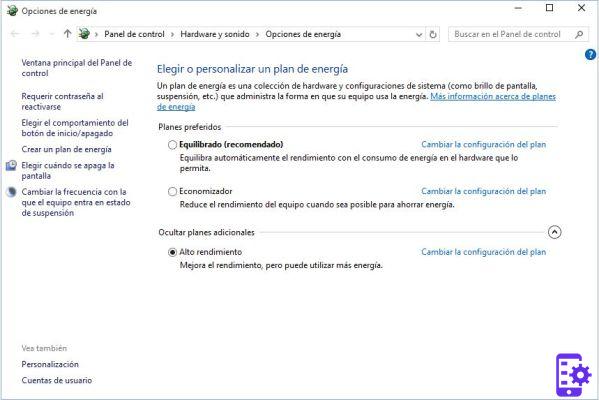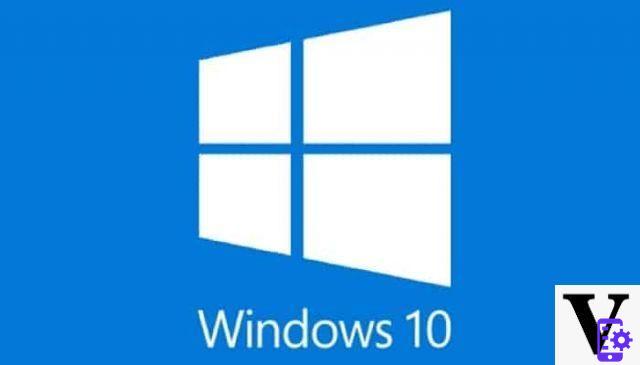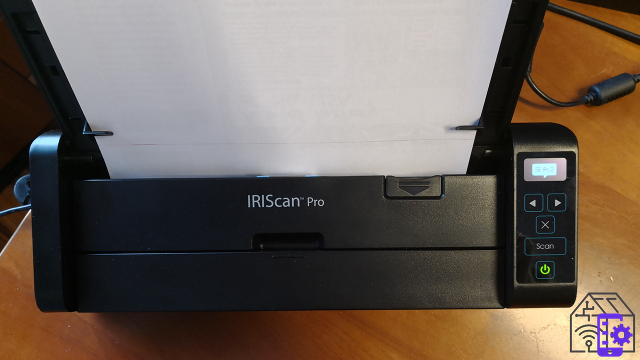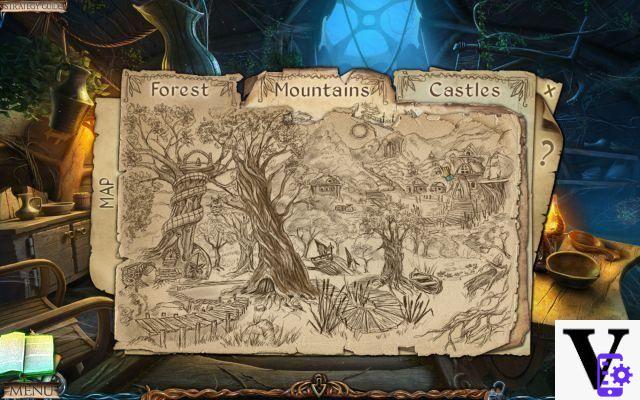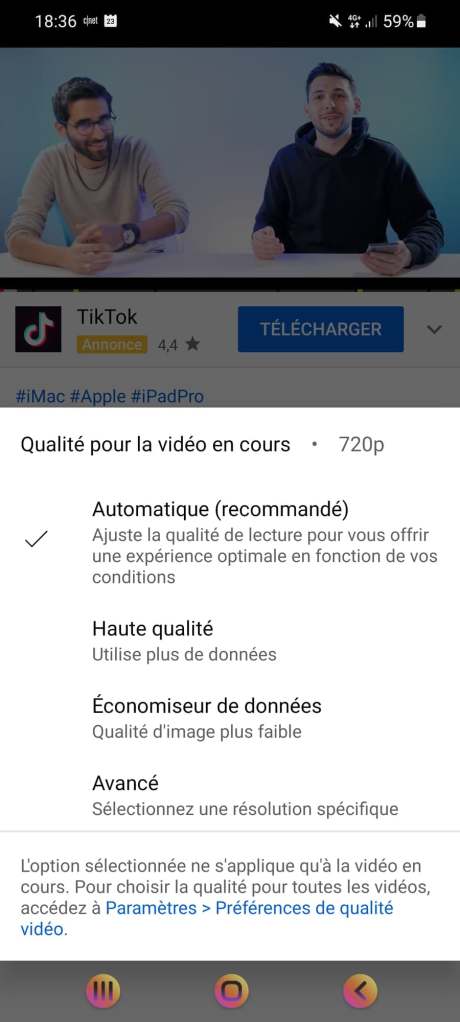Usage precautions
First of all, you should make sure that your Internet box is well positioned. In order to create an even distribution of Wi-Fi waves, it is best to place it in the center of the house. In a home with two floors, for example, it is advisable to position it on the first floor, always in a central location. Prefer a place that is not too cluttered and with as few obstacles as possible (load-bearing walls, armored doors, cupboards, etc.) which are obviously likely to reduce or even block the signal.Ideally, the Wi-Fi box of your box should be high up in an open area. Above all, do not put it in a cupboard whose walls would interfere with the diffusion of the signal. Simply placing the router correctly in the home can significantly improve Wi-Fi network coverage.
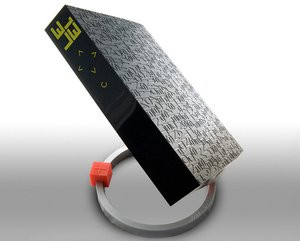
Install a Wi-Fi repeater
As its name suggests, this device picks up the Wi-Fi network of the box and repeats it in order to amplify it. Ideal if you have a house with several floors, or rooms that are too far away to pick up the Wi-Fi signal. It must be plugged into an electrical outlet at the limit of the range of your box's Wi-Fi signal. If necessary, it is possible to install several Wi-Fi repeaters in the house.This solution doubles the coverage area of your home's wireless network. An essential reference in this field, the manufacturer Netgear offers excellent models such as the Netgear WIFI Repeater N WN300RP (approx. 50 €).

Add a PLC kit
This solution, which has been in vogue for a few years, makes it possible to access the Internet and the home network in any room of the house. It has the advantage of working in all types of interior configurations, since it routes the Internet connection via the electrical network. Powerline kits usually include two adapters to plug into power outlets. They create a wireless link between the box and various connectable devices: TV decoder, computers, network printers, etc. These devices are connected to the PLC adapters via an Ethernet cable (RJ45) provided.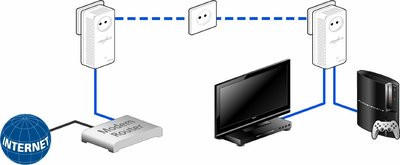
Installing a CPL kit is extremely simple and does not require any configuration: just plug them into a power outlet and the connection with the box is established in a few seconds. On the other hand, it is strongly recommended to avoid plugging them into a power strip. To optimize the flow and avoid interference with other devices, it is indeed preferable to dedicate a power outlet to each adapter. In order to avoid condemning electrical outlets with PLC kits, there are models with an integrated power outlet. Powerline market leader Devolo sells many kits of this type, including the Devolo Powerline Adapter 500 Mbps dLAN 500 AVtriple+ (€75).