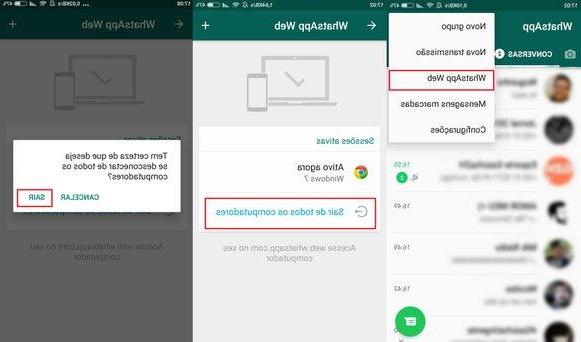
One of the most used instant messaging apps today is WhatsApp. The platform owned by Facebook can be used by multiple devices such as smartphones, tablets and even computers. In the latter case, you can use Web WhatsApp both in the form of software to be installed and via browser from your Windows PC or Mac. In this new article today we will see together how to find out if someone spies on you with WhatsApp Web in a few simple steps.
How to find out if someone spies on you with WhatsApp Web
Compared to Telegram (which works autonomously), to exploit Web WhatsApp you must have logged in with your smartphone or tablet (with SIM support) for the first time through a scan a QR code shown when configuring the program or from the service website.
Whenever a connection is established between the WhatsApp e Web WhatsApp, a appears notifies in the appropriate area of your smartphone, whether it is an iPhone or an Android device. In some cases, however, it is possible that the crafty has disabled notifications. To check this, you just need to access the menu Notifications of the Settings and check if the switch of WhatsApp is active.
In case this is disabled, open the app WhatsApp on your terminal, press on 3 dots placed at the top right on Android or on the icon gear on iPhone and choose WhatsApp Web / Desktop give the menu to compare.
Once this is done, you will find the section in front of you Connected devices. From here check the last activity performed. In particular, you can see the time and operating system of the device used to connect to your profile. If you don't recognize the activity, just click on it and choose Disconnect from the message that appears.
If you notice the presence of multiple anomalous logins a WhatsApp, then we advise you to click on Disconnect from all devices And that's it.
Useful Tips
After seeing how to find out if someone spies on you with WhatsApp Web, in the next lines we will list 3 useful tips to follow in order not to be a victim of the crafty again.
- Set a secure unlock method on your device (even better if you use a fingerprint or facial recognition).
- Don't lend your smartphone to people you don't know.
- Set a password to be entered every time you want to open the app WhatsApp taking advantage of aapp locker (in this case we advise you to read our guide to block and password protect Android apps).
Other useful articles
- How to spy on WhatsApp
- How to check WhatsApp on another phone
- Come non farsi spiare your WhatsApp
- How to spy on WhatsApp with Cerberus
- Whatscan: how to spy on another person's WhatsApp


























