How to hide the number on Telegram from smartphones and tablets
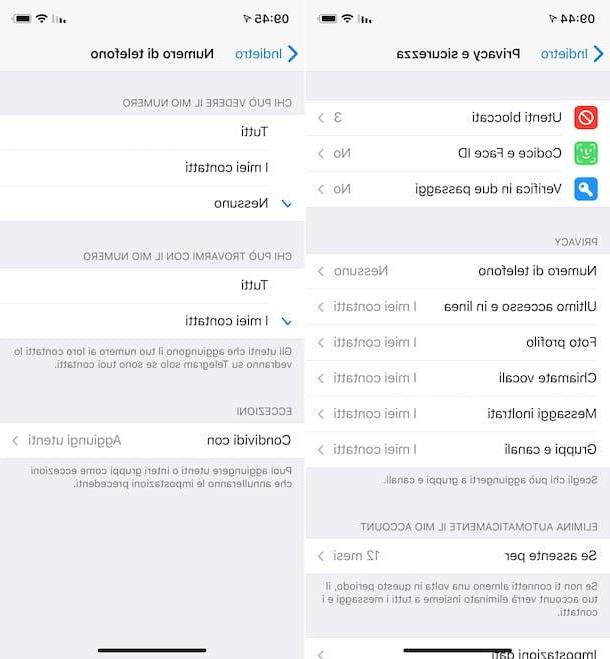
You would like to find out how to hide the number on Telegram da smartphones and tablets? Then I'll explain immediately how to proceed using the app of the famous messaging service for Android and iOS / iPadOS. So, the first step you need to take is to take your device, unlock it, access the home screen or drawer and select theTelegram icon (Quella with the light blue background and the paper airplane).
Now that you see the main screen of the app, log into your account (if necessary), entering yours telephone number, typing the code that was sent to you on another device on which you are already authenticated and finally the Password of your account, then tap the button with the lines horizontally collocato in alto a sinistra and selects the voice Settings from the menu that appears (if you are using Android) or select the item directly Settings at the bottom right (if you are using iOS / iPadOS).
In the new screen that is now proposed to you, touch the wording Privacy and security, then tap on the item Phone Number that you find in the section Privacy and choose, based on your needs and preferences, the option Nobody (to hide the phone number from all) or that My contacts (to make the phone number visible only to your contacts) that you find in the section Who can see my number?.
Note that if you select the option Nobody you will also be asked to specify who can find you by phone number. From section Who can find me with my number you can then choose between All (to allow users who have your number saved in their address book to see it on Telegram) or My contacts (to allow only those who are among your Telegram contacts and who add your number to their contacts to be able to view it).
If you deem it necessary, you can also consider adding exceptions. To do this, locate the section Add exceptions placed a little further down, tap on the item Add users che trovi in corrispondenza della dicitura Consenti semper (on Android) or Share with (on iOS / iPadOS) and select the users you want to allow to view your number regardless of what was previously set.
If, on the other hand, you want to prevent specific users from viewing your number, tap on the item Add users that you find next to the wording Never allow (on Android) or Don't share with (on iOS / iPadOS) and select the users of your interest. Note that the option in question can also be selected by choosing the option All (to make the phone number visible to anyone) in the section Who can see my number?.
Finally, save the changes you just made by tapping on the symbol of check which is located in the upper right part of the privacy management screen (on Android) or returns directly to the previous screen by pressing on the item Go back present at the top left (on iOS / iPadOS).
How to hide the number on Telegram from a computer
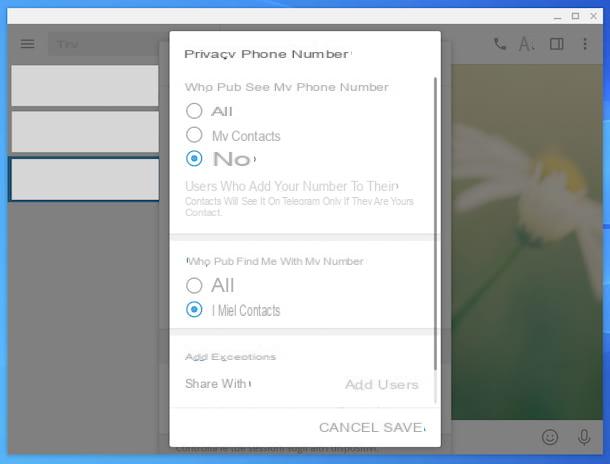
As I told you at the beginning of the tutorial, hide your number on Telegram it is also feasible from computer, using the service client for Windows, macOS, and Linux. The Web version of Telegram, on the other hand, does not allow you to perform the operation in question, at least not at the time of writing this guide.
That said, to hide the number on Telegram from a computer, the first step you need to take is to start the famous instant messaging application, by clicking on the relative collegamento that you find in Start menu (on Windows) or in the Launchpad (your macOS).
Once the main screen of the application is displayed, log in to your account (if necessary), entering yours telephone number, typing the code that was sent to you on another device on which you are already authenticated and finally the Password of your account.
Then click the button with the lines horizontally located at the top left and choose, from the menu that opens, the item Settings. In the box that appears, click on the wording Privacy and security, by your complaint Phone Number that you find in the section Privacy and decide, depending on what your needs and preferences are, whether to select the option Nobody (in order to hide the phone number from everyone) or that My contacts (in order to make the phone number visible only to your contacts) m in correspondence with the section Who can see my phone number.
I point out that by setting the option Nobody you will also need to specify who can find you using your phone number. So decide whether to activate the option All (in order to allow users who have your number saved in their address book to see it on Telegram) or that My contacts (in order to allow only those who are among your Telegram contacts and who add your number to their contacts to be able to view the latter), in the section Who can find me with my number.
If this is of interest to you, I inform you that it is possible hide the mobile number on Telegram even by setting exceptions. More precisely, through the section Add exceptions located a little further down, you can select the option Added users (next to the item Share with) and indicate the users you want to allow to view your phone number regardless of the previous settings.
You can also add exceptions to block access to your phone number for certain users. To do this, click on the wording Add contacts placed in correspondence with the item Don't share with and select the users of your interest from the proposed list. Note that the above option can also be set when the item is selected All (to make the phone number visible to anyone) in the section Who can see my phone number.
Once all changes are complete, click on the entry Save which is located at the bottom, to ensure that the changes made are actually applied.
How to hide the number on Telegram

























