When you send messages in a group on Whatsapp you will notice the double ticks appear next to the file or the written sentence, and the first thing to know to find out if the message has been read by everyone is see the color of the ticks.
When they are gray it means that your text has reached the participants, but you still don't know if they have read it or not, only when the ticks turn blue will all the participants see the message. But the moment the ticks remain gray and you get no response, you can find out how many and which of the group participants have read your message, then I will explain how to identify the name of those who view messages in a WhatsApp group both if you use an iPhone, both on Android and on Whatsapp Web.
This procedure only applies to messages sent by you, so you will not be able to know if your friends' messages have also been read by others, you can only rely on the color of the ticks and wait for them to turn blue to understand that all participants have read.
Your Android
If you have an Android device, the steps to follow to show the names of those who view in a Whatsapp group are as follows.
Enter the group in question and locate the message, file, photo or audio sent and keep your finger pressed on it. At the top, the icon of info (s), touch it and a new screen will appear that will show the names of the people who have viewed your message under the heading "Read by ", as shown in the following photo.
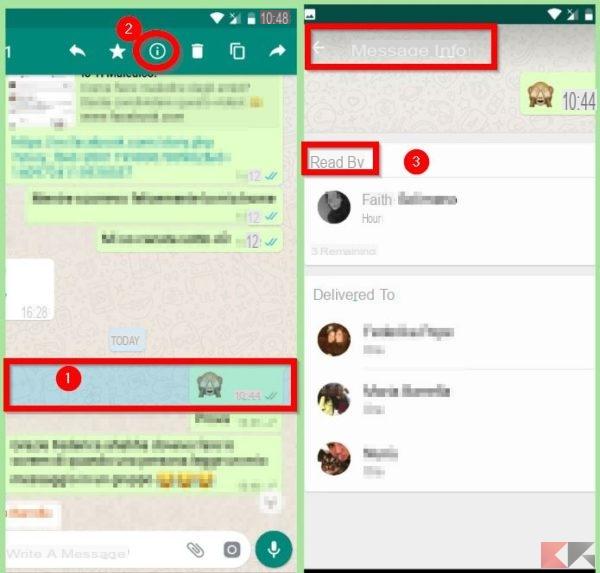
Under the heading "Delivered to", instead, you will read the names of the people to whom the message has arrived but have not yet viewed it.
Your iPhone
Even on the iPhone the steps are very simple and similar to Android.
Open the group chat and locate the sent message or file, tap and hold on it and tap on “Info” , under the heading Read by you will find out the names of the participants who viewed the content of the message. The same goes for the item "Delivered to", which allows you to let you know the names of the participants who received the message, but not yet displayed by them.
Your WhatsApp Web
Finally, let's find out on Whatsapp Web how to identify the people who read your message.
Obviously, open the group chat on Whatsapp and choose the file or text concerned. Scroll with the mouse to the end of the message, where the ticks appear, by clicking on the icon of the arrow pointing downwards that will pop up and click on Info messages. On the right a new screen will open in which you will see the two items "Read by" e "Delivered to".
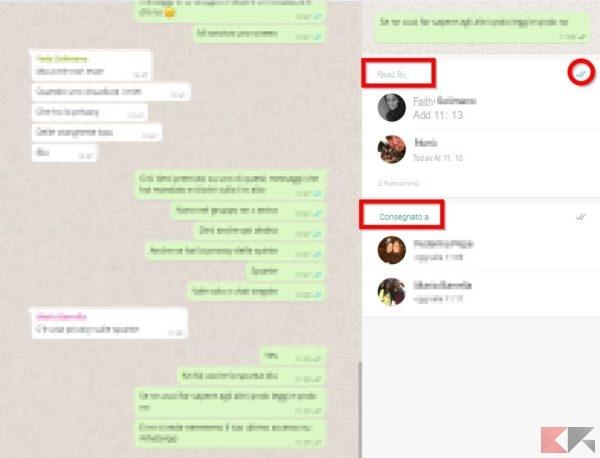
Conclusions and final trick
As you have seen, it is really easy to find out who views your message in a Whatsapp group. But there is one last curiosity that I would like to show you: only on iPhone and Android, once you have identified the names of the participants who have read the text or file under the heading "Read by", by tapping on the name of the contact in question you will be also shows the time when the message was received and viewed by that person.
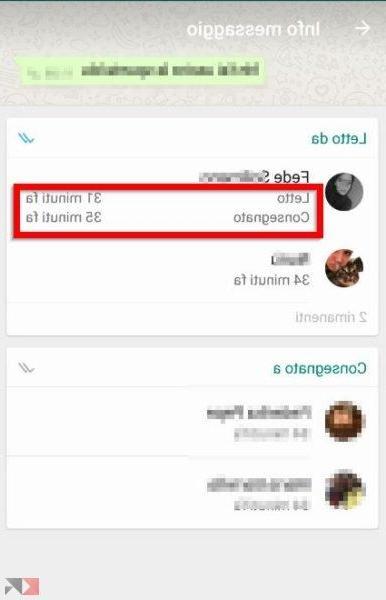
Well that's all now!


























