It is well known that an image is worth a thousand words but if you add a nice background music to it, then the final effect will certainly be even more spectacular. For this make a video with photos and music it can certainly be an excellent solution to show your shots to other people in a different and captivating way. What did you say? Don't know how to make a video with photos and music? Don't worry, it's really easy and by reading the following lines you will immediately realize it.
To make a video with photos and music you have several solutions at your disposal. The best is undoubtedly the one represented by online services, which allow you to create photo slideshows without having to download anything, but there are also very valid "offline" software and apps for smartphones / tablets that allow you to obtain noteworthy results without make any effort. In short: it's up to you to choose the solution that best suits your needs.
So take a few minutes of free time and dedicate yourself to reading the following lines so that you can choose the online service thanks to which to make a video with photos and music that you think may be more suitable for your needs.
Make a video with photos and music online
As mentioned at the beginning of the post, the most immediate solutions for make videos with photos and music are those online. So let me suggest you some of the most interesting.
Adobe Spark
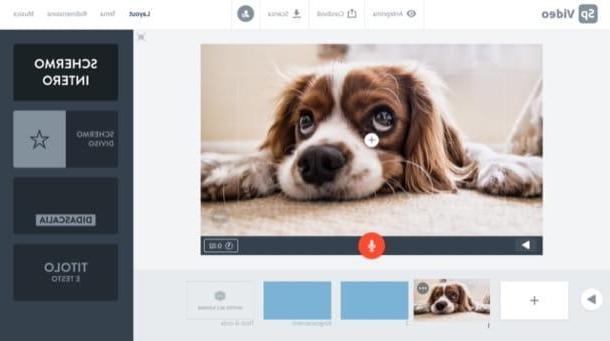
A first solution that I recommend you try if you are planning to make a video with photos and music online è Adobe Spark, as it is free and very easy to use. Let me tell you in detail.
To begin with, go to the Adobe Spark home page, click the button Start now and choose one of the registration methods among those available (eg. Continue with Google, Continue with Facebook, Continue with Apple, Etc.).
After registration, give a title to your work, click on the button NEXT and decide whether to start from a model ready to use or if start from scratch. Having made this first choice, close the tutorial that illustrates the operation of the service by clicking on the button OK.
At this point, you will be in front of the Adobe Spark editor: click on the icon of slide with the (+) button in the center to insert a new slide in the project or duplicate a slide or delete it by passing the mouse cursor over it (below) and, after clicking on the button (...), select the option of your interest (eg. Duplicate o Delete).
As for adding photos to slides, after selecting one of them from the bottom of the page, click on the button capacitor positive (+) lead placed in the center of the same (top), select the wording Gallery opened on the menu and then upload the photo from your computer or find free photos in the Adobe Spark database. To insert the musicinstead, click on the appropriate item (top right), select one track from the Adobe Spark database or upload your music using the function Add my music.
When finished, see thepreview of the result you have obtained and, if you are happy with it, Share o download the output video by clicking on the appropriate items.
Magisto
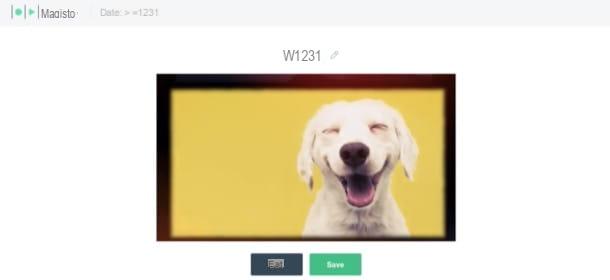
Also Magisto it is a solution to consider. This online service (which can also be used as an app on Android / iOS / iPadOS smartphones and tablets) offers the possibility of making videos with photos and music. It's not free: the subscription starts at $ 4,99 / month, but can be tried for free for one week.
How to use? First, go to the Magisto home page, click on the button Get Started and register with your address e-mail, your Google account or your Facebook account, by clicking on the appropriate buttons.
After registering, specify your membership category (Personnel, Business o Agency), click the button Continue and then on the button Start the trial, present in the boxes relating to the various floors available. He then indicates a payment method valid via the form that appeared on the screen (to avoid charges, just deactivate the subscription before the trial expires) and then click on the button Pay Now I will continue.
On the new page that opened, click the button Start creatingclick on your bottone Add Media and upload the images by clicking on the button Upload (in the case of photos saved locally), on the button Google Photo (to upload them from Google Photos) or on Stock to load them from the Magisto database. Once you have uploaded at least 5 photos, click the button Add (bottom right), click on the button Next located at the top right, select one style among those available and then click on the button again Next (top right). Next, select the music to be included in the project, by choosing one of the songs available in the service, or byupload of songs on your computer.
When finished, click on the button Preview, give a name to the video you produced, click on the button Save and, if there are no other changes to make, after the movie is processed, click the button Save, choose one of the save or share options from those available and that's it.
If you decide to deactivate the automatic renewal before the trial expires, go to this page, log in to your account (if you are not already logged in), provide the last 4 digits of the credit card used for payment, click on the button I'm not a robot and, after passing the security check, click the button Cancel my subscription.
Make a video with photos and music on your PC
If you prefer “offline” programs to install on your computer over online solutions, refer to the solutions listed below: I bet you won't struggle to find one that suits you.
SmartSHOW 3D (Windows)

If you are looking for a good program for making videos with photos and music, which is able to produce professional looking results but which is not difficult to use, I can only recommend you. SmartSHOW 3D.
SmartSHOW 3D is a program to create video with photos compatible with all major versions of Windows, which combines advanced features with an extremely intuitive user interface (translated in British too). It includes a wide range of templates, animations (including spectacular 3D animations), transitions, titles and ready-to-use audio effects, but also offers the possibility to customize and modify each element down to the smallest detail. The videos can be exported in various formats, from those in high definition for playback on PC and TV (eg. MP4, REVIEWS, MKV, MOV o MPG) to those for the web (e.g. for YouTube o Facebook). In addition, it is possible to create gods directly DVD video compatible with all living room readers.
To download the trial version of SmartSHOW 3D (lasting 10 days), connect to the official website of the program and click on the button Download. When the download is complete, start the .exe file obtained and, in the window that opens, click the button first Yes and then OK e NEXT. Therefore, put the check mark next to the item I accept the terms of the license agreement and finish the setup by pressing in sequence on NEXT, three consecutive times and then on Install e end.
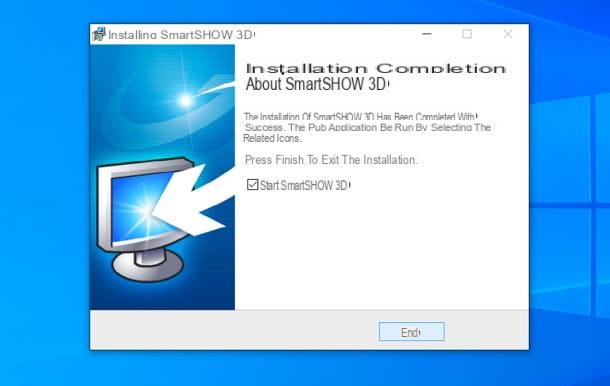
Now, start SmartSHOW 3D and choose if continue with the free trial version of the program, if order now one of the full versions or if insert the key, to activate the software. Then choose whether to create a new project blank (to create your video from scratch), a presentation in 5 minutes (to choose a preset video template and insert custom photos, videos and audio tracks into it) or if open a project already existing.
In case you have chosen to make a "presentation in 5 minutes" (option that I recommend, if you are new to this kind of programs), select a category from the sidebar of the window that appeared on the desktop and choose the template you want to use for your presentation by double clicking on its miniature.

Next, click on your button Aggiungi photo or about that Add folder, to select the photos you want to include in your video and, if necessary, reorder them, using the arrows on the right side of the window. Once this is done, click on the button NEXT, to switch to the soundtrack selection.
At this point, you have to choose whether to browse the music collection of SmartSHOW 3D, with over 200 ready-to-use songs to choose from, or if add music from file. By clicking on the buttons Synchronize e Volume and Dissolves, you can also activate the automatic synchronization of the audio with the video and adjust the volume and fades of the chosen background music. When you are done, click on the Done button.
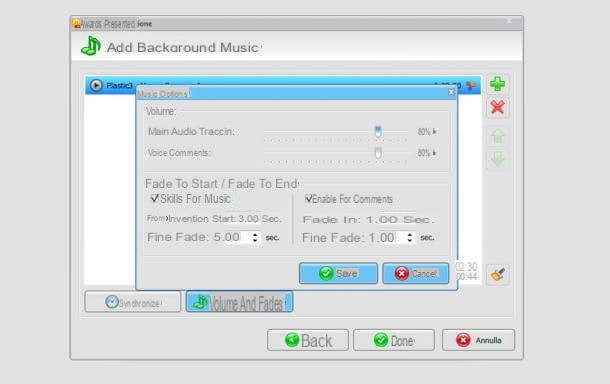
You will then access the SmartSHOW 3D editor which, as already mentioned, is extremely intuitive: at the top there are the cards, to access the various functions of the program; in the center the instruments selected in the tabs above and the player, to preview the video, while below is the timeline with all the content added to the presentation.
The tabs at the top, as mentioned, give access to all the main functions of the software, and are the following: Add, to add Photo and video, collage, titles e clip at the presentation; Entrainment , to access the catalog of available animations (divided into categories); Transitions, to access the catalog of available transactions (divided into categories); Music, to add or edit audio tracks, and Crea, to export the project.
To insert an element in the presentation, all you have to do is select it from the central area of the program and drag it to the desired point in the timeline.

To customize a scene already present in the presentation, however, all you have to do is click on its miniature, in the timeline at the bottom, and press the button Modify slide, below the player.
This will open a window with various buttons (Add Level, to add photos, videos, texts and various effects to the slide; Slide effects, to add effects to the slide e Manage Camera, to customize the shot) and tabs (slide, to adjust the duration and other parameters of the slide; Subscription, to apply various edits to the photo; Entrainment , to adjust the animations, and Sonoro, to adjust the audio parameters) positioned at the top. Once you have applied the desired changes, click on the button Save, at the bottom right, to save them.

When you are satisfied with the result, you can export your video by going to the tab Crea and pressing the button for create a video presentation to be played on PC or TV; create a DVD slideshow to be played with all living room players o create a video for the Internet to upload to YouTube, Facebook or other platforms.
Once you've made your choice, set it up Resolution e Quality of the output file (using the appropriate adjustment bar), choose whether to print a filigree (by ticking the appropriate box) and click on the button starts, to start the export.

The full version of SmartSHOW 3D is available in two different editions: SmartSHOW 3D Standard, which costs 29,40 euros, allows you to insert unlimited slides and audio tracks in your projects, includes over 150 transition and animation effects, applies 3D animations to photos and texts, allows you to add music and voice comments to videos and export to HD in more than 30 video formats e SmartSHOW 3D Deluxe which, on the other hand, costs € 48,30 and adds other transition and animation effects (for a total of 350), over 200 royalty-free soundtracks, the ability to add video clips to your project and the functionality of burning to DVD. More info here.
Photo (macOS)
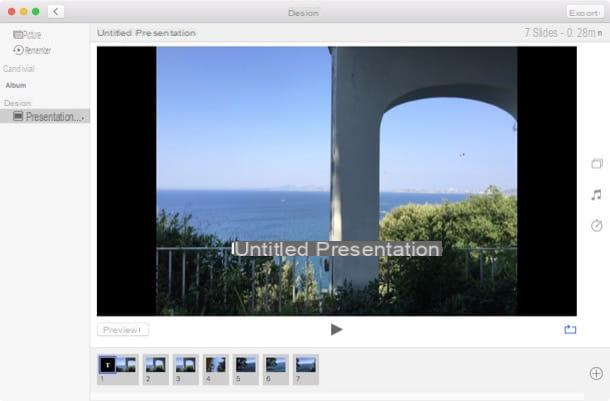
Another fairly underrated application is Gallery, the default macOS and iOS app for managing your photo library. Maybe not everyone knows this, but using it you can create beautiful slideshows with photos, transition effects and background music in just a few clicks.
If you have a Mac and want to create a slideshow with the Photos app, all you have to do is start the latter (it is the icon with the colored flower located in the Dock bar or in the Launchpad), click on the icon Gallery present in the left sidebar and select the item Create presentation ... from the menu Fillet located at the top left.
In the window that opens, type the title you want to assign to your video, give OK, select all the photos you want to include in the slideshow and click the button Add located at the top right.
At this point, click on the icons located on the right side of the screen and change the settings of your video. By clicking on the icon of two rectangles you can change the slideshow theme by clicking on music note you can choose a background music, while clicking on the icon of theclock you can adjust the display times of each photo within the slideshow.
When you are satisfied with the result, click on the button Export located at the top right, select an output format (eg. High Definition (1080p)) and a destination folder from the window that opens and click on Save, to start saving your video.
App to make a video with photos and music
Would you like to make a video with photos and music directly from your smartphone or tablet? You are satisfied with some solutions that should be right for you.
Quik (Android / iOS / iPadOS)
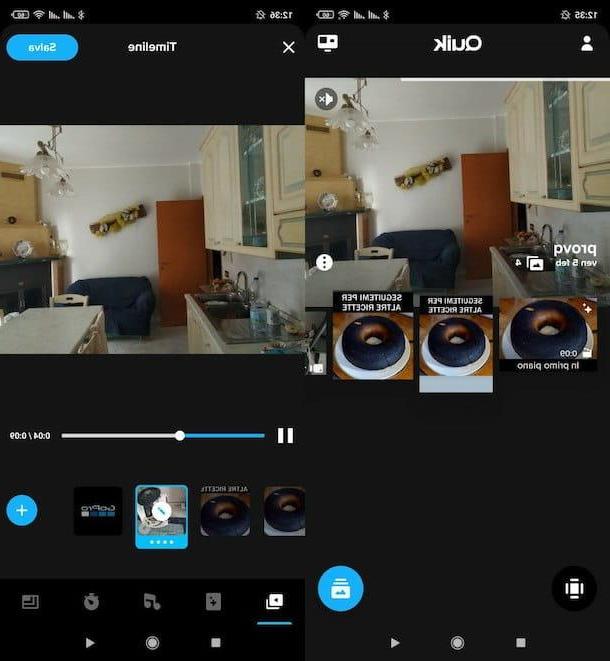
There are plenty of applications for making videos with photos and music. Among the many I feel I can advise you Quik on GoPro which can be downloaded at no cost (although access to all functions is reserved for those who have subscribed to the subscription, which starts at 49,99 euros / year), it is compatible with both Android (if you have a device without Play Store, see if there is any alternative store) than with iOS / iPadOS.
After installing and running Quik on your device, press the button Yes, I have a GoPro and follow the wizard to match the application to your GoPro action camera or press the button Just the phone at the moment to act on the videos saved on your device. Then tap the button Getting started guide, pigia sul pulsating The tour begins and grant it i permits that it needs to function.
Once this is done, press the icon of postcards (bottom right), tap onpreview of the contents to be included in the project, tap on the icon of arrow with square (below) and presses the button Continue. Then assign a title to the project you are working on, using the appropriate text field, and press the button Save the details.
To modify one of the clips, click on the one you want to modify, click on the icon of pencil you see on the screen and use the buttons at the bottom to zoom, cut, filter, etc. When the work is finished, save the changes made by pressing the appropriate button and decide whether to overwrite the movie (Save and overwrite) or whether to save it as a new item (Save as new). Finally, tap on the symbol of arrow to select the saving or sharing mode from those that are available.
Other apps to make a video with photos and music
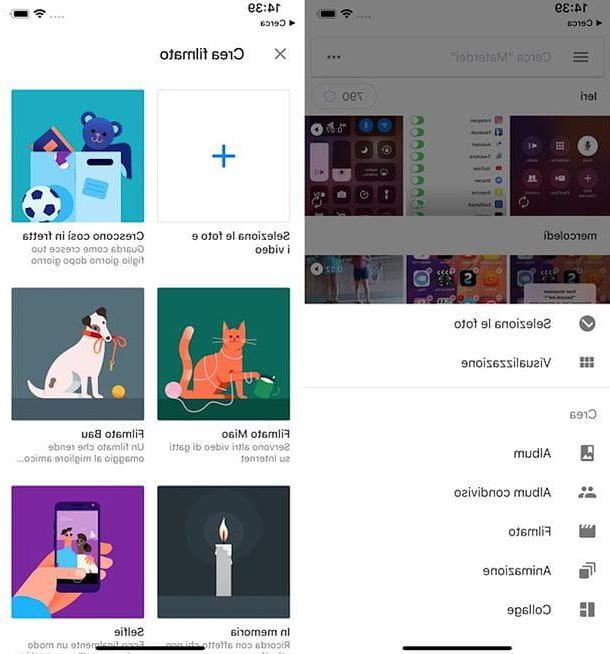
- Google Photo (Android / iOS) - is the famous Google app for managing the photo gallery and its online backup, free and without space limits if you accept a resolution limit of 16MP for photos and 1080p for videos. It is available on both Android and iOS and also allows you to create videos with photos starting from predefined themes. To take advantage of this feature, press the button ... located at the top and select the item Video from the menu Crea. To learn more, read my tutorial on how Google Photos works.
- Sharalike (Android/iOS) - is the mobile version of the service I told you about earlier in this tutorial. It's free and includes the same features as the web counterpart. A must try!
Article produced in collaboration with AMS Software.
How to make a video with photos and music

























