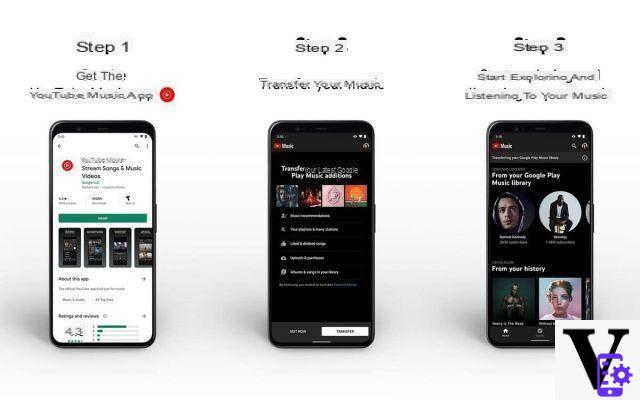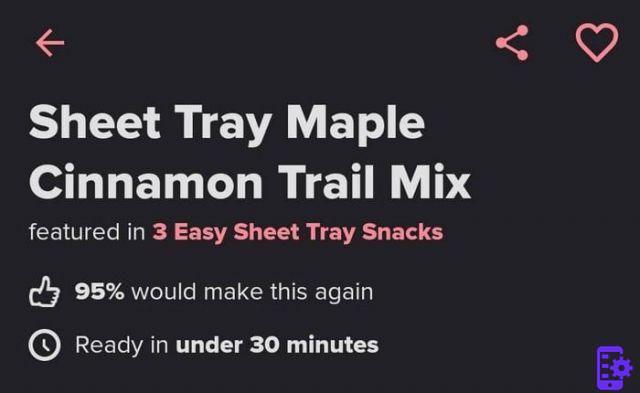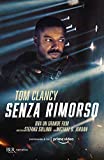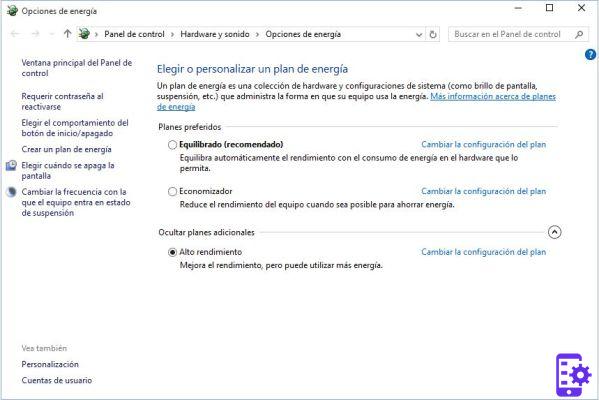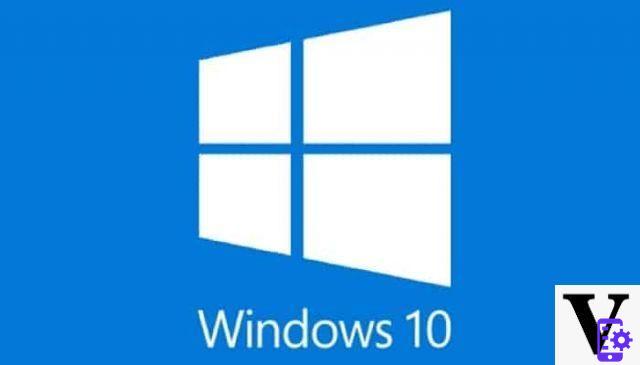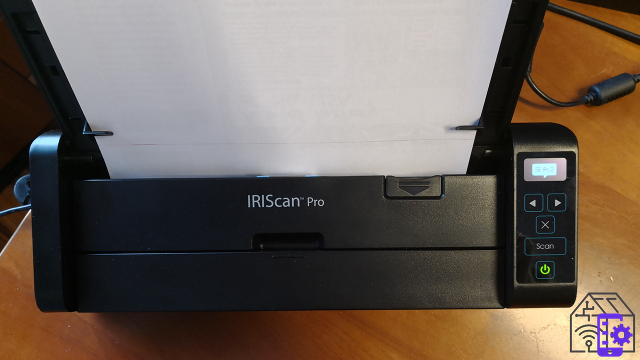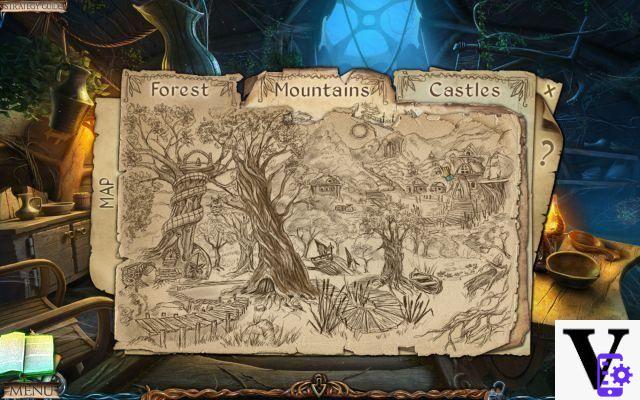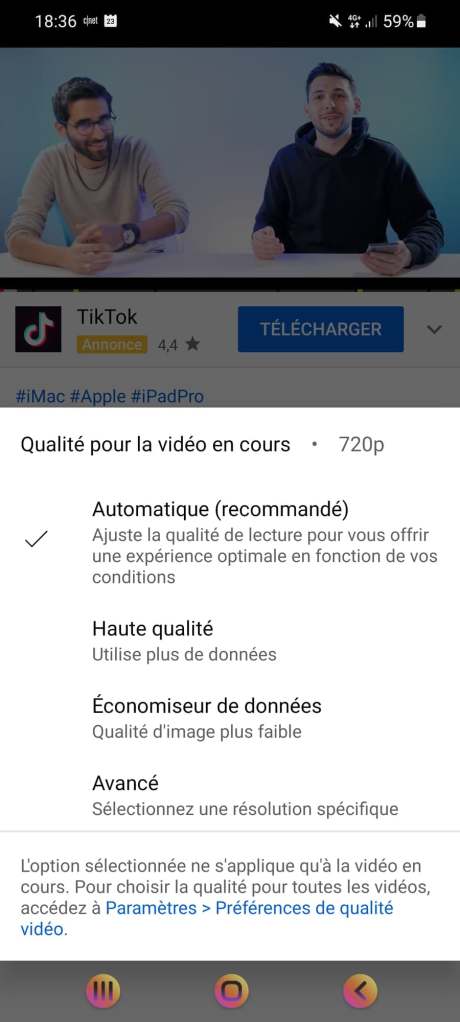If you follow our tutorials, you will be required many times to repair and debug your iPhone to switch it to Recovery mode. This mode allows you, if your phone has a bug, to be able to perform a forced reset of it. Switching your smartphone to this mode poses absolutely no danger to it.
Note that each generation of iPhone has its own manipulations to access the mode Recovery.
Enable recovery mode on iPhone X, iPhone 8 et iPhone 8 Plus
- Turn off your iPhone (hold down the side button and one of the volume buttons simultaneously, then drag the slider Switch off).

- Then connect your device to your computer while holding down the side button. Keep pressing the side button until the recovery mode screen appears.

Enable recovery mode on iPhone 7 et 7 iPhone Plus
- Turn off your iPhone.
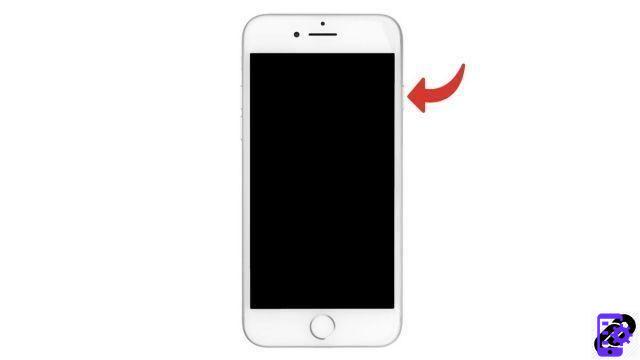
- Connect your device to your computer while holding down the volume down button. Keep pressing this button until the recovery mode screen appears.
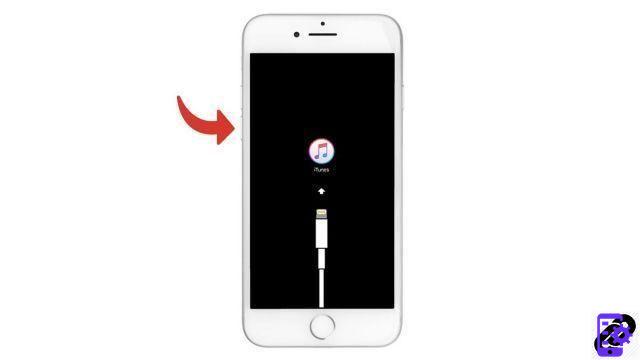
Enable recovery mode on a iPhone 6s or an earlier model
- Turn off your iPhone.
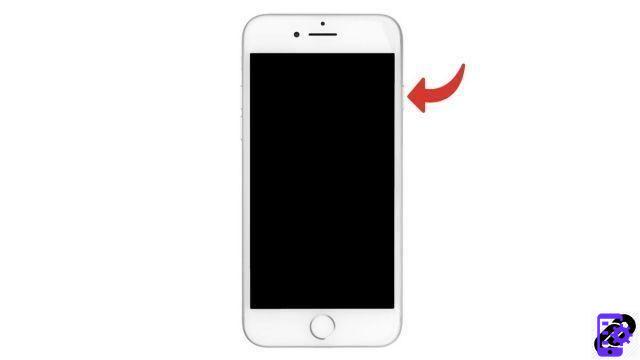
- Connect your device to your computer while holding down the home button. Keep pressing until the recovery mode screen appears.

After these steps are done, when you connect your iPhone to your computer, an iTunes window will open prompting you to update or restore.
Find other tutorials to help you debug and repair your iPhone:
- What to do when you have forgotten your iPhone passcode?
- How to unlock an iPhone?
- How to know the state of health of your iPhone battery?
- How to recover deleted SMS on iPhone?
- How to unlock iPhone without passcode?
- How to reset your iPhone?
- How to make a backup of your iPhone?
- How to free up memory on your iPhone?
- How to restore your iPhone?
- How to unlock an iPhone that restarts in a loop?
- How to fix iPhone stuck on white screen?
- How to fix iPhone stuck on black screen?
- How to fix iPhone stuck on apple on startup?
- How to reset iPhone without losing data?
- How to force an iPhone to shut down?
- How to put your iPhone in DFU mode?
- How to Recover Data from Broken iPhone?