Have you ever had your hands full while waiting for an important call, hear the iPhone ring, abandon everything in a hurry to answer and find out that it is someone who has the wrong number? Okay, maybe the example is a bit too specific, but there are many possible combinations of this type.
To avoid this, it can be very useful to activate the function "Read caller name" and then allow the Apple smartphone to announce the name of the caller aloud. In this way it will be possible to know all the information in advance even at a distant device.
Enable “Read Caller Name” on iPhone
The functionality that we are going to activate does not only concern the classic calls via telephone line, but also those coming from FaceTime. This means that everything can also be completed by iPad and iPod Touch. But let's go in order and first start from the procedure for the iPhone.
- Open the app "Settings"
- click "Phone"
- Continue with "Read caller name"
- Scegliere "All time"
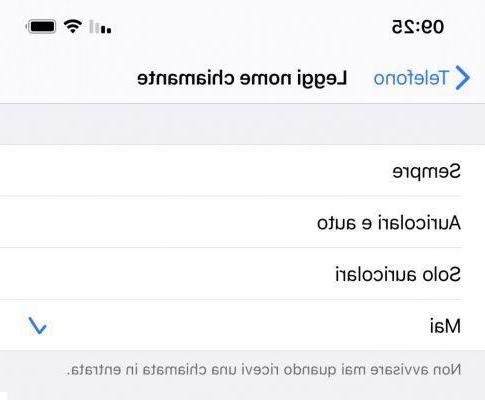
Eventually, it will also be possible to activate the function only if in the presence of headphones connected or for both headphones and cars. Let's see now how to do it on iPad and iPod Touch.
- Open the app "Settings"
- click "FaceTime"
- Continue with "Read caller name"
- Scegliere "All time"
Also in this case the activation options will be the same.
Doubts or problems? We help you
Remember to subscribe to our Youtube channel for videos and other reviews. If you want to stay up to date, subscribe to our Telegram channel and follow us on Instagram. If you want to receive support for any questions or problems, join our Facebook community or contact us on Instagram. Don't forget that we have also created a search engine full of exclusive coupons and the best promotions from the web!


























