Google, like Amazon and Apple, has also decided to present your own management system for a complete smart home. Obviously the company has limited itself to releasing all the necessary tools for development and integration with its assistant, then leaving the task of enriching the offer to other specialized companies. Everything is then also included within the smart speakers and above all in the application "Home", available for free on Android and iOS.
With this article, however, we do not want to illustrate the configuration process for the umpteenth time, but to help you understand how remove paired devices previously to the aforementioned service.
Disconnect the home automation device account from Google Home
When it comes to devices manufactured by the same company as Mountain View (Google Home smart speaker / display), the steps to complete for removal from your account and from the app, they are quick and easy to find.
- Open the application "Home" su smartphone or tablet
- Access the main screen (house icon at the bottom left)
- Click on the symbol of smart speaker/display to be removed
- Continue with the settings (gear icon at the top right)
- Go down and select "Remove device"
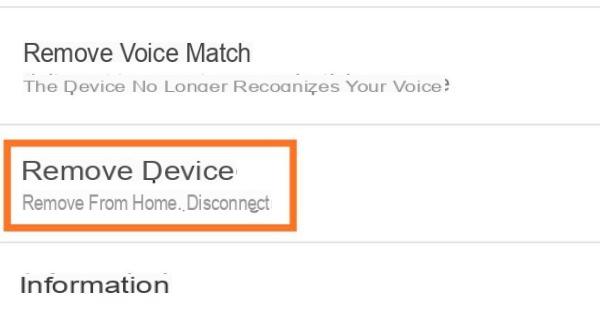
In case you want to delete a single device coming from a third-party account (usually that of the device manufacturer), the only thing to do will be download the application related to the third account and remove the accessory from the same account.
To deactivate the entire account from the application Google Home instead just follow the procedure below.
- Open the application "Home" su smartphone or tablet
- Access the main screen (house icon at the bottom left)
- Click on the symbol of one of the accessories belonging to the account to be removed
- Continue with the settings (gear icon at the top right)
- Choose the item "Disconnect XXX"
Obviously, at any time it will be possible to re-pair the accessories removed with the methods illustrated by manufacturers of the devices.
Doubts or problems? We help you
If you want to stay up to date, subscribe to our Telegram channel and follow us on Instagram. If you want to receive support for any questions or problems, join our Facebook community.


























