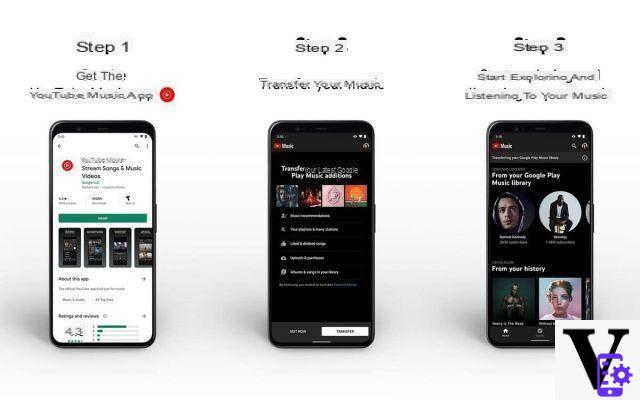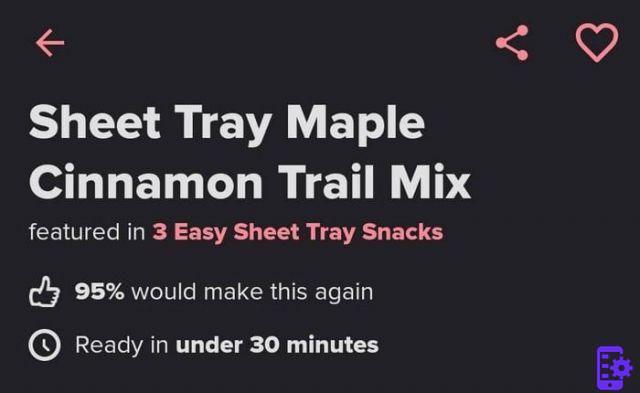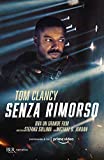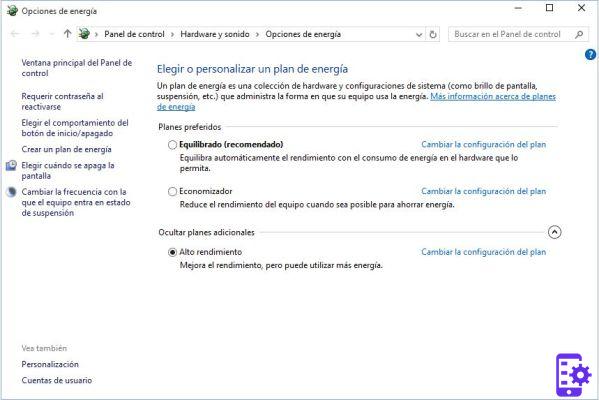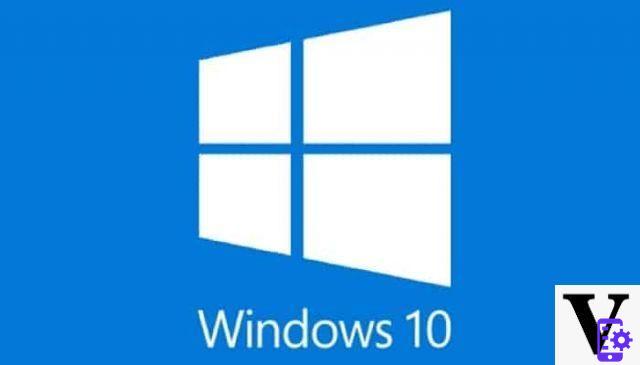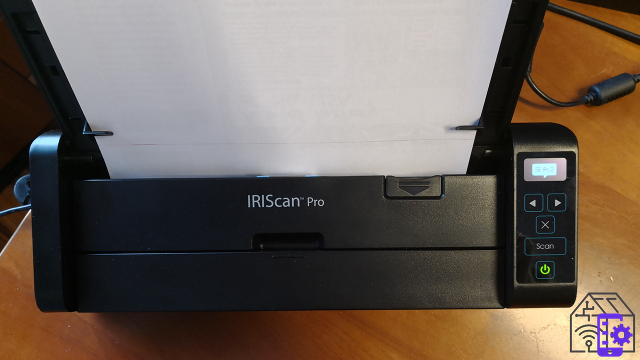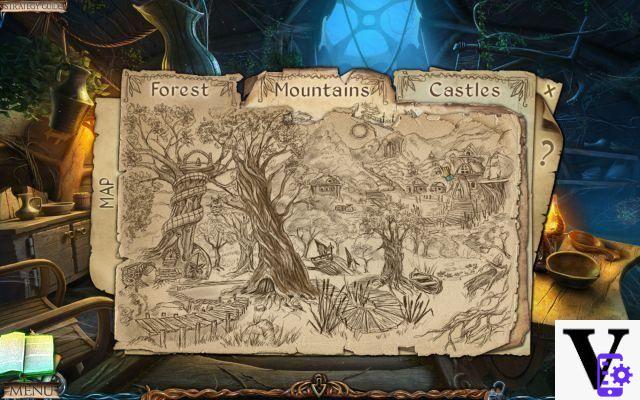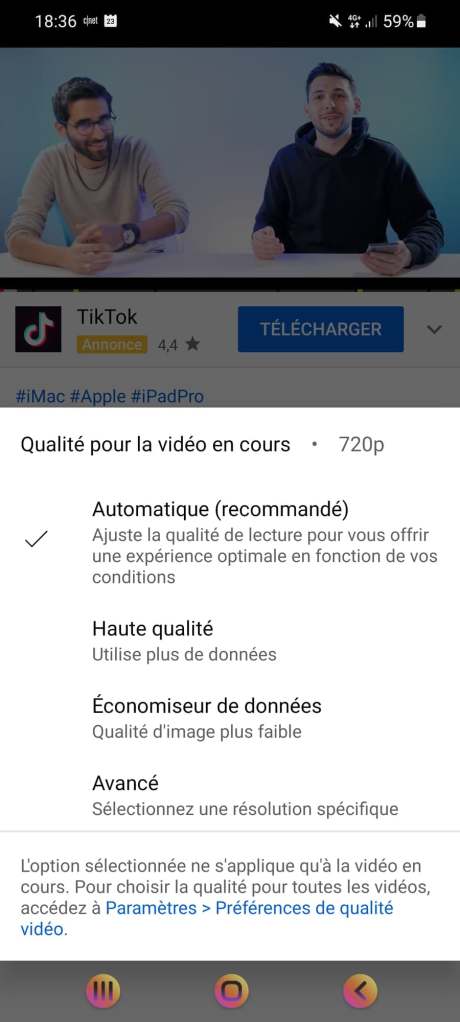After a long period of intensive use of your Android smartphone, do you feel that it is slowing down? Factory reset is an accessible and interesting alternative to give your device a facelift. Indeed, your device will return to the same software state it was in when it left the factory.
When you want to know how to debug and repair your Android smartphone, it is sometimes mandatory to go through the reset box of your smartphone. Here are a few steps on how to do it.
Reset an Android smartphone?
- Go to the "Settings" menu of your smartphone and choose System.
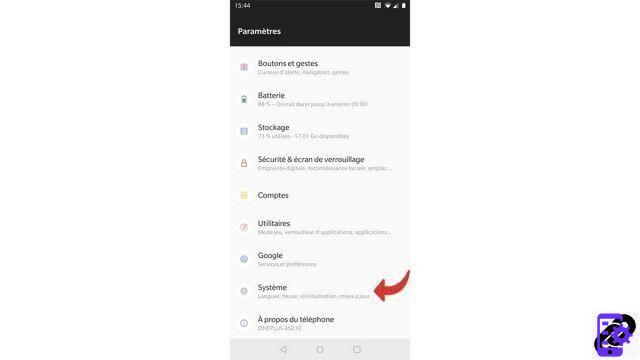
- Select Reset options.
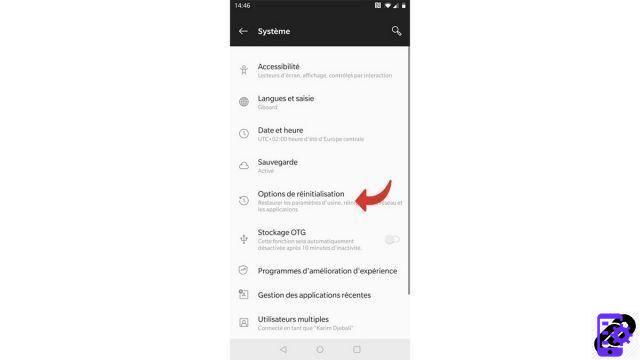
- touch Erase all data (restore factory settings).
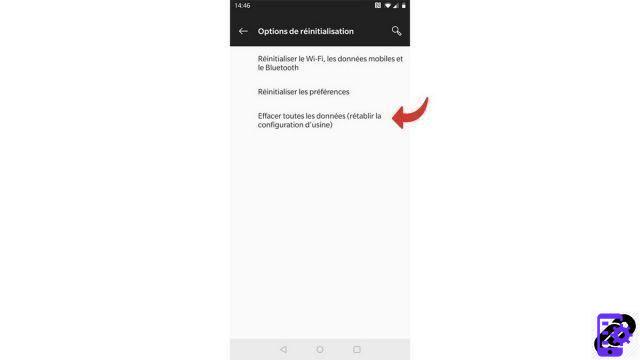
- Optional: on the next screen, the optional option Clear internal storage appears. We still recommend that you enable it to get better performance results after the restore. Then select Reset phone. Your device will ask you to enter your unlock code.
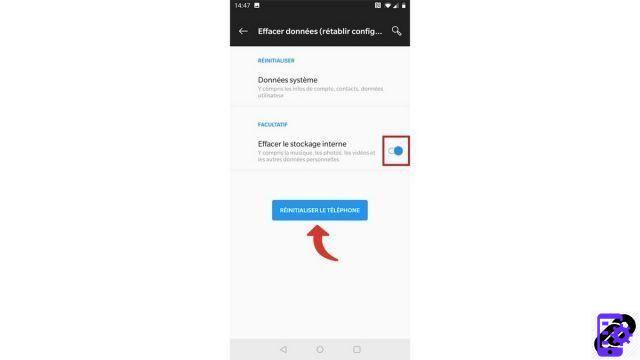
The reset process can now begin.
All you have to do is wait. At the end of the operation you will find a smartphone like new from a software point of view!
Find other tutorials to help you debug and repair your Android smartphone:
- What to do when you have forgotten the code of your Android smartphone?
- How to unlock an Android smartphone?
- How to know the state of health of an Android smartphone battery?
- How to restore your Android smartphone?
- How to unlock an Android smartphone that restarts in a loop?
- How to force an Android smartphone to shut down?
- How to unlock an Android smartphone without the lock code?
- How to recover a deleted SMS on an Android smartphone?
- How to erase all data from an Android smartphone?
- How to make a full backup of an Android smartphone?
- How to free up memory on your Android smartphone?
- How to fix Android smartphone stuck on black screen?
- How to fix the Play Store on an Android smartphone?
- How to recover data from a broken Android smartphone?
- How to recover deleted file on Android smartphone?