Why can searching in WhatsApp conversations be useful? Let's get it right now!
Let's imagine that you have assigned a task to a parent, a child or anyone else and have done it on WhatsApp; we also imagine that he (or she), candidly, has forgotten it and instead wants us to believe that he is not aware of it. At this point we just have to grab our smartphone, take a screen of that part of the conversation in which we communicated it to him and put it on the spot!
Instead of wasting precious minutes going up and down the conversation, which is quite uncomfortable especially if we have a tablet, we just need to remember a word of that piece of conversation and use the search to find it immediately!
This is just one example, but searching for WhatsApp conversations comes in handy in numerous other scenarios. So, if we know all the tricks for WhatsApp but it never occurred to us to use the search when we need it, now is the right time to do it!
In this guide we will discover together how to search WhatsApp conversations quickly and easily, both in the Android app and in WhatsApp for Web and PC.
How to search in WhatsApp conversations
Smartphone & Tablet
Searching for WhatsApp conversations from Android or Windows Phone smartphones and tablets is extremely simple! All we have to do is open the app and take us into the conversation to search for, then we tap on the menu at the top right (the three dots or the three lines) and select Search.
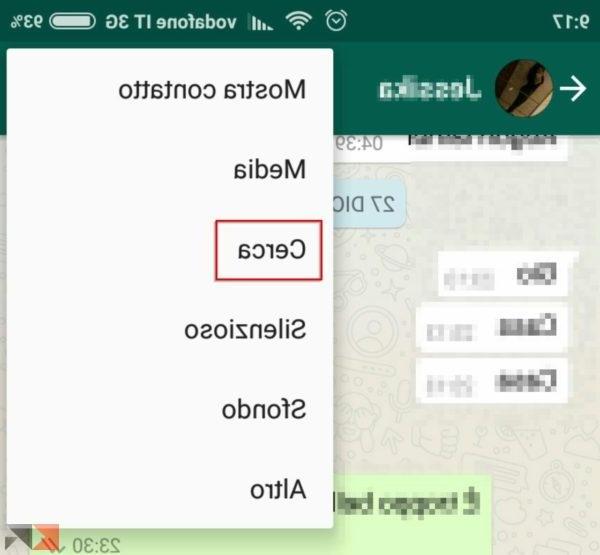 How to search in WhatsApp conversations 2">
How to search in WhatsApp conversations 2">
We then type the word to search for, then tap the arrow up or down to search before or after the position of the chat in which we are.
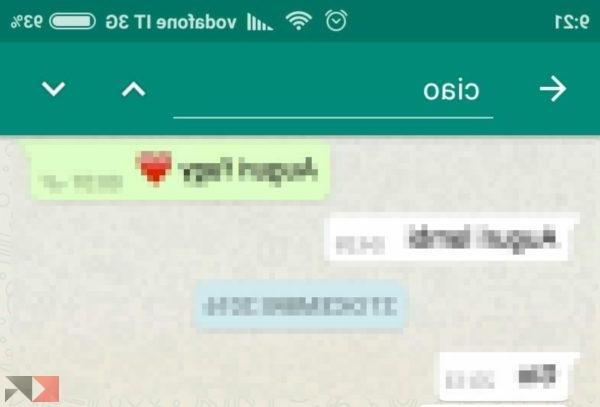 How to search in WhatsApp conversations 3">
How to search in WhatsApp conversations 3">
We can also search in multiple conversations at the same time by tapping on the magnifying glass on the screen that shows all the conversations.
For iPhone and iPad, even if less visible, searching in WhatsApp conversations is even easier: let's open WhatsApp and move to the screen Chat or in the chat to search. From there we do a small swipe from top to bottom to bring up the search bar: that's it!
WhatsApp Web & WhatsApp for PC
Searching for WhatsApp conversations from web and PC is even easier; the procedure is the same both with the browser and with the official application and can be used on all compatible operating systems.
To search in WhatsApp conversations from the web and PC, place ourselves in the chat in which we want to search and click on the magnifying glass, then type the word or phrase to find: that's it!
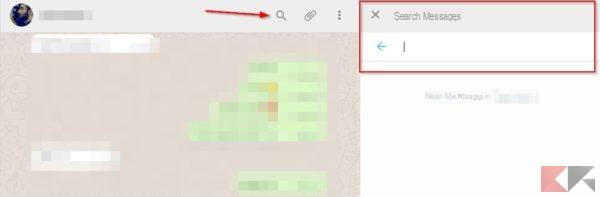 How to search in WhatsApp conversations 5">
How to search in WhatsApp conversations 5">
We can also search in multiple conversations at the same time by writing the word or phrase to search for in the search bar at the top left, above the list of conversations.
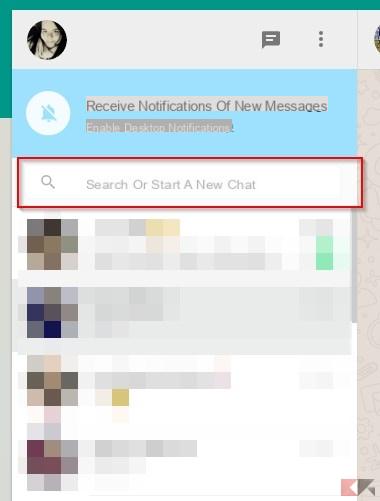 How to search in WhatsApp conversations 6">
How to search in WhatsApp conversations 6">
Also in this case the result is guaranteed!


























