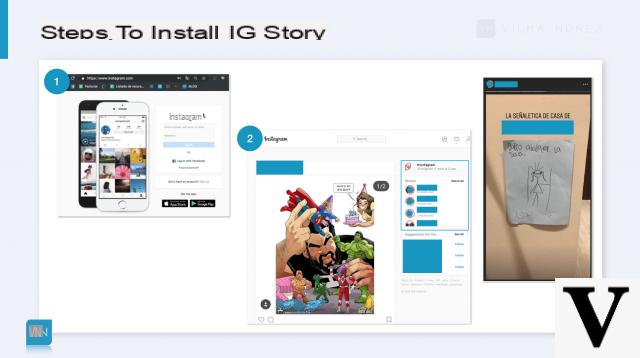
For years now Instagram it has become the most used and loved social network by all users. One of the most popular features of social newtork is certainly the possibility of publishing Stories. Instagram Stories are content, such as photos and videos, that remain on your profile for only 24 hours, after which they are automatically deleted. Several studies have been carried out around this function aimed at increasing the views of the Stories.
The Profile Stories you follow can be viewed on the iPhone and Android app, but also on a PC. You also want to know how to see Instagram Stories from PC? Then make yourself comfortable and read our dedicated guide.
How to view Stories with Instagram Web
To view the Stories using your PC, you need to take advantage of the web version of Instagram. This version has been available for a few years now and allows you to interact with the social network when you do not have the application for iOS and Android. All you need is your computer, any browser and an Internet connection.
- Open your browser.
- Open Instagram Web by clicking on the appropriate link.
- Make access with your account by entering the appropriate credentials.
- At this point the Home of the social network.
The new screen will show all the Stories posted by the users you follow. The section dedicated to this content will be located on the right side of the interface, under your username. At this point, all you have to do is click on the desired content to be able to view it. Alternatively, you can click on the item See everything to start automatic playback of all Stories.
The advantage of this method is that it can be used with any computer and with any operating system.
Other web services
The web is literally full of Skills that allow you to view Instagram Stories from your PC. We recommend using StoriesIG, a very popular online tool that allows you to view all kinds of Stories. This means that you will be able to see those published in 24 hours, those archived and the Stories highlighted. One of the fondamentali requisiti however, it is that the affected user has the public profile and not the private profile.
One of the strengths of StoriesIG is the ease of use favored by a simple and intuitive interface. Furthermore, this service is also used for view anonymously content posted by other users.
To use this service, all you have to do is connect to the dedicated page, enter the username of the person concerned in the appropriate field and press the key Submit. In the new screen you can view all the Stories published by the user you searched for. Furthermore, you can take advantage of a special feature that allows you to save the Instagram Stories of other users.
As we told you earlier, the account you are looking for must be public. If not, we advise you to take advantage of some tricks collected in our dedicated guide on how to see a private profile.
You are searching other guides for Instagram? Then take a look at the following related guides:
- How to add new places on Instagram
- How to make money with Instagram
- How to finish in Explore on Instagram
Doubts or problems? We help you
Remember to subscribe to our Youtube channel for videos and other reviews. If you want to stay up to date, subscribe to our Telegram channel and follow us on Instagram. If you want to receive support for any questions or problems, join our Facebook community or contact us on Instagram. Don't forget that we have also created a search engine full of exclusive coupons and the best promotions from the web!


























