Whatsapp has improved the file sending function by eliminating the usual limits related to the format: now the only limit concerns the size of the attachment. It is not possible to send files larger than 100 MB su Android while on iOS the limit to be respected is 128 MB.
Sending files with WhatsApp: procedure
In order to send files on Whatsapp the method does not change, that is, all you have to do is open the chat of the person to whom to send a photo, a video, a text and press the share icon (The clip) and will select the voice Document.
A list of all the files on your smartphone or tablet will appear in the newly opened window. Using this method the moment you send a photo or video, the quality will not be lost, so the image or video will not be reduced or compressed and the quality will remain unchanged.
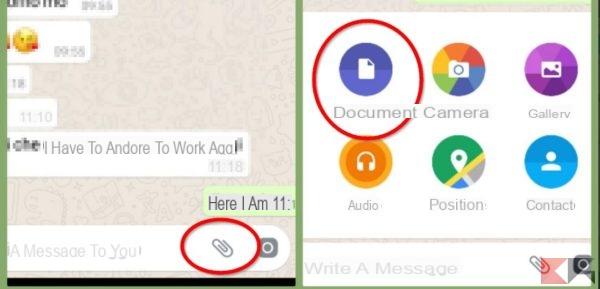
After sending the file, by opening the chat in question, an arrow will pop up next to it, useful for sharing the same file with one or more contacts without having to repeat the operation for each conversation.
Conclusions
With this new Whatsapp feature, the camera interface has also changed. In fact, by pressing first on the sharing icon (the paperclip at the bottom) and then on the camera, you can choose the photo to send directly from the gallery, by swiping your finger upwards.
The ability to send is very useful photos and videos without losing quality, a feature inspired by Telegram that remains much more than a simple alternative to WhatsApp.
Another novelty concerns the possibility of changing the text format on Whatsapp, a topic already covered a few days ago and that you can find by clicking on the following link:


























