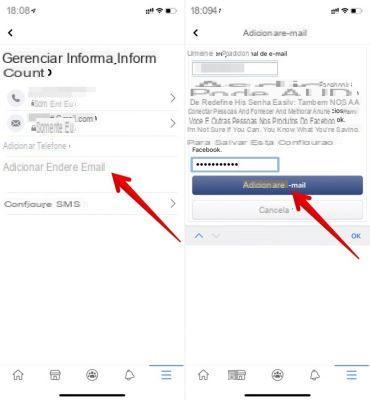
The phone book is very often a confusing mix of duplicates and empty and useless contacts. Many times we have dealt with the “organization” discourse on iOS and Android, but today we want to perform the next step e enrich all the numbers saved with photos and information profile directly taken from Facebook accounts.
Synchronize Android and iOS contacts with Sync.ME
The best application for synchronizing contacts with Facebook is without a doubt "Sync.ME". This can be downloaded for free from both the App Store and the Play Store and supports many different social services, including: Twitter, LinkedIn and, of course, Facebook. Sync.ME also presents itself as a real one contact manager, with advanced cleaning, spam call blocking, merging and duplicate removal functions.
Regarding the synchronization of Facebook profiles, however, there are some considerations to be made. In fact, Sync.ME uses a proprietary algorithm for matching the names to the respective social profiles and for this reason, there could be problems if there were contacts saved as "Mom", "Pope", "Grandmother", "Head" or other. Our advice is therefore to modify them momentarily by adding real name and surname (or in any case those used on Facebook), otherwise it will be necessary to operate manually with the synchronization of those particular numbers. The same concept also applies to cases of homonymy, which could cause confusion and therefore be associated with profiles of other users.
Start synchronizing contacts with Facebook using Sync.ME
After solving these small problems, however, the operation can be performed in a simple and automatic way. Furthermore, Sync.ME allows you to keep your contacts up to date by automatically performing synchronizations, so you always add the latest pictures and profile information.
The even more interesting thing is that to start synchronizing contacts, all you need to do is open the application, authorize access to contacts, log in with your Facebook account (Twitter, LinkedIn or other) and immediately the request for synchronization of the address book. Nothing simpler.
Alternative
In case you have problems with Sync.ME, or simply prefer to use a different service, we report CoSy - Contact Sync as the only alternative. This app, unfortunately only available on Android smartphones and tablets, has the sole objective of connect the phone book to the Facebook account.
In fact, its main screen offers a summary of the synchronization, in addition to the various buttons related to export and manual connection of profiles. All this, however, only after logging in via the Facebook account.
Doubts or problems? We help you
Remember to subscribe to our Youtube channel for videos and other reviews. If you want to stay up to date, subscribe to our Telegram channel and follow us on Instagram. If you want to receive support for any questions or problems, join our Facebook community or contact us on Instagram. Don't forget that we have also created a search engine full of exclusive coupons and the best promotions from the web!
How to synchronize the address book with Facebook on Android and iPhone with photos and profile info


























