O selfies are now on the agenda and social networks are invaded; any moment is in fact immortalized by means of a self-timer to be shared on social networks. Although they are simple photos, there are selfies that make you speechless and others that instead have the opposite effect. Precisely for this reason in this article we will show you how to take perfect selfies with iPhone and Android.
Take perfect selfies with iPhone and Android
There are gods to take perfect selfies basic principles to know. Here are all the tips for taking top-of-the-class selfies.
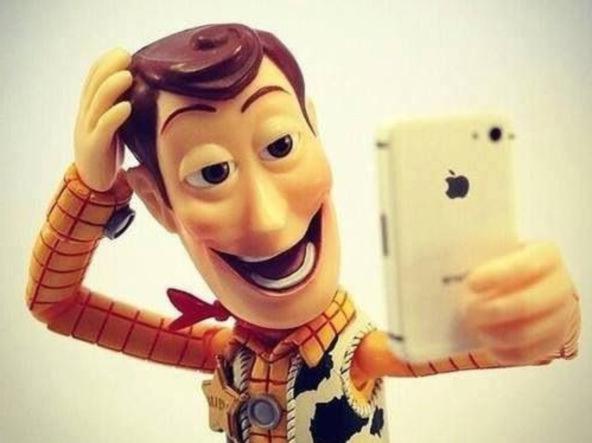
Portrait Mode
Available on both Apple and Android devices, the portrait mode is an excellent ally for selfie lovers. The latter allows you to add a depth effect to the shot, focusing the face and blurring the background. You can also make your selfies even more beautiful by applying photo studio lighting effects.
Exposure
If your photo turns out to be too dark or too bright it is because of theexposure. So, before taking your selfie, you need to adjust the exposure in order to get the right light. Also remember that taking photos against the light is not good at all. For this reason, when you intend to take a selfie, make sure there is enough light and, if possible, take pictures in the sunlight.
timer
In some moments it can be very convenient to use the timer to take a photo. This way you can take your selfie without having to hold your smartphone in your hands.
Use the right app
There are several available around uses dedicated to taking selfies; use an app that has positive feedback will make your selfies look better. Among the various apps available Pixlr is one of the best out there and is available for both Android that for iOS.
Choose your best side
To take perfect selfies it is very important to know iIdentify the shot that enhances you the most. For this reason, before taking your selfie, do some tests and look for those positions that enhance your features the most.
Make yourself beautiful
Looking beautiful in a selfie is really very important; for this reason, before taking a self-portrait, wear make-up, do your hair, choose the right accessories and wear cute clothes. In this way you will impress more people and will therefore be able to grab many likes.
Strike a pose
Choose the right pose makes your selfie more appreciated. Before taking your photo you could imagine being on a red carpet and, by framing yourself from top to bottom, you will give a tone to your shot, making it more interesting.
Avoid embarrassing faces
Try not to portray yourself at awkward moments or with a silly expression on your face or you may regret it. The so-called is definitely to be avoided duck face, with pursed lips. If you are taking a photo to make your friends laugh, the pose in question will succeed, otherwise it will only make you ridiculous in the eyes of your followers.
Context
In addition to yourself you will also have to pay attention to the context where you are at the moment of shooting. Being beautiful, but at the same time having a garbage can behind you, will make your shot lose its beauty.
Use filters
If you have no way of wearing makeup or, due to the wee hours, your appearance is not the best, i filters they will be excellent allies. In fact, the latter, if used correctly, can make you look even 20 years younger.
Automatic improvements
Some smartphones, including iPhones, will allow a automatic improvement of the photo. In this way the exposure, contrast, saturation and other qualities of the photo will be optimized completely automatically with a simple tap.
Doubts or problems? We help you
If you want to stay up to date, subscribe to our Telegram channel and follow us on Instagram. If you want to receive support for any questions or problems, join our Facebook community.


























