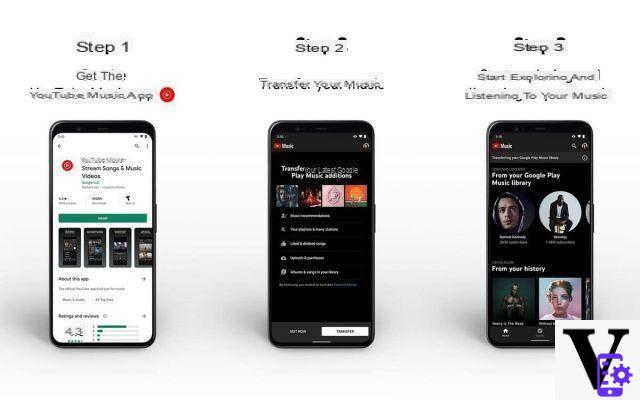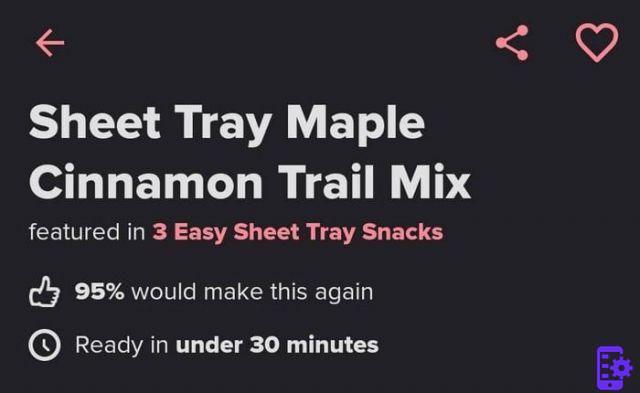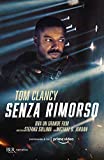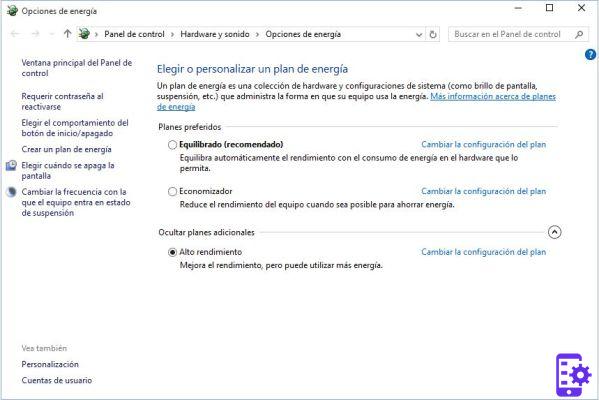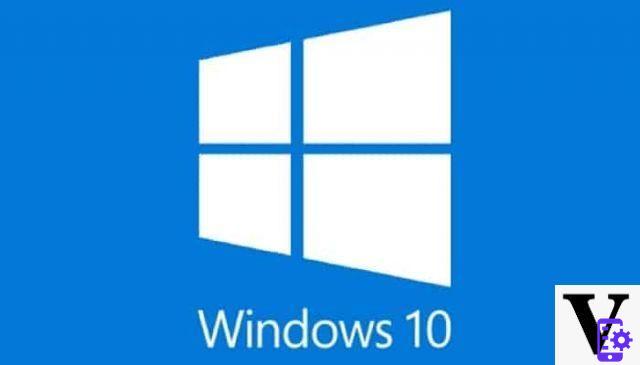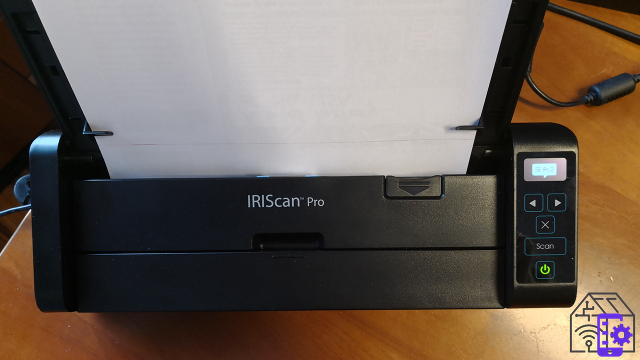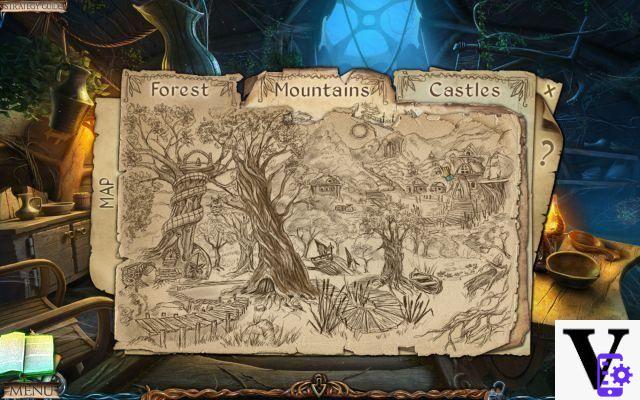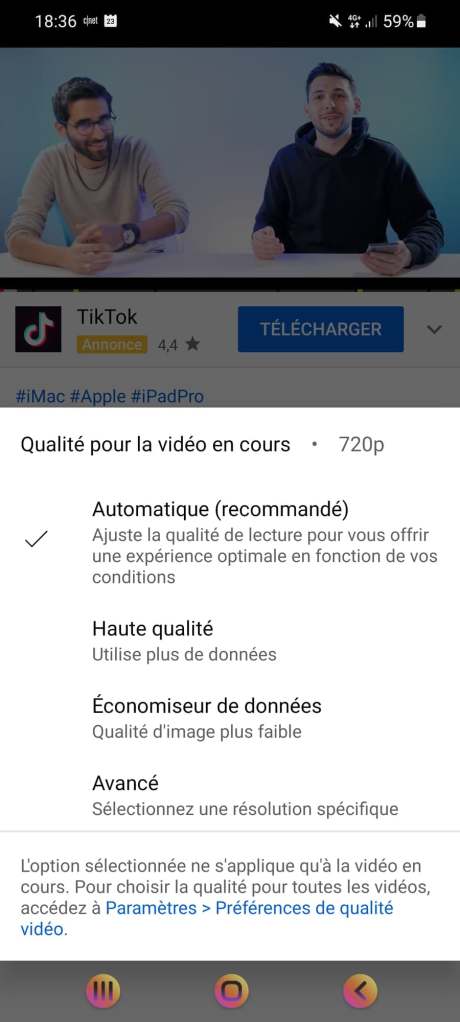Apple provides a number of applications with iOS 10: Safari, Mail, Maps, Podcasts, Music, Videos, Notes, Reminders or even Stock and Weather, sometimes clutter the home screens of users who prefer to use an alternative. If this is your case, you can now uninstall them, or rather deactivate them.
The process is identical to any app deletion: press and hold an icon on the home screen to enter edit mode. Small crosses appear on all apps that can be deleted, including those from Apple.
If you are using an iPhone 6s or 7, be careful not to trigger a 3D Touch press by mistake. Barely place your finger on the screen, without pressing too much.

Depending on the application, a dialog box warns you that your data will be kept, or on the contrary deleted. The apps whose content is kept are mainly for reasons of use of this same data by Siri, this is the case of Calendar or Reminders. To uninstall, go to Remove.

The application itself, on the other hand, remains stored on the phone: the space is therefore not completely free.
You can remove the following applications:
- tips
- Compass
- Exchange
- Calendar
- Calculator
- Contacts (they remain available from the Phone app)
- dictaphone
- FaceTime
- iTunes Store
- iBooks
- Weather
- Mes amis
- Music
- Notes
- Plans
- Podcasts
- reminders
- Videos
- Watch (requires deleting the association with Apple Watch first)
Conversely, some apps are protected, for dependency reasons:
- Activity (if using an Apple Watch)
- App Store
- Camera
- Clock
- Locate
- Safari
- Health
- Messages
- Phone
- Wallet (ex Passbook)
Find an uninstalled app
The easiest way to "reinstall" an app is to search for it in the App Store. According to our tests, even on generic queries like "Notes", it appears first.Once located, tap on the download button (the little cloud with an arrow), and note that it is instantaneous: this is normal, the application was still there!
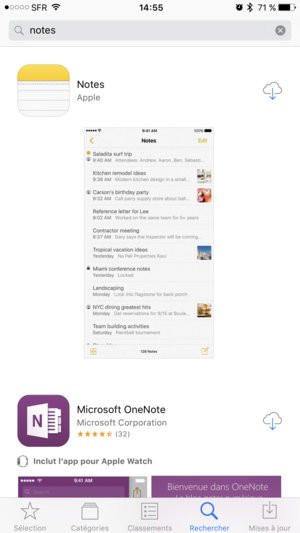
Also note that deleting a system application does not necessarily allow you to use another as the default for the same task. If you uninstall Mail, for example, which is the only usable email client by default, tapping an email contact link in Safari will take you to a dialog box prompting you to reinstall it.
See this trick in video:
Find the rest of our tips for iPhone:
- IPhone Update: Install iOS 10
- iPhone: back up your data in just a few clicks
- iPhone: simply save your contacts
- iPhone: save photos easily
- iPhone: restart a blocked application
- Reselling your iPhone: how to prepare it
- Find a lost iPhone in a few clicks
- iPhone: create a medical card for emergencies
- Set up a VPN on an iPhone
- iPhone: change store for applications
- iPhone: turn off physical activity tracking
- iPhone: configure the flash to signal calls and notifications
- Restore iPhone easily