After several months of testing, the blue social network has released an update in which it gives - this time everyone - the chance to write Facebook colorful states, thus rejuvenating the writing of states and encouraging their creation.
In this guide we will briefly see how write colorful statuses on Facebook, whether you are from a PC or a smartphone. But make sure you have installed the latest version of the social network:
- DOWNLOAD | Facebook per Android / iOS / Windows Phone
Colorful Facebook states from PC
If you are on your PC, to write colorful on Facebook just go to the site and enter your profile by entering your credentials.
Once you enter you will find yourself in the Home di Facebook where, at the top, you can distinguish the box reserved for the publication of states, where it says: "What are you thinking about?"

Click on it with the mouse and you will notice that, just below the space dedicated to writing the status, a will appear row of selectable colors:
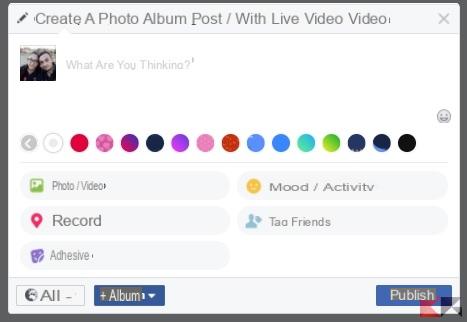
By itself the color is preset to white but just click on the other "dots" to change theme and write colorful on Facebook! Here are some examples:
Can't write colored states? To write colorful on Facebook your account must have been "enabled". If you still can't see the color bar don't worry, your account will be enabled soon too.
States colored by smartphone
Even if you are on a smartphone / tablet, the procedure is very similar. After making sure you have updated the app, open Facebook and tap on the bar at the top set up for creating statuses:
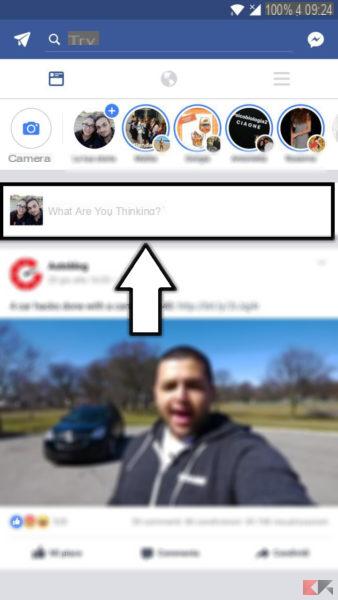
A colored icon will appear at the bottom left of the box. Touch it for open the color palette and choose a theme:
You just have to select the most suitable color theme and start writing colorful on Facebook! Here are some examples:
[UPDATE]
With the latest updates the color palette has changed introducing new themes. Here are a few:
If you still can't see them make sure your app is always up to date and wait for Facebook to also enable your profile.
Conclusions
If for some reason you still can't write Facebook colored states, then check that we have no problems to solve, alternatively wait for the update to arrive to you too!
Finally, remember that if you are using alternative Facebook apps, instead of that one official, you may not be able to write colored states.
For any other issues, feel free to leave a comment below! And you, have you received the colored states?
How to write colorful statuses on Facebook

























