Index
Online services to zip a PDF
As anticipated at the beginning, to zip a PDF you can first of all resort to the use of some specific online services for the use of which it is not necessary to download and install anything on your computer. You can do everything directly and comfortably from the browser window. Find what I believe to be the best in the category below.
Smallpdf

The first online service to zip a PDF that I want to invite you to try is SmallPDF. This is a free tool, working from any browser and operating system and very easy to use. It does not have particularly stringent upload limits and does not require registration to be used. The only thing that must be taken into consideration is the fact that it allows you to process a maximum of two files per hour, a limitation that can possibly be circumvented by subscribing to a monthly subscription (for a fee).
You ask me how to make use of it? I'll point it out to you right away. First, connect to the service page dedicated to the tool to compress PDFs and drag the PDF you are interested in directly to the browser window. Alternatively, click on the entry Choose File and select "manually" the document of your interest on your computer.
And if the PDF you intend to zip is found online, go to dropbox or on Google Drive, you can upload it directly from there by clicking on the relevant icons and logging into your account.
Once the upload is complete, the transformation procedure will automatically start and in a short time you will be shown the percentage of compression applied and the current weight of the PDF. To download the zipped version of the file to your computer, click on the button Download the file. If, on the other hand, you want to save it on Dropbox or Google Drive, press the buttons with the related icons.
Soda PDF

As an alternative to the above tool you can rely on Soda PDF. It is another cost-effective Web service, working from any browser and operating system, very intuitive and also able to preserve user data as the uploaded files are automatically removed from the company's servers within 24 hours.
To use it, connect to the web page of the service and drag the PDF document you want to zip into the browser window. If you prefer to select it manually from your computer, click the button instead Choose file and choose the reference file from the window that appears.
If then your PDF is on dropbox or on Google Drive, you can also upload it directly from there, by clicking on the reference icon and logging into your account.
Once the upload is complete, select the degree of compression you want to apply to the PDF. Depending on what your needs are, you can choose between: Low quality (file size and quality are reduced as much as possible), Good quality (the level of compression applied is of medium level and the final quality of the document is quite good) or High quality (the quality of the PDF is better but the level of compression is minimal).
Then click on the button Compress PDF files and wait for the compression process to be started and completed. Then click on the button View and download in browser to download the document immediately or type your e-mail address in the appropriate field at the top and press the button Send by email to receive the zipped PDF by e-mail.
Programs to zip a PDF
If, on the other hand, you prefer to take advantage of computer software designed just for the purpose in question, you can rely on those that I have reported to you below. As I told you, there are solutions for both Windows and Mac.
iSkysoft PDF Editor
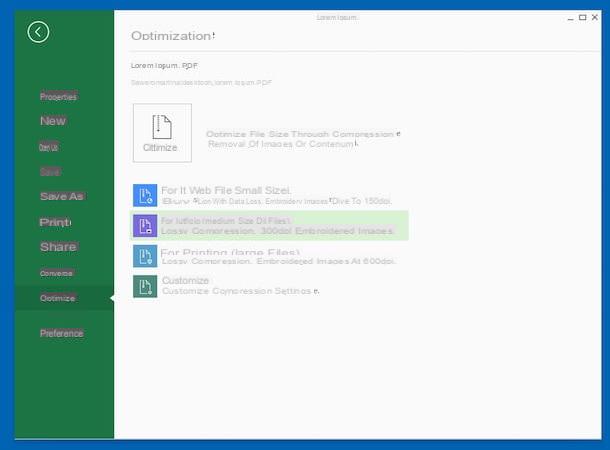
The first software resource I want to invite you to use on your computer to zip a PDF is iSkysoft PDF Editor. It is an editor for documents in PDF format that works on both Windows and Mac which, among the various functions offered, also integrates a useful one for compressing. It is paid but can be tried for free for a limited time (as I did to write this step).
To download the program on your PC, connect to the relevant web page and click on the button Free trial. When the download is complete, open the .exe file obtained and press on Si, Then Install and when setup is complete, click on Sign up now.
If you are using a Mac, connected to this other page and always click on the button Free trial. Then, open the .dmg package you just obtained and press the button Accept in the window that appears on the desktop. Then drag the program icon to the folder Applications macOS, right-click on it and choose apri twice in a row, in order to start the program, however, going around the limitations that Apple imposes on unauthorized developers.
Now that, regardless of the operating system used, you see the iSkysoft PDF Editor window on the screen, click on the button Open file which is on the left and select the PDF stored on your computer in relation to which you are interested in going to act.
Then click on the item Fillet which is on the menu bar, select Optimize from the menu that appears and choose the type of compression you want to apply to the file between: For the web (a very small file is returned), For the Office (a medium sized file is returned), For the print (a large file is returned) or custom (you can set custom compression parameters). The zipped PDF will be saved in the same location as the original. It was easy, wasn't it?
Free PDF Compressor
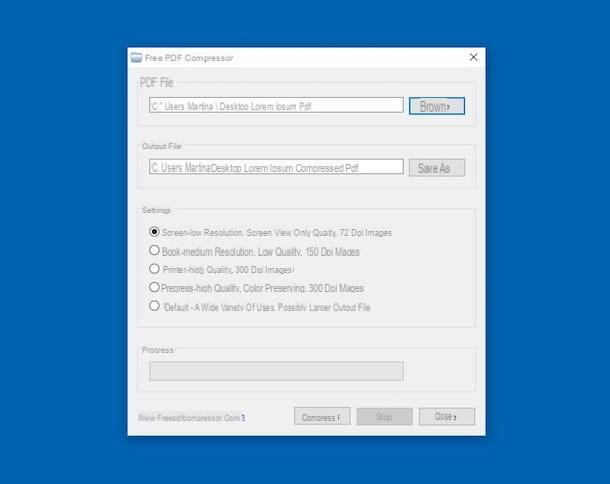
Are you using a PC with Windows installed and looking for an alternative program to the one above that allows you to reduce the weight of your PDF files? Then Free PDF Compressor that's just the thing for you. It is a free-of-charge software specially used for the purpose in question that allows you to choose between various compression profiles and is very easy to use. In short, try it now and you will see that you will not regret it.
To download the program on your computer, connect to its website and click on the button first Download mirror and then on the voice Click here.
When the download is complete, open the .exe file obtained and click on the buttons Yes e Next. Select the item I accept the agreement and complete the setup by clicking on Next per quattro volte consecutive, his install and Finish.
Now that you see the software window on your desktop, all you have to do is click on the button to zip a PDF KATEGORIEN and select the document to be processed. Then select one of the options available in the box Settings. Depending on what your needs are, you can choose between: Screen (to create a super-optimized file of poor quality), eBook (to get a well compressed but slightly higher quality PDF), Printer (to create a well-balanced file between visual quality and weight), Prepress or Default (in order not to over-compress the PDF while keeping their quality at the highest levels).
Finally, press the button Compress and wait a few moments for the compression procedure to be started and completed. By default, the program saves the zipped PDFs in the same folder as the original ones. If you wish to change the route, click on the button Save as and indicate the position you prefer.
Shrinkit

Are you using a Mac. Are you looking for a program to zip an alternative PDF to the one I told you about in the previous lines? Then I recommend you to use Shrinkit, a specific tool for the “bitten apple” operating system. This is a free and very easy to use application that does one thing but does it great: reduce the weight of PDFs. It is so intuitive that it is almost superfluous to explain how it works.
In any case, to be able to use it you must first connect to the application download page and click on the button Download ShrinkIt, in order to immediately download it. Once the download is complete, drag the software icon to the folder Applications of your Mac and double-click the icon of Shrinkit to start using it right away.
Now that you see the ShrinkIt window on your desktop, drag the PDF on which you intend to work on it and wait a few seconds for the program to process the document. ShrinkIt will therefore replace the original file with its compressed version and will create a backup copy (in a non-optimized version) in the same folder as the source file. It was easy, wasn't it?
Other useful resources

The Web services and programs I mentioned in the previous lines have not particularly impressed you and you are looking for alternative tools? Then try to take a look at the ones I recommended in my article on how to reduce PDF size and in my post on how to lighten PDF. And if you need something specific for macOS, take a look at my post on how to compress a PDF file on Mac.
If after compressing your PDF documents you want to enclose them in one ZIP archive but you don't know how to do it, I suggest you take a look at my guide on how to zip a file and follow the instructions in it.
Don't like the program mentioned in the guide above? No problem, in my review on zipping programs you can find a wide range of software for the purpose that are just waiting to be tried. They're all super easy to use and very effective in terms of file compression (although you can't expect miracles after you've already cut the weight of your PDFs to the bone). Good job!
How to zip a PDF

























