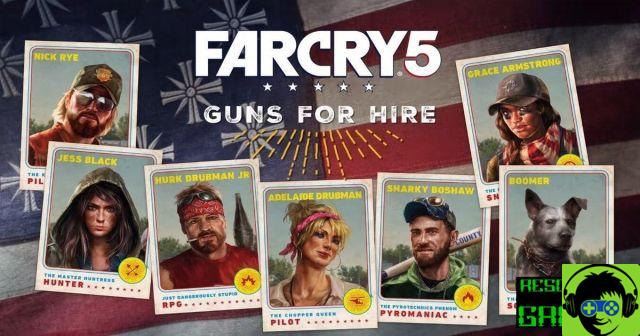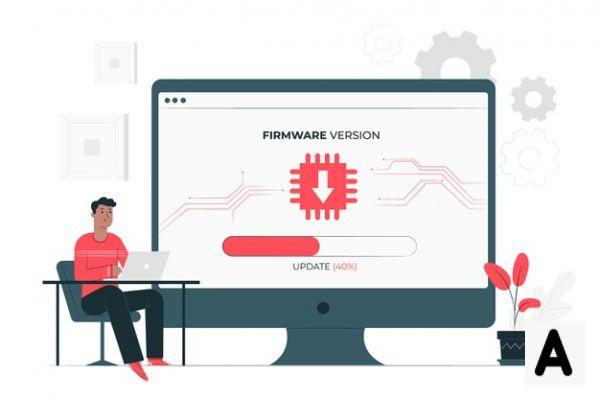- Is your PC starting slowly?
- When you open programs, does it take a long time before they are ready to use?
- Are you experiencing random errors, and your PC restarts and / or crashes often?
- Is your PC infected with malware, spyware and malicious attacks?
- Is your browser's homepage not set correctly?
- Has your internet speed slowed down?
- ... ...
Do all these questions sound familiar to you? If your PC is experiencing the problems mentioned above then it means that there are a lot of problems in it and these need to be fixed ASAP if you want to. improve PC performance and speed. Once this "repair" or "optimization" has been done, the computer will return as fast and snappy as it was when it was just purchased.
Over time your PC becomes like a dump full of “junk” files. The more time passes, the more numerous and harmful these useless files become. Without regular check-up and maintenance, this "mess" causes errors that become more and more frequent and eventually can cause various problems such as: slow PC startup, slow program execution, system crash.
How to identify problems ea improve PC performance & speed? If you do not know at all how to identify the problems that afflict your PC, we suggest installing a “diagnostic & maintenance” software for PC that can do the task very well and so as not to risk causing trouble. Below we suggest 2 excellent programs.
#1. Wise Care 365
Wise Care 365 is a toolkit designed for anyone who is faced with a Slow PC and with performance becoming unacceptable. With Wise Care 365 it is possible to carry out a series of operations thanks to which the Windows system of the computer returns to be at acceptable levels of performance, speed and stability. Among the many functions present in Wise Care 365, the main ones are certainly the System cleaning and l 'PC optimization. Once these operations have been carried out, the advantages are evident and it is possible to return to normal use of the PC. The program is completely in your language and its use is really trivial.
Download the free version of Wise Care 365:

Screenshot:
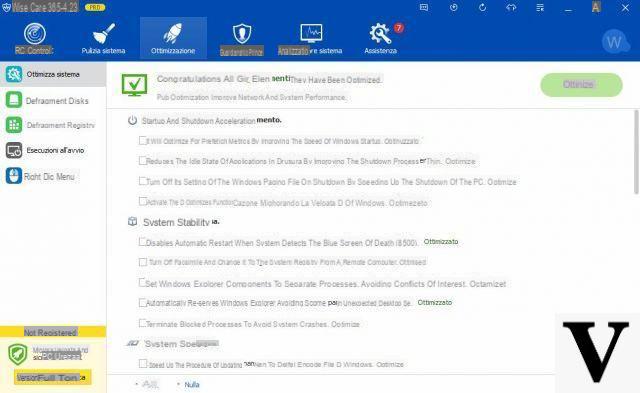
#2. Advanced SystemCare
Advanced SystemCare is a very popular software (especially in the US) that really does what many other programs promise to do only in theory: improve performance and speed up PCs.
To achieve this goal, Advanced Systemcare performs multiple operations such as disk defragmentation, registry cleaning, network settings optimization, etc ... It is also in your language and its operation is very simple: after installation and startup scan your PC and detect any problems causing your computer to slow down. You will simply have to click on "REPAIR”To fix these found problems and make your PC much more stable, faster and more performing!

#3. 1 Click PC Care
Another program to try is 1-Click PC Care.

After installing and starting this program on your PC, it will automatically scan your system to check various parameters such as PC performance, security and stability. At the end of this scan a short report will appear with great recommendations for improve PC performance and speed. You can also drill down into the report to learn about computer problems. Finally click on "FIX NOW" and the program will fix the errors on your computer.

What does 1-Click PC Care do to increase PC speed?
PC Performance Analysis: the program verifies that there is the right hardware to support Windows, and checks the Windows startup time, the size of the Windows paging file, the system service status, the redundancy in the registry, the amount of junk files on the PC and computer network settings.
PC Stability Analysis: the program verifies that the computer hardware is sufficient for Windows and checks the status of the system services, the Windows startup time, the junk files in the computer, the redundancy of the registry files, the size of the Windows paging files and your computer settings.
PC Security: the program monitors personal privacy, Windows security and network security on the PC. All of this ensures that you have a stable and secure environment on Windows.
Thanks to 1 Click PC Care you don't need to be a PC expert, but you can act like a real expert, without the help of friends and at no cost!
See also: https://www.softstore.com/come-velocizzare-windows-10-al-massimo/
Improve PC Performance and Speed -