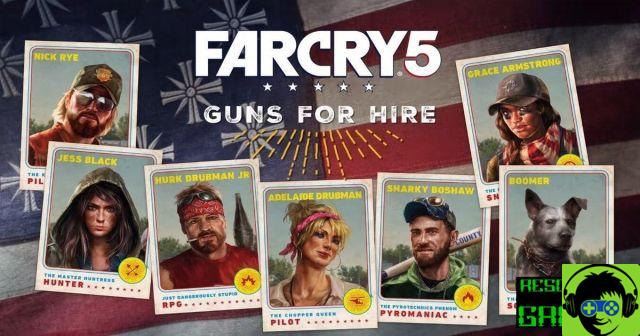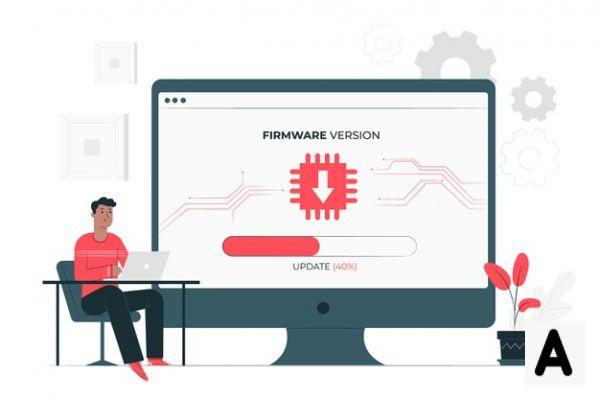E-mail is a local old man, it is one of the first applications on the Internet and it has been with us for many years.
A big advantage it has is that it is a standard, you do not depend on a specific company (such as WhatsApp, Telegram, Messages or Signal), many companies can make software for mail clients and servers and communicate with each other.
When a sender launches an email, they don't know about it unless a server replies to them. The sender does not know if it has arrived, if you have opened it, etc ...
However, many have designed them so you can know if it arrived, if you opened it, at what time, and even information on what you opened it with. This is widely used by those who send advertising emails (and spam) and know the success of their shipments, the habits of the recipients (on which device they read the email, at what time ...).
The trick they use is to insert an image in the mail (mail in HTML format). This image does not go inside the message but is connected to a server. The advantage of this is that the weight of the mail is greatly reduced since the image does not occupy anything in the message and when the mail is displayed, the mail client will take care of retrieving the image from the server (as if it were an Internet browser) .
But then the server knows that someone has gone to open that image, from what time it is, from what IP, from what device ...
And if instead of sending a generic link (URL) they send a custom link to each recipient, the server will already know who opened the mail along with all the above data.
To avoid this, we just need to tell our email client not to open linked content. This will make the worst message appear on the screen, but we will not give any clue to anyone of what we do, which Internet company we have, which device we connect from, what time ...
On macOS, in Mail> Preferences> View and turn off Load remote content in messages.
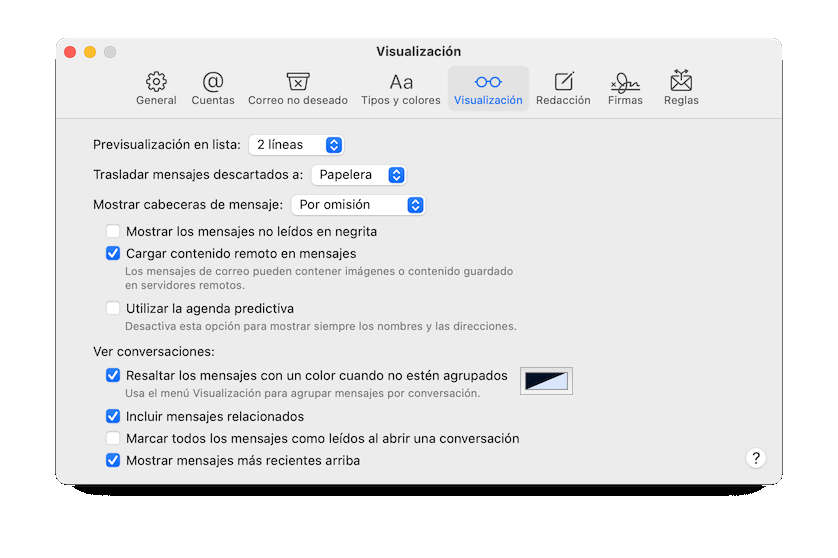
In the case of iOS and iPadOS, go to Settings> Mail and turn off Upload remote images.
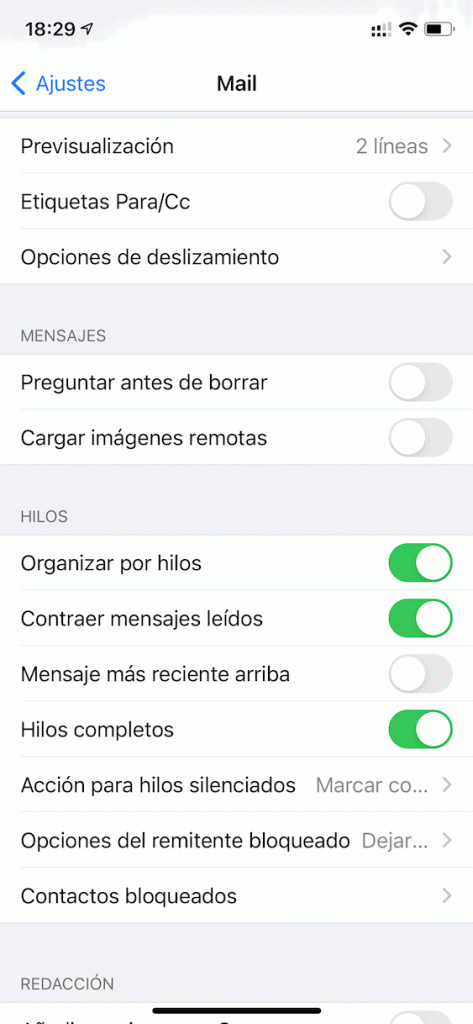
Let others know what you want them to know.