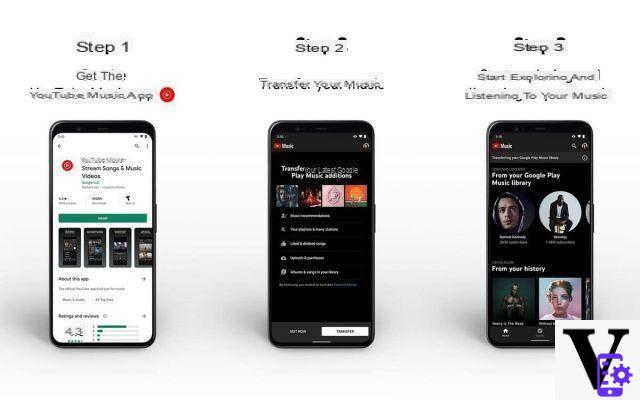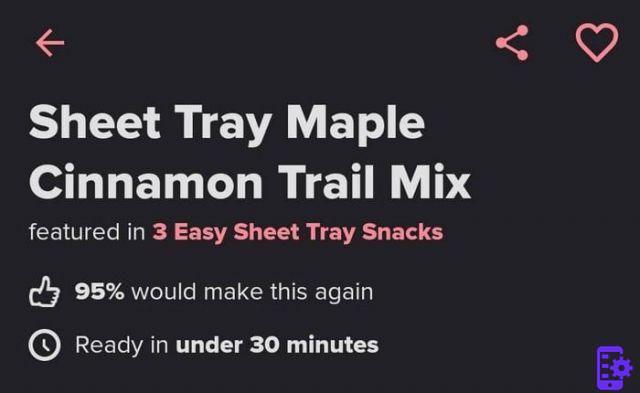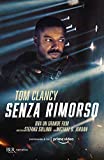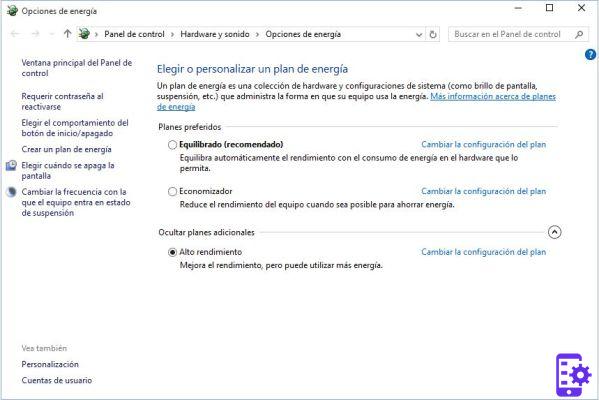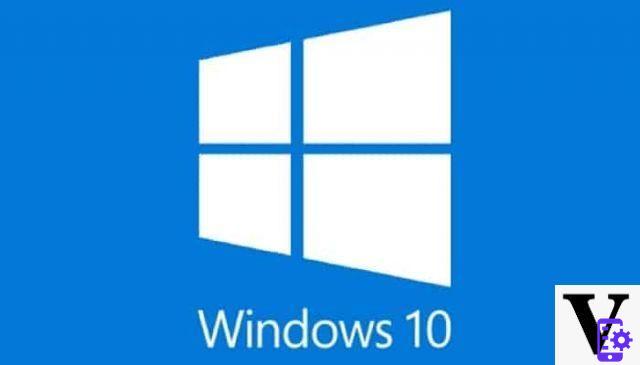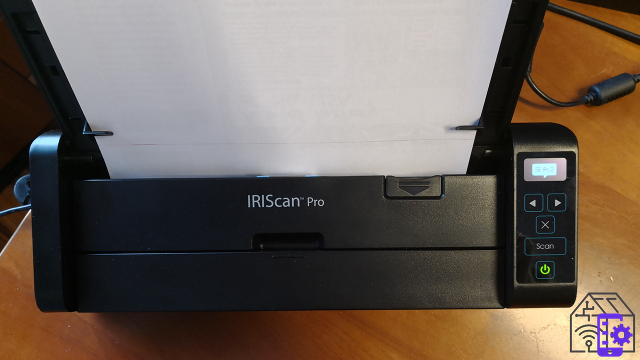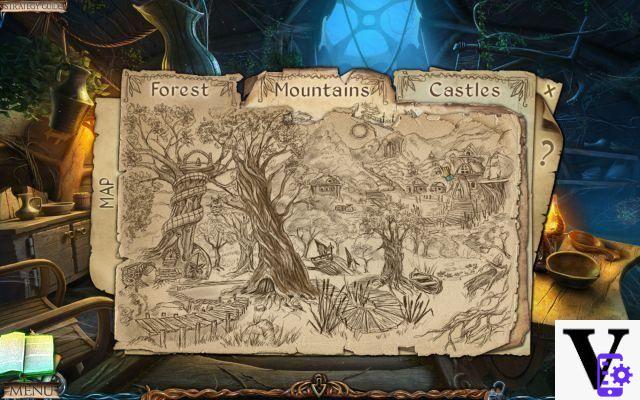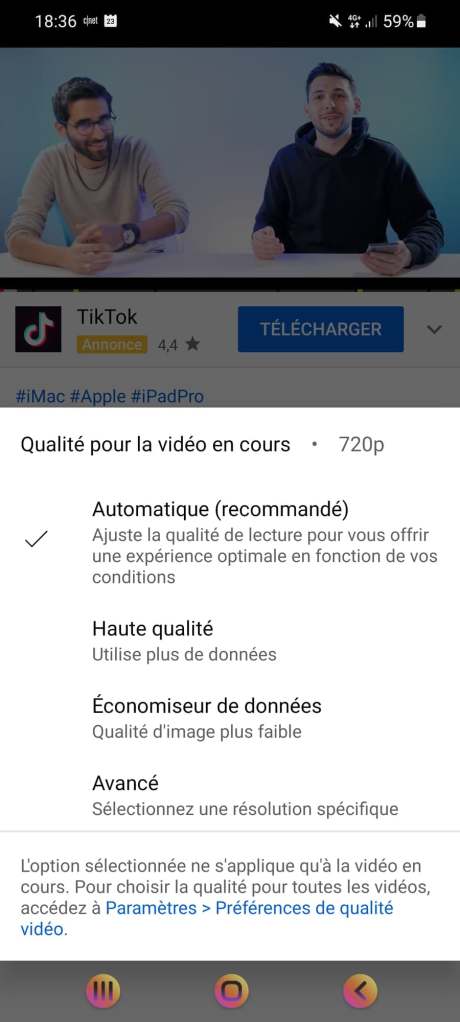Avoid ad tracking
iOS 14.5 formalized the arrival of the App Tracking Transparency function which requires sites and applications, if you configure the option correctly in your settings and from advertising tracking, to ask you for permission to track your data via your device's advertising identifier.
Just go to Settings> Privacy> Tracking. Make sure the Allow app tracking requests check box is not selected. This will prevent apps from asking to track your activity or access your username. They will receive a message informing them that you do not want to be tracked. If you only want to allow some of them, the list will appear and you can activate / deactivate the permissions individually.

No more being tracked down without your consent // Source: Apple
But did you know that you can, on your own, have an eye on the data that Apple has collected on you and manage it as you see fit? Because there is a site for it.
A site to manage all your personal data
Since May 2021 and the entry into force of the General Data Protection Regulation (GDPR), Apple's privacy policy has included a very useful tool, but also little known: the page Data and confidentiality.
To access it, you must go to the privacy.apple.com site and enter your Apple identifiers. These are the ones you created the very first time you had an Apple product (iPhone, iPad, iPod, Mac, etc.) that needed to take advantage of iCloud storage in particular.
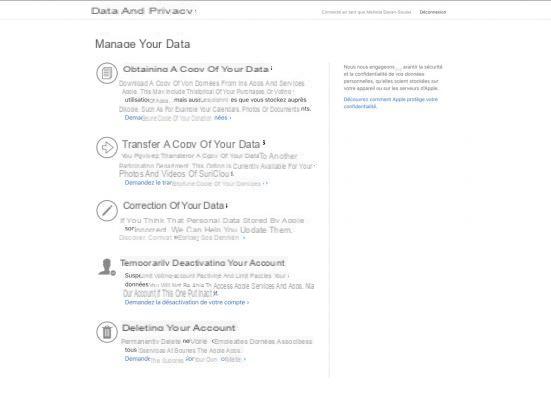
The dashboard of your Apple data management tool
This tool allows you to recover all your data, be it personal information, photos, videos, etc. This is also where you can easily modify or delete your Apple account, as well as download a copy of your Apple ID and the data stored in iCloud.
What to do with his personal data?
After logging in to the site, you access a dashboard with all the possible management options.
Obtain a copy of your data
From this space, you will choose the data you want to recover. It can be personal information, your activities on the App Store, Apple Music or iTunes, your online purchases on the Apple Store with the history of your transactions or your reservations, your bank cards. and loyalty in Wallet, your games in the Game Center, your calendars, contacts, trips in Maps, notes, etc. Enough to represent a damn large file, especially since your photos stored in iCloud or your files in iCloud Drive can also be added.
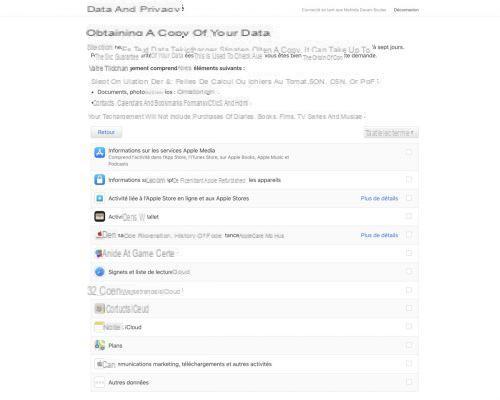
However, purchases of apps, books, movies, TV shows and music are not included in the information provided.
Apple warns that a delay is to be expected before obtaining a copy of the information and it can be up to seven days. This serves above all to verify that the author of the request and the user concerned are indeed one and the same person. You will receive a first notification of the transfer request by e-mail, then another at the end of the transfer.
Upload photos and videos
For the moment, this space only concerns your photos and videos stored on iCloud. Requesting a transfer of a copy of these files can be of significant benefit if you use Google Photos, which is currently the only compatible service.
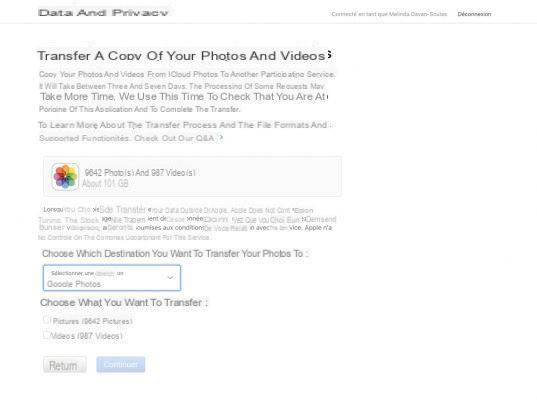
This will provide you with a way to save all your photos and / or videos directly to the competitor's service if you haven't taken the time, for example, to load the app on your iPhone and synchronize your photo album.
Please note, before requesting the transfer, you must meet certain conditions:
- Use iCloud Photos for storage
- Have configured two-factor authentication for your Apple account
- Have a Google account and Google Photos with sufficient storage space.
However, nothing guarantees that the formats used in the iCloud Photos album (for example PhotoRAW) or the rankings will be transferred as is. Shared or smart albums, Live Photos will not follow you. Apple also says that only the most recent version of a photo is transferred. Duplicates are considered a single photo.
Once again, Apple warns that the process can be long (3 to 7 days). But it will be automated. And don't worry: those sent photos and videos won't be deleted from your iCloud space or even edited. It is simply a copy.
Correct your data
Apple has thought of offering a way to easily correct the data in his account associated with his Apple ID. From the referral to the AppleID site, you will access the settings of your iOS devices or your Mac System.
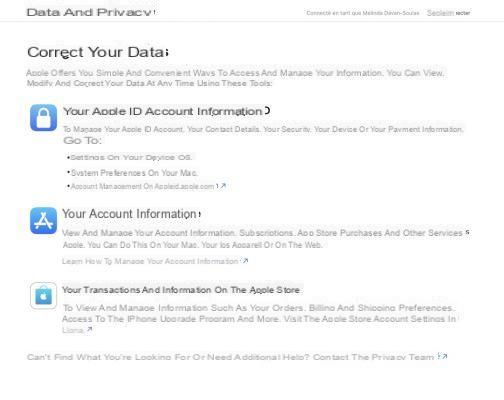
Correct your Apple data
It is also possible to modify payment data, obtain the history of purchases on the App Store and other Apple services or cancel a subscription from the payment site, accessible on iPhone, iPad, Mac and the Internet.
Finally, you also have the right to inspect the information entered in your Apple Store account. This is where you will find the list of Apple devices in your possession, your purchases and orders, but also access to support to resolve your problems.
Deactivate or delete your account
If you are tired of seeing your data roaming around, even in an ultra-secure way, Apple gives you the option of temporarily deactivating your account, or even deleting it. But be aware that deactivating your account can lead to some usage complications, as Apple will no longer be able to access or process your data. You will not be able to access Apple services or your purchases, nor of course your iCloud data (photos, videos, documents). None of the services will also be usable (iTunes, Apple Pay, iMessage, FaceTime, Locate, App Store, etc.).
At any time, you can reactivate your account from this same space. Please note that your current subscriptions will not be renewed as long as the account is inactive.
During the verification process, which can take up to seven days, your account will remain active.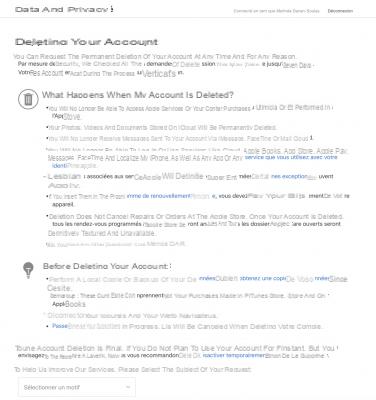
If you finally choose to completely delete your Apple account, for reasons of your own or because you are leaving the environment of the apple, the wisest thing is to make a local copy or a backup of your data, or else to 'opt for a copy from the site. Any deletion of an account is final. It may be smarter to temporarily deactivate your account in case you change your mind in the future.