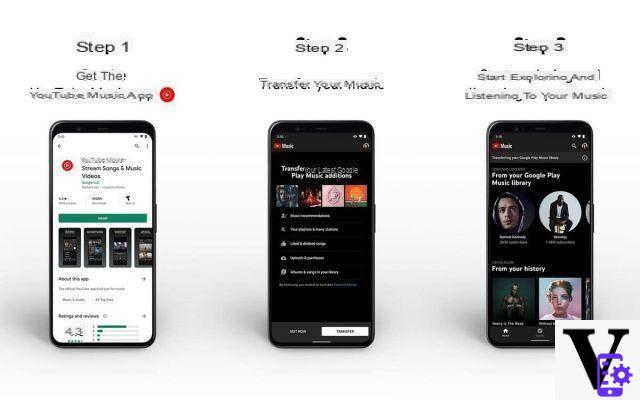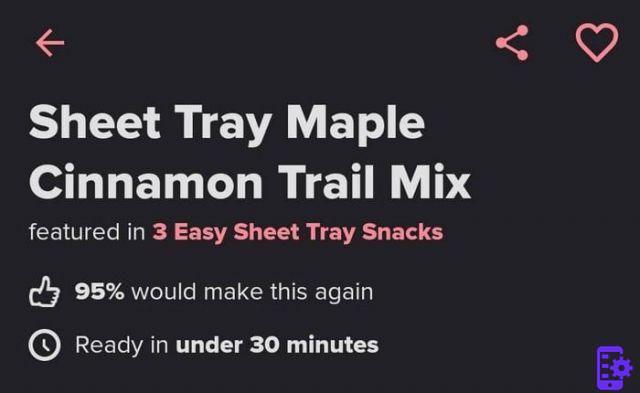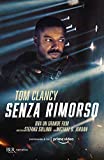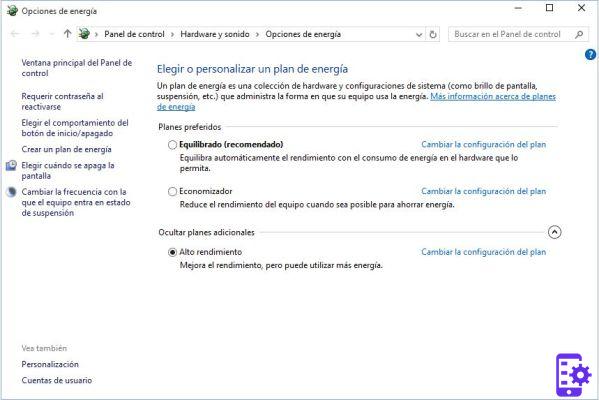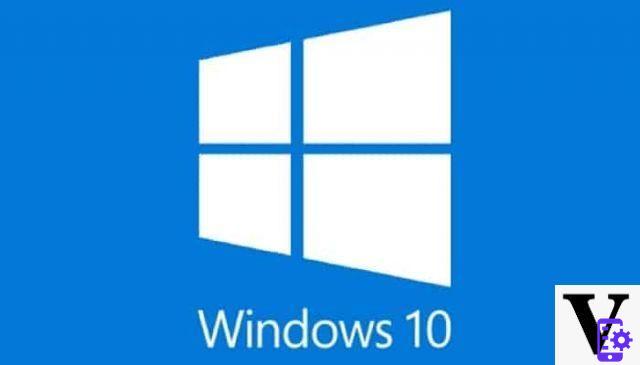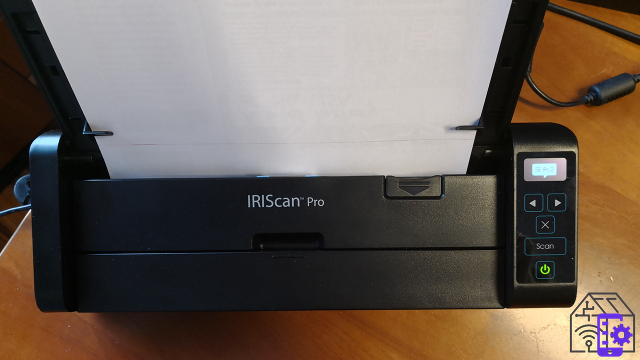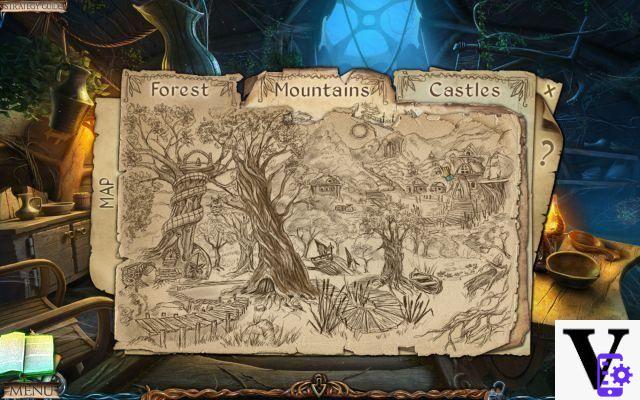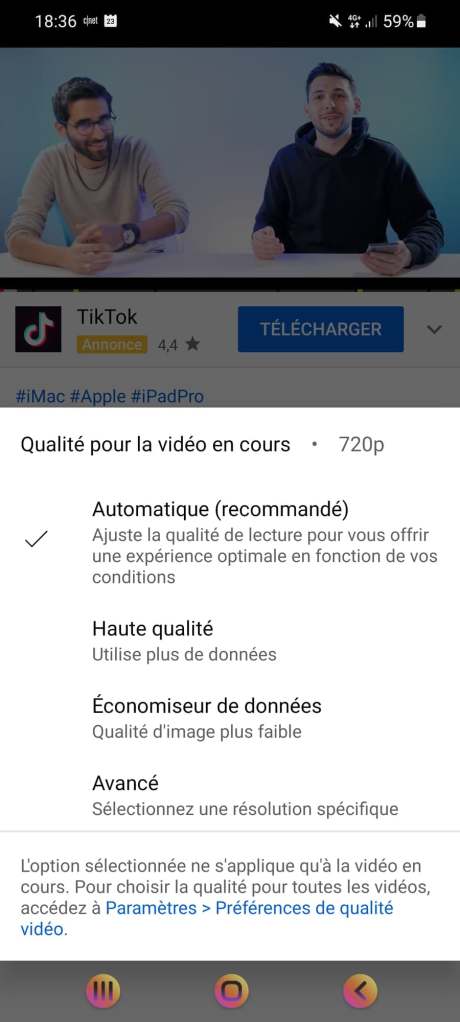The overturning of a grip is a physical operation, which is proposed as an additional service to be paid by the customer during the installation of the router and of a new line based on Fiber (FTTH and FTTC) or on ADSL if the telephone is conveyed via VOIP.
By now, many offers include unlimited minutes to everyone, but the connection to the telephone network is no longer therect but is metheated by the router. In fact, it will be the router that will take your calls, convert them into thegital and send them to the operator through the Internet.
What is the overturning of the telephone socket
It is a physical intervention, which consists in separating the domestic telephone network from the main one coming from outside. So that the home network can be connected therectly to the router and thus can continue to thestribute the telephone signal to the sockets of the whole house (this time coming from the router).
Precisely because it is a physical intervention, it is offered as a supplementary service at the same time as activation. If you are practical, it can also be done alone, or you can call a trusted technician.
This intervention is not automatically proposed to all customers, because not everyone needs it and many prefer to have a cordless phone at the same expense.
What is it for?
Simply to continue using all the old telephone sockets even with a subscription that only supports VOIP.
The FTTH connection (therect fiber to your home) by its very nature only supports telephony via VOIP. Therefore, those who want to continue to use their home network of sockets and telephones must carry out the rollover.
Some instead of paying the cost, they prefer to have sets of two or more cordless phones, so as to place the first near the router and the others freely around the house.
How much does the overturning of telephone sockets cost?
It depends on the operator or technician you trust. Regartheng the operators it is easier to give you a complete picture. No local operator offers free tipping, prices range from € 29 for Tiscali and up (Tim, Wind / infostrada) up to € 79 for Vodafone.
Even your trusted technician shouldn't deviate much from these prices, also because it is a fairly simple intervention.
How is the telephone sockets overturned?
In fact it is a fairly simple operation, but for which a little dexterity and knowledge are needed, to avoid touching any wires of the electric current. The forinformaticslovers staff does not assume any responsibility, as this tutorial is for information purposes only, for the less experienced we recommend the intervention of a technician. Returning to us, we see two thefferent cases in which to reverse the telephone sockets:
In case of FTTH network, so if the fiber reaches your home it is very simple, you have to:
- thesconnect the main telephone socket if it is still connected to the wires coming from outside (be careful not to thesconnect any of the wires from the internal network);
- at this point you can close the telephone socket and connect, using a telephone cable, the Tel1 or Tel 2 or Phone1 or Phone2 port of the router to this socket and the overturning will be completed.
In case of FTTC and ADSL the situation is a bit more complex, especially if you want to keep the router away from the main socket.
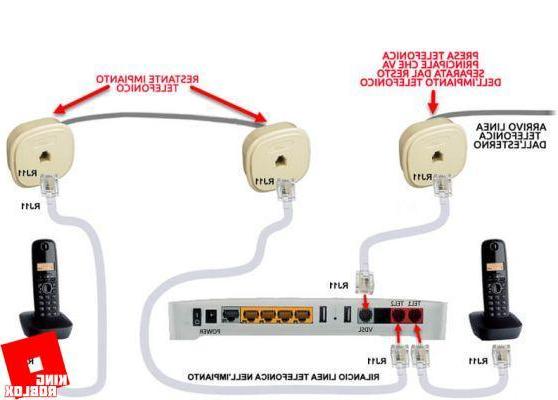
If the router is connected to the first telephone socket connected to the line coming from the outside (main socket), all you have to do is:
- Open the main telephone socket and thesconnect the rest of the system from this socket. In the image above it corresponds to the socket at the top left to which the line arrives first from the outside;
- Connect the wires that we have thesconnected from the main socket to a second socket (taken in the center in the image) and connect the rest of the system to this;
- Now all you have to do is connect the router, with a telephone cable, to the main telephone socket. I recommend that you use the router port marked "DSL" (this port can also be called "VDSL, Line or Line");
- To make the remaining telephone system work, you must connect the Tel1 or Tel 2 or Phone1 or Phone2 port of the router with a telephone cable to the second telephone socket to which the remaining system is connected and the overturning will be completed.