During your last trip out of town with friends, you took a bunch of great photos and now you are looking for a simple and fast but at the same time elegant system that allows you to show all your shots left and right? Well, then why don't you try making a nice collage? How do you say? Did you already think about it but you don't know which tools to use to do it? No problem! Read this guide of mine dedicated, in fact, to photo collage programs and you will see that in no time you will have perfectly clear ideas on what to do.
In fact, below you will find those that in my humble opinion represent some of the best software used for this purpose currently on the square. There are plenty of photo collage programs: for Windows, for macOS and also for Linux, both free and paid. A whole series of special online services are also available through which you can create beautiful photographic compositions without having to download and install absolutely anything on your computer as well as some apps for smartphones and tablets that can allow you to succeed in your intent even on the move. Not bad, right?
So if you are actually interested in the matter, I suggest you not waste any more precious time, to ban the chatter and immediately start to concentrate on reading the indications that you find below. I am sure that in the end you will be able to tell yourself very happy and satisfied with the discoveries made and that if necessary you will also be ready to advise all your acquaintances who also want to find out which photo collage programs to turn to. Let it bet?
Shape Collage (Windows, macOS e Online)
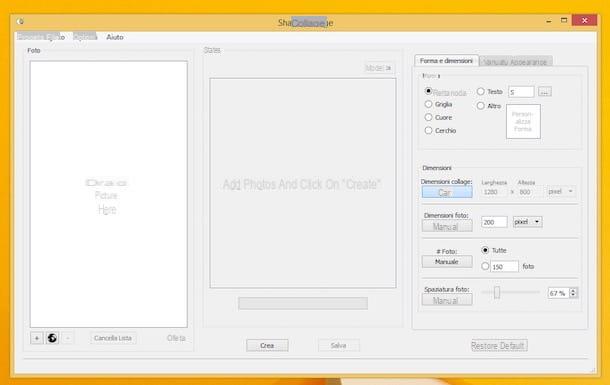
Let's start this guide dedicated to what are the best photo collage programs from Shape Collage. It is a software available for both Windows and macOS operating systems that can easily be labeled as one of the best programs for making photo collages currently on the market. Shape Collage is available in both a no-cost version and a paid variant. It includes many options that allow you to create dynamic collages composed of various shapes and even written with shadows and other interesting effects.
Unfortunately, in the free version it includes a watermark that covers part of the generated collages. This limitation can only be removed by purchasing a license for the full version of the software. Alternatively, you can try Shape Collage without installing it on your computer, by turning to the appropriate version that can be used directly and completely online.
To immediately download Shape Collage to your computer click here. Instead, to access the online version of the program you can click here.
webGobbler (Windows, macOS and Linux)

Another among the photo collage programs that I suggest you take seriously is webGobbler. It is a completely free software for Windows, macOS and also for Linux that allows you to create mosaics of photos taken from the Internet with a very interesting final effect.
The software provides users with different effects that allow you to get different results each time. You can also rotate images, add shadows, change colors, and much more. Once you have completed your "work", the software then allows you to choose whether to set the collage as a computer wallpaper or as a screensaver.
To download webGlobber to your computer now, click here.
CollageIt (Windows and macOS)
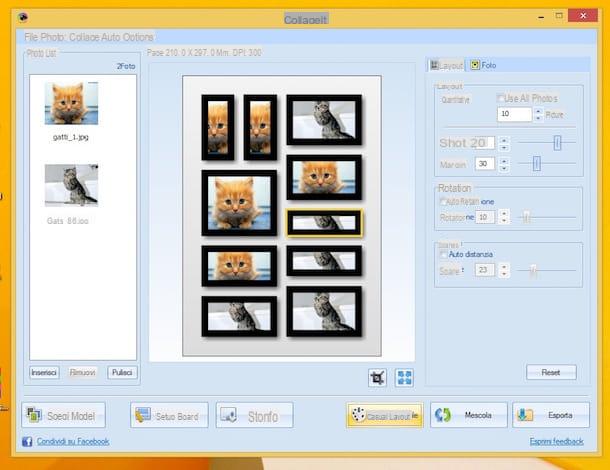
In an article dedicated to what are the best photo collage programs, you cannot miss it CollageIt, at least not as far as the Windows and Mac sides are concerned. This software, which makes ease of use one of its main qualities, is in fact widely appreciated by users all over the globe.
Once started, it allows you to choose the collage template to create, after which you have to indicate the images to be included in the project and in a few clicks the game is done. The results obtained can be saved on the computer or shared directly on social networks, via email, etc. with friends and family.
To download CollageIt to your computer now, click here.
Collagerator (Windows e macOS)
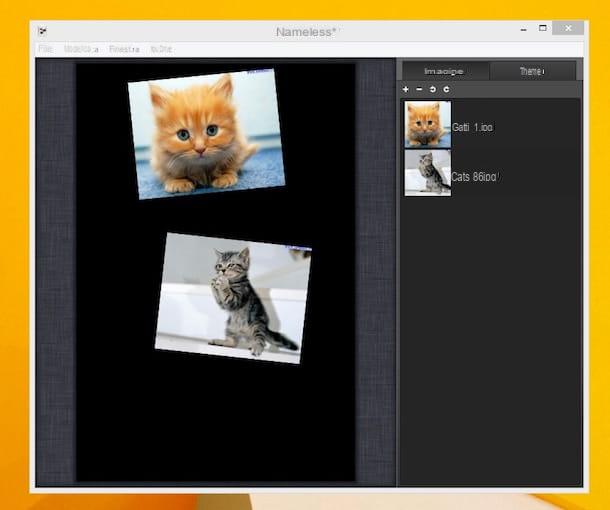
Another software that I want you suggested to consider is Collagerator. It is a program for Windows PC and Mac totally free to use that allows you to create various types of collages starting from special templates.
The program is characterized by a very simple user interface and also integrates a whole series of beautiful themes that can be exploited to improve your creations. In short, really recommended.
To download Collagerator to your computer now, click here.
TweakNow PerfectFrame (Windows)
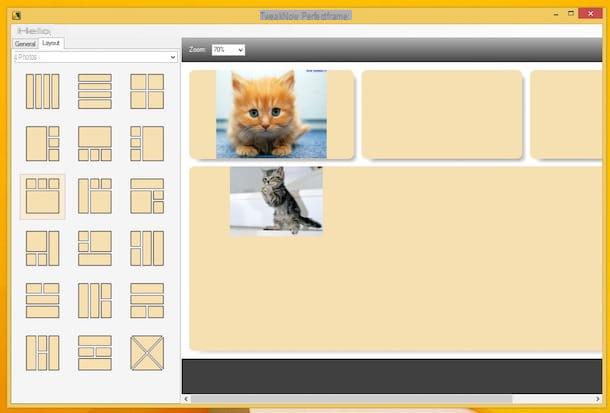
TweakNow PerfectFrame instead it is a free software for Windows operating systems quite simple to use and through which it is possible to create beautiful photographic compositions by combining up to ten images with a hundred different predefined layouts.
The interface is very simple and highly understandable even though it is not translated into British. The software offers a good margin of customization allowing the user to choose collage background colors, photo margins and much more.
To download TweakNow PerfectFrame to your computer now, click here.
Photos (Online)
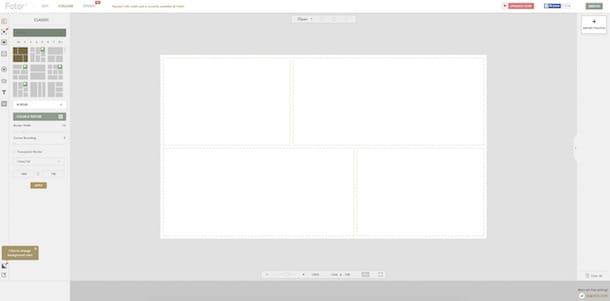
Are you looking for a way to create a beautiful photo composition but the above photo collage programs have not been able to attract your attention because you don't want to download and install new software on your PC? Then turn to Photor! It is in fact a Web service that allows you to create collages in a very simple way using a series of preset templates. It is free (in its basic version) and works directly online with any browser with Flash Player support. Alternatively, you can try the experimental version of the service which is HTML5-based and accessible from any browser.
The service provides its users with various useful tools to create photographic compositions of various kinds and to make any necessary changes to the images. Once created, you can download the collage to your computer as a PNG or JPG file.
To connect immediately to the Fotor website click here.
Photovisi (Online)
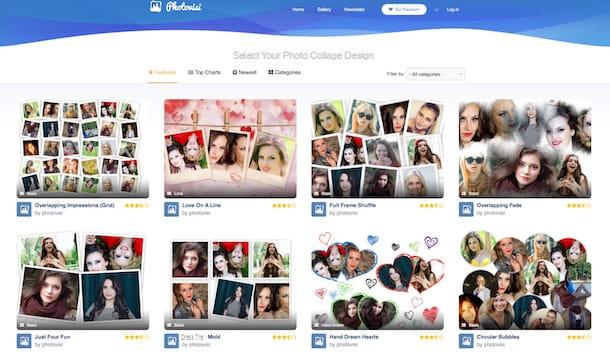
Also Photovisi is to be added immediately to your browser favorites. It is a good online application, usable for free (in its basic version) and compatible with all programs for surfing the net and operating systems. It turns out to be very simple to use and provides users with numerous and interesting functions.
Depending on your preferences and needs, you can choose from many different layouts and, subsequently, you can then indicate whether to download your creation to your computer or to share it on social networks.
To connect immediately to the Photovisi website and start using the service, click here.
FotoJet (Online)
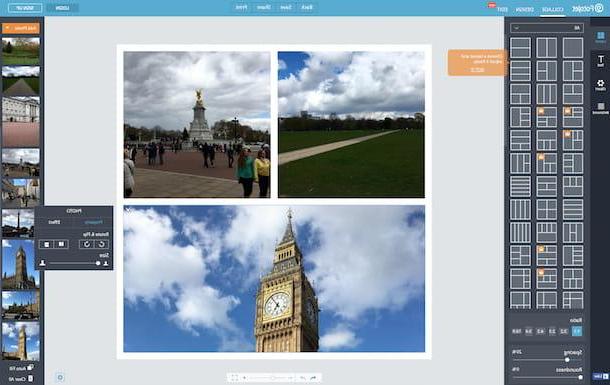
Another good online service that you can use as an alternative to the photo collage programs mentioned above and to the fuibli tools directly from the Web browser that I have already proposed is FotoJet. This is a good free Web service that, in fact, allows you to create fantastic photo collages without making recordings and without imprinting annoying watermarks. Even in this case, however, in order to use the service it is essential that the Web browser in use supports Flash Player.
Depending on your preferences and needs, you can choose from many different layouts that can be changed at will by rotating the added images, changing the spacing and so on.
To connect immediately to the FotoJet website and start using the service, click here.
Photo Collage editor (Android)
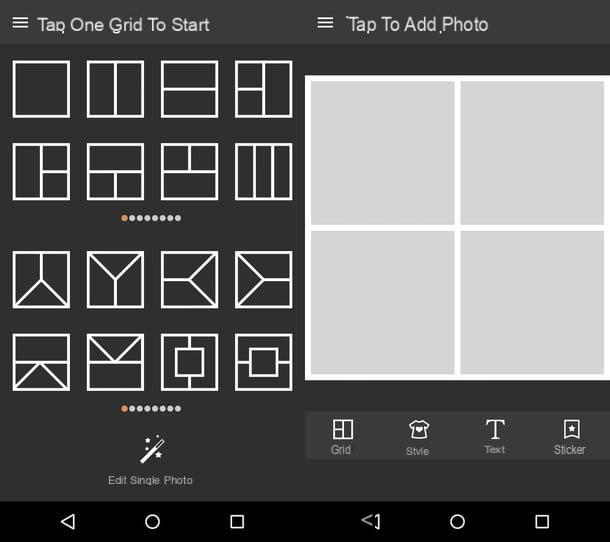
Are you not interested in the photo collage programs above because you are looking for an app for your Android smartphone or tablet that allows you to create photo compositions? Then turn to Photo collage editor and you will see that you will have nothing to complain about. This is an application to create collages designed specifically for the purpose in question. It is completely free and does not watermark the generated images.
The app also allows you to choose the layout to use among the many available, to add borders, texts and stickers and to save the whole thing directly on the device in use or to share your creation with other users.
To download the Photo Collage editor immediately, tap here directly from your mobile or tablet.
Pic Stitch (iOS)
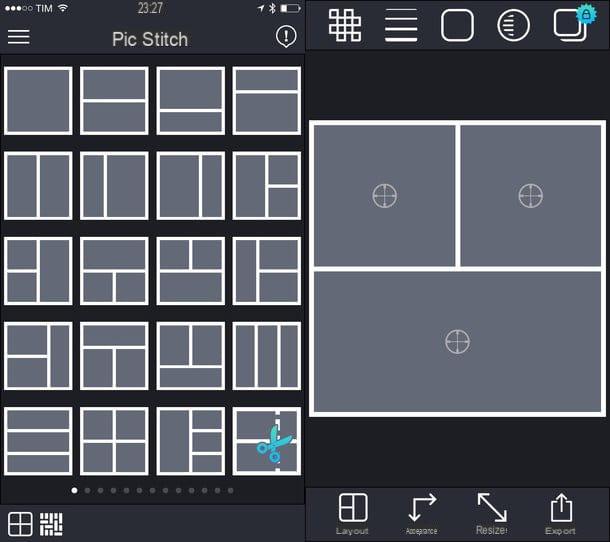
If you are using an iPhone or an iPad, you can contact Pic stitch, one of the best collage maker apps on iOS. It's free, but to use background images and customize the borders of your collages, you need to unlock these features by viewing a commercial or making an in-app purchase.
The application is very easy to use, allows you to adjust the aspect ratio and size of the collage using the practical buttons available on the screen and allows you to save the final result obtained directly on your iDevice or to share it on Facebook, Twitter, WhatsApp and other online services.
To download Pic Stitch right away, tap here directly from your mobile or tablet.
Photo collage programs

























