Being a photographer is a profession that requires a lot of imagination, a lot of inventiveness and a not inconsiderable amount of skill. However, this does not mean that without knowing the right tools, not only does the work not be optimized, but it is not even possible to exploit its full potential.
How do you say? Are you an aspiring photographer and are you looking for technological solutions that allow you to optimize and improve your work? Great, you've come to exactly the right place at the right time! In the lines below you will find a list of programs for photographers, both paid and free, which can help you do your everyday work or cultivate your passion in the best way. And just so we don't miss anything, in the last chapter of this guide I will also show you a series of apps for photographers that you can use on your smartphone or tablet. Because photography, nowadays, also passes (in certain contexts) above all for the mobile sector!
What do you say then? Are you ready to go to work? Perfect, then take some free time, take a look at the software I am about to recommend and carefully read the instructions below. I am sure you will find many solutions that can make your activity as a photographer easier and, why not, more fun. Enjoy the reading!
Photo programs

So you've finally decided to go digital and now you can't wait to get to know the best programs for photographers to use on your computer? Don't worry, very soon you will have what you are looking for. In this list I will suggest a series of useful programs for editing and processing photos, some for a fee, others for free: you just have to evaluate them all and choose the one that best suits your needs.
Adobe Photoshop CC (Windows/macOS)

Adobe Photoshop CC rightfully enters the ranks of the best programs for photographers thanks to its power and the enormous possibilities it offers. Thanks to Photoshop, you can edit digital photos in multiple formats (RAW images included) using a large number of tools, including filters, corrections, adding gradients and much more. Adobe Photoshop CC is a professional software but it is also suitable for simple enthusiasts who want to take their first steps in the world of digital photography. In addition to allowing a detailed modification of all the parameters of a shot (brightness, contrast, colors, white level, etc.), it allows you to remove the most common defects in photos, create panoramas, HDR photos and the list could go to long indeed indefinitely. It even allows you to create images from scratch. To get a little idea of what Photoshop can do, check out my tutorial on photoshopping photos.
You can try Adobe Photoshop CC for free, for both Windows and macOS, for a limited time of 7 days by downloading it from this web page, then you will have to choose whether to subscribe with monthly plan a 36.59 € per month, with annual plan and monthly payment a 24.39 € per month or, alternatively, with annual plan and one-time payment of 292.57 €.
Adobe Lightroom CC (Windows/macOS)

Are you wondering why two programs from the same manufacturer are ending up on this list? I'll explain it to you immediately. Adobe Lightroom CC is a very powerful photo editing program but, unlike its big brother Photoshop, it is dedicated exclusively to photos and does not have any tools for editing graphics from scratch.
In fact, in Lightroom it is possible to find, in addition to powerful editing tools dedicated to photo retouching (correction, filters, unification of the skin tone, color manipulation and so on), also specific tools for image management e entire libraries. In fact, Lightroom allows, in a few clicks, to develop digital negatives, acquire images directly from the camera (and manage different formats, RAW included), to let the photographer work on multiple images together on the same work surface (with the possibility of having them all and to interact between them) and finally, but not least, to export a photo at the same time in various formats (Web included).
In short, if Photoshop is a software for image processing, Lightroom is instead a specific program for photo processing. Also in this case you have the possibility to try it for 7 days by downloading it from this website (both for Windows and for macOS), after which you can purchase it by subscribing to an annual plan with monthly payment at 12.99 € per month, or an annual plan with annual payment a 145.52 € the year. I invite you to consult the subscriptions page for more information or to proceed with the purchase.
CyberLink PhotoDirector Ultra (Windows/macOS)

CyberLink PhotoDirector Ultra is a very powerful program suitable for budding and professional photographers. In addition to the many basic proofing tools, it focuses heavily on editing turned e portraits. In fact, there are features for direct red-eye correction, tools for specific modeling of faces, masks for skin color correction and much more. CyberLink PhotoDirector Ultra supports images RAW and, like Photoshop, it allows you to create HDR images and panoramic photos starting from existing shots or from frames extrapolated from movies.
You can try CyberLink PhotoDirector for free for a period of 30 days by downloading it from this web page. It is available for both Windows and macOS. After the trial period, you can purchase CyberLink PhotoDirector Ultra for the price of € 99.99 one-off (which become 69.99 € in case of upgrade from a previous version). To purchase the software, you can visit the official website of the program.
Corel PaintShop Pro (Windows)

Too often the applications of Corel undergo the shadow of the most noble colleagues, but I can guarantee you that PaintShop Pro deserves a place on the list of the best programs for photographers. It is a program that can be used by both the beginner and the professional, as it combines easily usable tools (such as preset filters or automatic red eye correction) and advanced editing tools, such as the management of levels, Masks and much more.
If this program intrigued you, you can download the trial version for Windows from this link and test it for 30 days. If it satisfies you, you can later buy it at a price of 69.99 euros for a new copy, or of 49.99 € for upgrading from a previous version. I urge you to visit the official website for more information, to proceed with the purchase or to check for promotional discounts.
GIMP (Windows / Linux / macOS)

I'm about to introduce you to the first photography program on this list that is available absolutely free of charge. Is called GIMP, you can download it for the three major operating systems (Windows, macOS and Linux) and, in addition to being at no cost, it is also ..
GIMP is often referred to as the free Photoshop alternative, and there is actually a reason for it. While slightly less rich, GIMP offers a set of features that are extremely useful to photographers: ranging from managing levels to the correction of images with advanced tools and filters, passing through the detailed management of colors and the use of Masks e macro. Some mechanisms are slightly more cumbersome than in Photoshop but, in terms of power, the difference is not much.
You can download GIMP for free for all three platforms by visiting its official site. If you want to learn more about how the program works, take a look at my tutorial on how to use GIMP.
IrfanView (Windows)
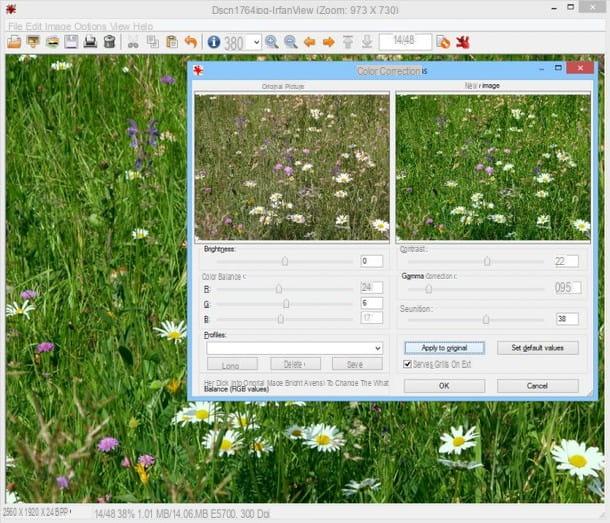
With IrfanView you change the kind of program for a moment, even if the context remains the same. IrfanView was born more than anything else as a photo viewer, but I decided to place it in the list of programs for photographers thanks to its simplicity and immediacy of use and the possibility of creating actions batch. What does this mean? That it is possible to carry out the same operation on several photos in sequence, completely automatically.
Also, among other things, IfranView allows you to perform conversions from one format to another and to apply filters fully automatic optimization. I also told you about it in my tutorial on how to convert images. In short, we are talking about a tool with a not very high number of integrated functions but which allows you to exploit what it has with unparalleled speed. If I convinced you and you want to put IrfanView in your toolbox, you can download it for Windows from one of the sites listed in this link.
Pixlr Editor (online)
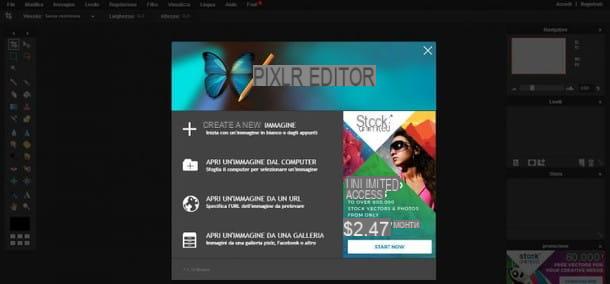
What I'm about to tell you might surprise you, because Pixlr Editor it is also a quite complete photo editor that you can use freely from the browser! It is, in fact, a Web app that is very reminiscent of Photoshop and that, in reality, reproduces part of its functionality. Pixlr allows you to work on layers, apply filters and manual corrections, use a large number of integrated tools (such as the clone stamp or color correction), make color adjustments, work with masks and much more.
You can edit images on your computer, on the Internet or in a cloud space and, once you have finished editing, you can download or save them to a personal account (registration is not mandatory). The only flaw of this very useful service - if we want to define it that way - is the need to use Flash Player for its functioning. You can try Pixlr Editor by connecting to this website.
Other photo programs

If the programs that I have proposed so far have not convinced you 100%, do not be discouraged: there are other photo editing software that you can download on your PC and that can help you cultivate your passion for photography: here are some of the best. .
- AfterShop Pro (Windows) - it is a program for Windows and macOS that combines photo organization functions with photo processing functions. It offers very powerful editing tools, mainly focused on the management and optimal editing of RAW images. You can try AfterShot Pro for Windows for free for 7 days by downloading it from this page. After the trial period, you can buy the program - always from the same page - a 59.99 € for a new license oa 48.99 € for upgrading from previous version.
- Photoscape X (Windows/macOS/Windows 10) - this program is an all-in-one solution for managing and processing photos. It can work both as a viewer and as a real photo editing program which, among other things, allows the creation of animated images and supports batch mode operations. Photoscape X is available for Windows and macOS and can be downloaded from this page as a “trial version with no time limit”. You can also purchase the Windows 10 app for the price of 29.99 € directly from the Microsoft Store.
Did you really appreciate the advice I gave you but haven't found the right software for you yet? It seems strange. In any case, try to consult my guide on programs to retouch photos: I'm sure you will find what you are looking for there!
Video programs

Who said that the photographer should only deal with still images? Photographers also often work with i video, so let me give you some tips on what can be great programs for photographers dedicated to managing and editing movies. By following my advice you will surely have some great material to put in your digital toolbox!
Avidemux (Windows/Linux/macOS)
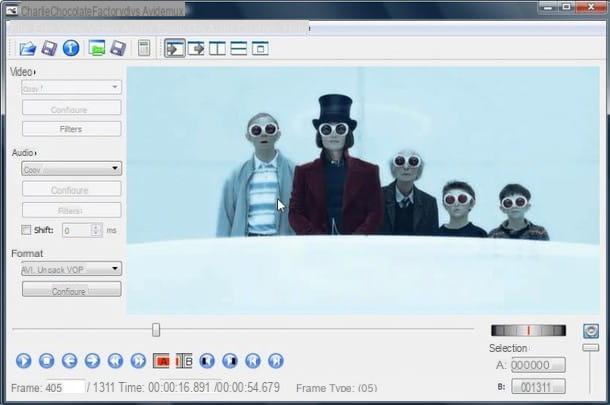
Its sparse, no-nonsense interface can be scary, but Avidemux is one of the most powerful and popular video editing and editing programs. In addition to applying filters, logos, corrections of various types and carrying out transcoding operations (i.e. converting from one format to another), Avidemux allows you to merge and divide videos directly (which, however, must be of the same format and with the same features), to apply audio tracks (even more than one), to overlay parts of video and much, much more.
The amazing thing is that Avidemux is completely free and available on all three major operating systems: Windows, Linux, and macOS. You can download Avidemux on your computer from this page, while you can learn more about how the program works by reading my tutorials on how to merge two videos into one, how to cut a video and how to remove audio from video.
Adobe Premiere Pro (Windows / macOS)
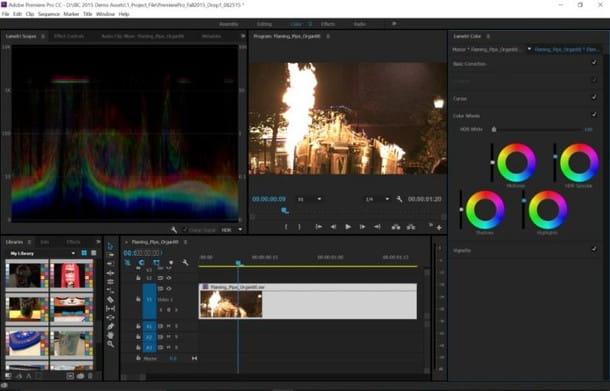
I see it, you are smiling because I have put another program from Adobe on my list of programs for photographers. You're right, it's the third one, but on the other hand this manufacturer is one of the leaders in the multimedia editing sector and offers solutions for all tastes! Adobe Premiere Pro is one of the most advanced tools for photographers and, in general, for all those involved in processing, editing and editing videos for professional purposes. It has extremely powerful tools for mixing video and audio tracks, pre-set filters for enhancing and editing videos and functions that allow you to act on your videos right into the most hidden details.
The icing on the cake is Premiere Pro's processing engine, which is able to take full advantage of the graphics processor (But by the full GPU acceleration tech) for high-speed encoding, re-encoding and creation. To try Adobe Premiere Pro for free, you can download the trial version limited to 7 days for Windows and macOS from this page. After the trial period is over, you can sign up for a subscription through Creative Cloud starting at 24.39 per month.
Lightworks (Windows/Linux/macOS)

Legend has it that Lightworks has been used to create thick films like Pulp Fiction or The Wolf of Wall Street, and I have no reason to believe that's not true. As the program description itself says, for 25 years Lightworks has been a proprietary tool used at extremely professional levels. For some years now, however, this video editor has become completely . and has been redesigned to be used by everyone.
The Lightworks interface is not easy to understand for those who are not experts but, to be honest, it doesn't take much to get used to. In addition to editing and editing movies, Lightworks offers tools for creating filters, masks and effects from scratch, and can also act as a real 3D rendering tool. In short, a lot of power at a non-existent cost! You can in fact download Lightworks completely free for Windows, Linux and macOS from its official website.
Other video programs

In addition to the programs I mentioned earlier, it is also worth mentioning two evergreens that you have surely heard of.
- Windows Live Movie Maker (Windows) - who said Movie Maker is dead? It has only changed its face and manager, but it is a live and healthy program that you can freely install on Windows computers. I'm not talking about something particularly professional but about a tool that makes simplicity its strong point and that can be used, without too much effort, for small jobs or to process videos of little pretension. You can download Windows Live Movie Maker from this site by clicking on the link city.
- iMovie (macOS) - always present on macOS operating systems, it is the program that Apple has conceived, designed and built to offer a video editing tool that was simple but efficient. iMovie can be used both by those unfamiliar with the subject and by experienced photographers or video makers, as it has both easy-to-use tools (such as predefined styles and basic montages) and slightly more advanced features for further refine the result. You can find iMovie in the Applications of your Mac or, if for some reason you have not installed it, you can get it from iTunes by clicking on this link.
If you still haven't found a program suitable for your needs, try to consult the list of my programs to process videos and you shouldn't have any more problems in this regard.
App for photographers

Up to now I have talked to you about programs designed to be used by the computer, however I realize that the work of a photographer today also passes through the apps for smartphones and tablets. In this regard, I would like to add to the set of programs for photographers I have proposed so far also a list of app for photographers. By following my directions, you will discover excellent tools also dedicated to mobile devices which, I am convinced, will simplify your work even more!
- Camera-FV 5 (Android) - is an app for the Android operating system that allows you to act on the image from the moment it is acquired. It is, in fact, a tool that replaces the system camera by adding adjustments and settings otherwise not present (including acquisition where possible in RAW format, manual adjustment of exposure parameters and much more). This is not a free app, you can buy it at 2.99 € by going to the appropriate page of the Google Play Store.
- Camera+ (iOS) - this is also an app that allows you to intervene on image acquisition. Camera + replaces the system camera and allows you to define shooting parameters and settings, settings that are not present in the iOS camera. Camera + is available on the App Store for a price of 3.49 €.
- Adobe Photoshop Express (Android/iOS/Windows) - yes, even in the part dedicated to smartphones and tablets there is something of Adobe! This time we are not talking about acquisition but about processing of photos, which thanks to Adobe Photoshop Express is made simple even with the touch of a finger. It certainly does not have the advanced tools of its computer counterpart, however Photoshop Express allows you to apply color changes, simple filters and corrections in no time, directly from your smartphone or tablet. You can download Adobe Photoshop Express for free for Android, iOS (iPhone / iPad) and Windows 10.
- Aviary Photo Editor - thanks to the intuitive interface of this app you can edit photos in no time or, if you want, learn the basics of photo editing by looking at the photos created by other users and following the steps they have taken. Basic tools you can use include automatic enhancements, transforms, blurs, adding stickers, and more. Aviary Photo Editor also provides the possibility to intervene in detail on the various aspects of the photo, which makes it suitable even for expert users. You can download Aviary Photo Editor for free for Android, iOS and Windows.
Wait a second, would you point out that you have other needs and would like to discover other apps dedicated to photography as well? I have what it takes for you. Take a quick look at my photography app tutorial. You will certainly find other extremely interesting tools.
Programs for photographers

























