The best programs to superimpose photos on your computer.
Adobe Photoshop

Include from i programs to overlay photos probably it is an understatement, but Adobe Photoshop it includes so many features (from the simplest to the most advanced) that it allows you to really do anything with images in digital format. In addition to correcting the defects of the photos, creating spectacular photomontages and applying special effects of the highest level, the most famous photo editing program in the world also allows you to overlay two or more images "playing" with the levels of opacity of the layers or their mode of implementation in images. The program is paid but is available in one free trial version lasting 30 days. Download from here.
GIMP
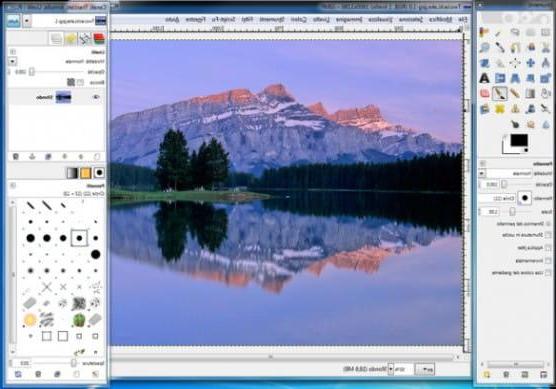
Being considered one of the best free Photoshop alternatives, this open source and cross-platform photo editing software can only be capable of overlay photos like its commercial counterpart. In addition to this, it offers an infinite series of filters, brushes and tools that can satisfy even the most demanding users (although it does not include all the features of Photoshop). Its interface consists of three sections divided between them, one with brushes and editing tools, one with the image and one with the layer settings. Download from here.
Paint .Net
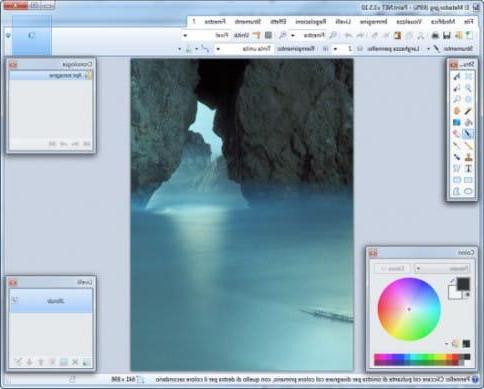
Paint .Net is a basic photo editing program offered for free that offers many advanced features compared to the classic Windows Paint but cannot compete on equal terms with giants in the sector, such as Photoshop or GIMP. It has an unquestionable speed and a lightness that allows it to be run without problems even on rather old PCs. Among its functions, there is the management of levels which allows you to overlay photos adjusting transparencies, viewing modes and much more. Completely in the city. Download from here.
Image Inc.
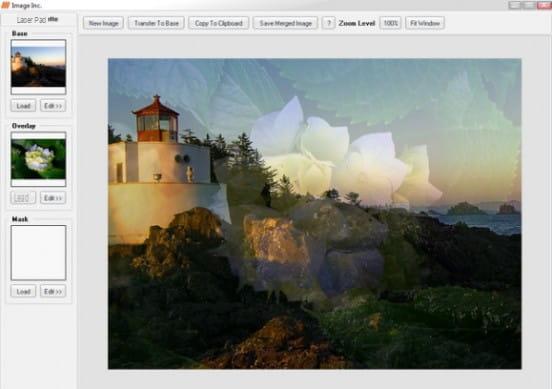
Image Inc. is one of the best programs to overlay photos designed to perform this operation only. It has a very simple to use interface that guides the user step by step in creating overlapping images in an extremely easy and fast way. Just select the first image to use as the basis of your work, the second image to overlap and finally the gradient effect you want to apply to the “collage”. Each image can be adjusted in various ways, by setting transparency levels and having the ability to make small technical changes. It supports all major graphic file formats. Download from here.
Go

As its name suggests, Go is another of those programs to overlay photos designed solely for this purpose and that can be used without delay even by those who are new to the world of PC and / or photo editing. It is only available in English but it is really intuitive, it guides the user step-by-step in overlapping the two images, also allowing him to apply various basic effects (eg rotation) and add custom writings to the final result. It supports all major graphic file formats and allows you to adjust all the properties of the images used in the collage. Download from here.
Shape Collage
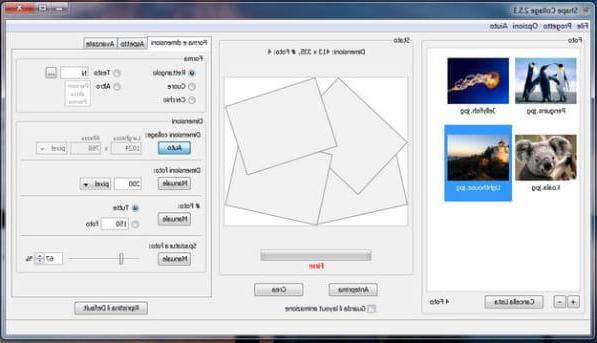
Shape Collage it's not a software to overlay photos with gradient effects, but a great solution for create photo collages in various customized forms. It allows you to use images of any format and size to create spectacular collages with customized looks and effects (eg shadows). The program is free but in the free version it applies a watermark on the created collages. It is available for Windows, Mac, Linux and also for iPhone. You can try it directly online in stand alone mode or as an application for Facebook. Download from here.
Programs to overlay photos

























