During your last trip out of town you took a bunch of pictures, happy with what you then rushed home to be able to see them on your computer but…. aaaaaargh! The end result wasn't exactly what you expected. The images, in fact, presented several imperfections as regards light, saturation and so on. Well, given the situation you would really need some photo editing software in order to be able to make all the necessary corrections. Are you interested in learning more about the subject? Yup? Well, then take a few minutes of free time and focus on reading this article dedicated to programs for retouching photos... you will see that you will not regret it!
In fact, in the following lines I will go to show you what in my humble opinion represent the best software in the category thanks to which you can make all the most varied changes to photos and images. There are plenty of software of this kind: for Windows, Mac and Linux and even usable directly from a Web browser; free and paid; of a professional nature and for the less experienced in the field. The choice of which of the many available solutions to adopt is obviously up to you alone, based on your actual needs and preferences. For my part, I can not help but advise you on what I believe are the most valid resources in this regard.
Then? What are you still doing standing there? Make yourself comfortable and immediately start focusing on reading this guide of mine to immediately find out which of the various photo retouching programs in the list you think could do the most for you. I am sure that in the end you will be able to tell yourself very happy and satisfied and that even in case of need you will be ready to provide some useful suggestions to your friends in need of a similar tip. Let it bet?
GIMP (Windows, Mac and Linux)
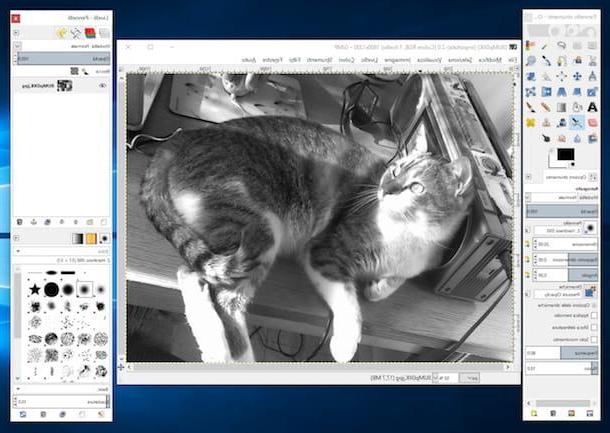
GIMP is the first among the photo editing programs that I want to introduce to you. It is free and open source, is compatible with all major operating systems and has a very wide range of functions that allow it to compete on equal terms with Photoshop (only for non-strictly professional needs).
It includes lots of customizable brushes, filters and adjustment effects that allow you to make all your digital photos into small masterpieces. Its user interface divided into three columns (basic tools, photos to edit and advanced settings related to layers etc.) is very easy for anyone to use.
To connect to the GIMP website and immediately download the software to your computer, just click here.
Krita (Windows, Mac and Linux)
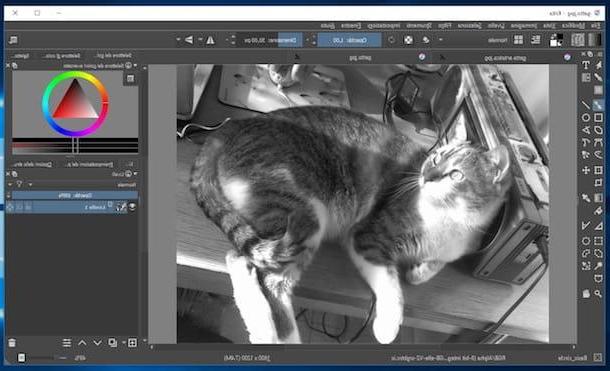
Chalk is a free and open source software dedicated to drawing and retouching photos. It is compatible with Windows, Mac and Linux and is extremely simple to use. Furthermore, its interface is fully translated into British.
Although it is a resource designed primarily for artistic creations and drawings, Krita is also extremely useful in the field of photo editing. The program, in fact, is inclusive of numerous filters and numerous functions such as those found in Photoshop or GIMP and supports all major graphic file formats. In short, it is definitely worth a try.
To connect to Krita's website and immediately download (and possibly also purchase) the software on your computer, just click here.
Photoshop (Windows and Mac)

In a selection of photo retouching programs it would have been crazy not to include the software that is synonymous with photo editing in the world: Photoshop. The super-program produced by Adobe already mentioned in the previous lines allows you to do whatever you want with digital photos, allowing professionals in the sector and simple enthusiasts to give full rein to their creativity.
It is a notoriously paid solution but possibly it is available in a free trial version that allows you to fully test its potential for a period of 7 days and which does not provide for any obligation to purchase at the time of expiry. Download from here.
To connect to the Photoshop website and immediately download (and possibly also purchase) the software on your computer click here.
AferShot Pro (Windows and Mac)
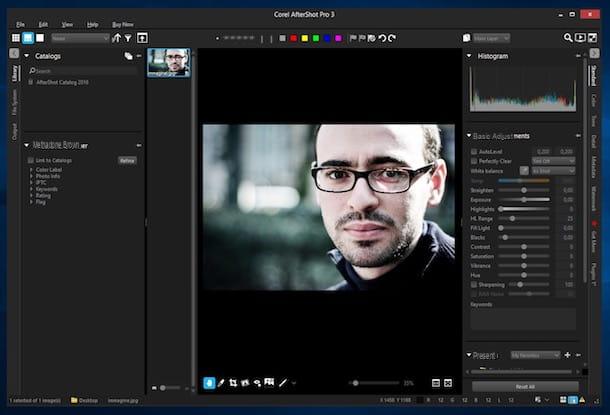
Another among the photo editing programs that I want to suggest you consider is AfterShot Pro. It is a software for Windows and Mac for advanced photo editing. The software is paid but is available in a free trial version that allows you to test all its functions for a period of 30 days.
AfterShot Pro allows professional photographers and "simple" photo enthusiasts to organize their shots, retouch images in various ways and process the RAW images obtained with digital cameras in a meticulous way. It also allows you to organize photos in catalogs into folders and also supports EXIF metadata.
To connect to the AfterShot Pro website and immediately download (and possibly also purchase) the software on your computer click here.
IrfanView (Windows)
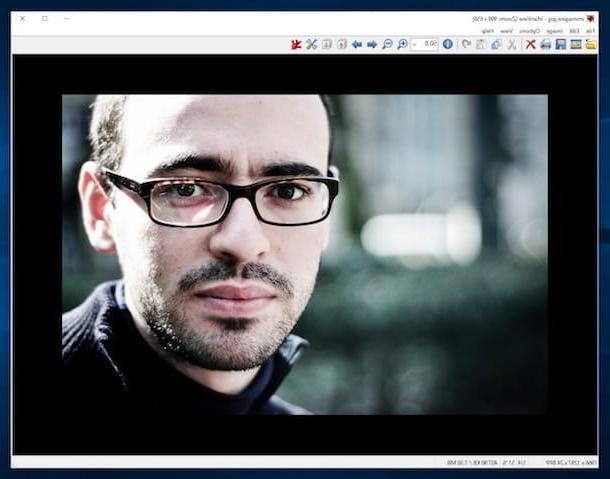
Although not properly defined as a photo editing program, because that is not its main task, IrfanView however, it is software worthy of being included in this guide. It is in fact an excellent free image viewer that includes many functions to edit and retouch digital photos.
It is specific for Windows operating systems and allows you to apply special filters to images, add writings to photos, adjust brightness, contrast, colors as well as eliminate the annoying red eye effect from shots.
To connect to the IrfanView website and immediately download the software to your computer, just click here.
Paint.NET (Windows)
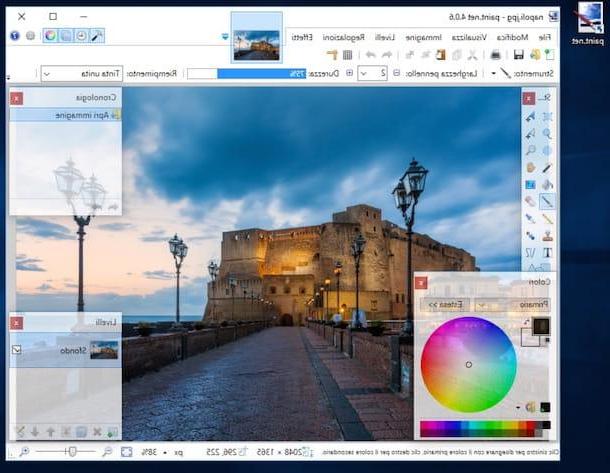
Despite the name, Paint.NET it is not produced by Microsoft but is a "steroid" version of the classic Paint that allows you to retouch photos and modify images without forcing the user to install expensive paid suites or bulky and overly professional programs such as Photoshop.
Clearly it does not include advanced functions such as those of the famous Adobe software or its open GIMP alternative, but it allows you to work in multi-level mode and to apply many high-caliber filters to images. It is free and is specific for Windows operating systems.
To connect to the Paint.NET website and immediately download the software to your computer, just click here.
PhotoFiltre (Windows)
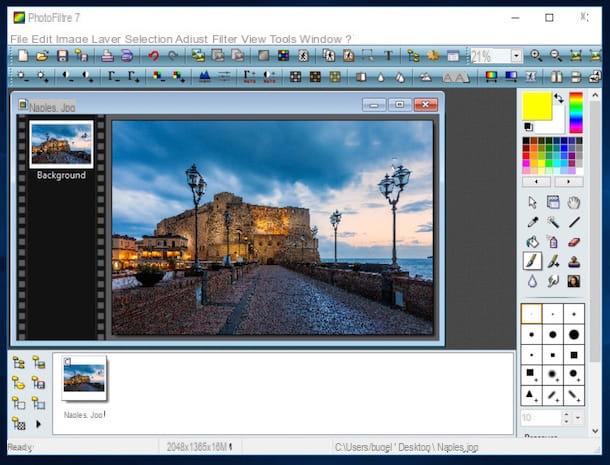
PhotoFiltre is another excellent program for photo editing at no cost also available in a no-install version. Due to its slim and agile structure it does not pretend to be a real rival to Photoshop but it has some very interesting functions that make it a serious alternative to GIMP and even more so to Paint .Net.
It has an interface that follows that of other similar software and offers a good set of tools and filters to retouch and correct photos. Too bad for the British translation not really easy to install (you have to download it separately and replace the English language files in the program folder).
To connect to the PhotoFiltre website and immediately download the software to your computer, just click here.
Pixelmator (Mac)
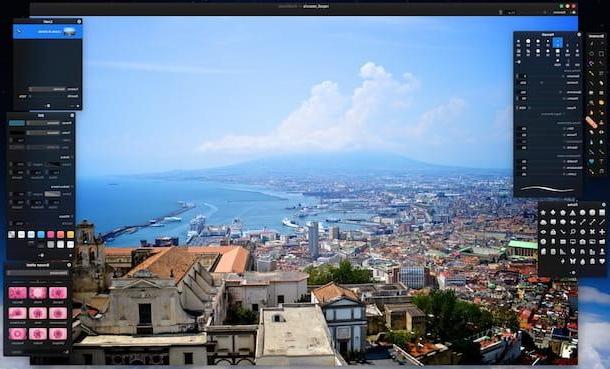
Pixelmator instead, it is one of the best-known photo editing programs available for Apple-branded computers. It costs 29,99 euros (it can also be tested for free for a period of time equal to 30 days) but its price - not exactly low but still much lower than other software in the category - is justified by a perfect balance between functionality and easy to use.
Clearly I'm not talking about a resource capable of offering results of the same level as Photoshop but it can perfectly compete with GIMP by offering, compared to the latter, an interface that is much more "handy" from an aesthetic point of view, so much so that it is simple to use even for novice users. It is also a resource that includes many tools for editing images suitable for the most diverse needs.
To connect to the Pixelmator website and immediately download (and possibly also purchase) the software on your computer, just click here.
Pixlr (Online)

The above resources have not been able to attract your attention in a particular way because you would like to find a valid tool to make changes to your photos but you do not want or can not install new programs on your computer? Then try Pixlr and you will see that you will not regret it. It is an excellent online solution based on Flash Player, usable without registration and directly from your favorite web browser. It even offers three different services (those listed below), all accessible at no cost.
- Pixlr Editor - This is a kind of online Photoshop. It reproduces almost flawlessly the interface of the well-known Adobe software and includes a lot of interesting functions thanks to which it is possible to decorate the prior images. It is undoubtedly one of the best solutions available online.
- Pixlr Express - It is a more streamlined photo editor than the aforementioned one that allows you to change the parameters of the images (colors, brightness, etc.), apply filters in Instagram sauce, insert writings and other very interesting effects. It also allows you to create photo collages quickly and easily.
- Pixlr O Matic - It is another very essential editor that allows you to customize photos, uploading them from your computer or taking new ones through the webcam connected to it, with filters and effects of various kinds.
To connect to the Pixlr website and immediately start using the services from your computer, just click here.
Pollar (Online)
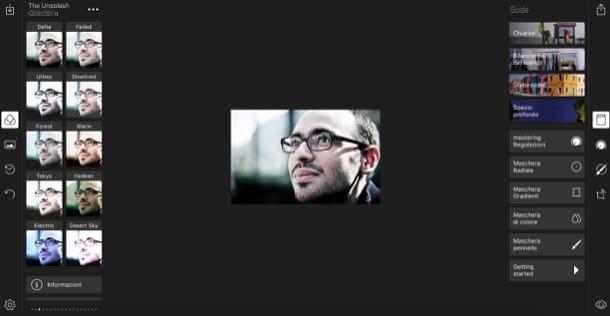
Another great online service you can turn to to edit photos and images is Polarr. It is a more than valid resource for photo editing from the Internet entirely dedicated to applying filters and correcting parameters such as color, brightness, etc. with the aim of obtaining artistic results.
It is based on the most advanced web technologies that allow it to work perfectly on all the latest programs for surfing the net without the need for third-party plugins. Some advanced features are reserved for those who purchase an activation key for Polarr Pro, which costs € 19,99.
To connect to the Pollar website and immediately start using the service from your computer, just click here.
Programs to retouch photos

























