
As many people will surely know, since just yesterday the mobile version of PlayerUnknown's Battlegrounds is available. After a beta phase that lasted very little time, this new incarnation of one of the most popular games from gamers around the world has finally landed on our smartphones and handheld devices in general. Given the huge interest from gamers, this guide of ours will help you to download, install the game, and will also give you some small and useful tips in case you were just starting out (it's worth saying) with PUBG.
PUBG Mobile A very successful porting
Let's start by saying that the mobile version of one of the most famous Battle Royale of the moment is available for both Android and Apple devices. To proceed with the installation, you will first need to download it, available at these addresses:
- Download PUBG for Apple devices;
- Download PUBG for Android devices;
The game file should "weigh" about 892 MB, obviously excluding any patches and updates that, we are sure, will not be long in coming. As for the supported devices, it PUBG Mobile can be played on: iPhone 5S, iPhone 6, 6S, 7/7S, 8/8 Plus, iPad Mini and iPad Pro, provided they are updated at least to iOS 9. Moving on to Android device requirements, a device updated to Android 5.1.1 with at least 2 GB RAM is required.

As you can easily see, these requirements are much more affordable than the mobile version of the Battle Royale mode from Fortnite, PUBG's main competitor. As our most attentive readers will surely remember, to play the mobile version of Fortnite, you need iOS 11, and own at least an iPhone 6s / SE, or an iPad Mini 4, an iPad Pro, an iPad Air 2, or any iPad device released in 2017.
Before we go any further, remember that PUBG Mobile it's available as free-to-play. The game will then be completely free to download, but will support microtransactions and in-app purchases.
PUBG Mobile : a look at the controls of the game

In that respect, less experienced players will be able to breathe a sigh of relief. The commands of the mobile version of PlayerUnknown's Battlegrounds are, of course, very different from the console and PC versions. Precisely for this reason, it doesn't matter if you've been grinding hours and hours of gameplay on your console or PC, you'll still have to familiarize yourself with new commands. Fortunately, we can say that the mobile adaptation of PUBG is a gaming experience quite close to that seen on other platforms on which it has landed. As you can see, all the commands of this new incarnation of the game are based on the touch screen.
On the left side of the screen, we can find the controls to move our character on the game map. On the right side of the screen, you'll find a whole series of commands, including crouch, crawl, jump and, of course, aim and shoot commands. All this makes us understand that, once again, the speed of thought and action will be of primary importance to survive in the dangerous world of PUBG.
Taking a look at the first user reviews on Google Play Store, we can see how much work Tencent Games has done is of great quality. Although there's still some work to be done, such as improving a bit 'the graphic detail, the battery consumption perhaps a little' excessive, and despite there are some small problems of lag, it seems that PUBG can extend its domain on mobile.






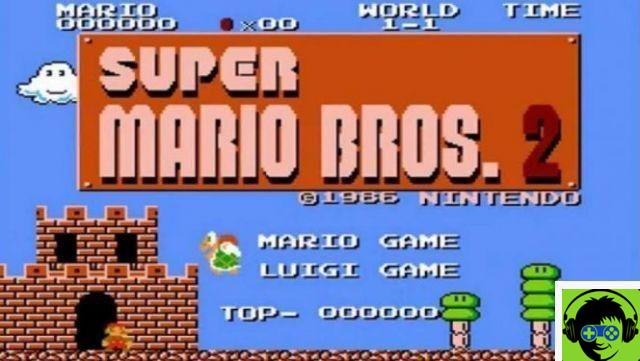




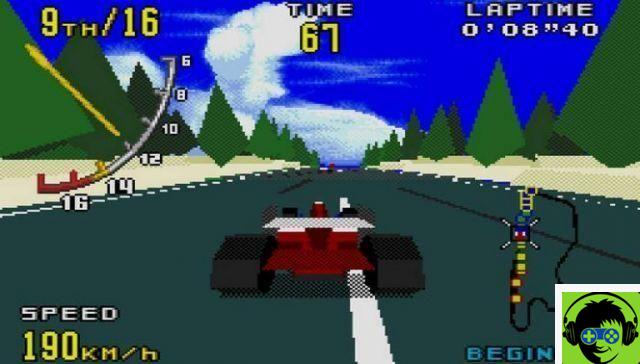
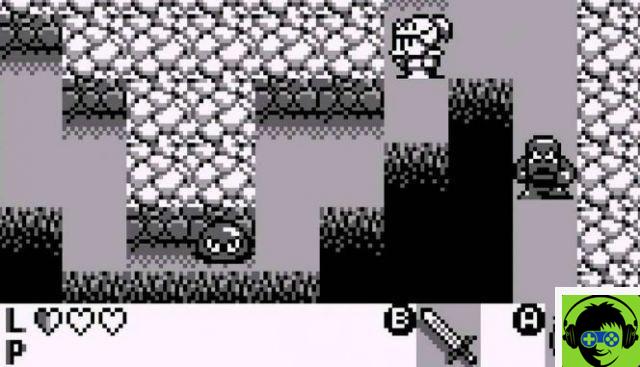

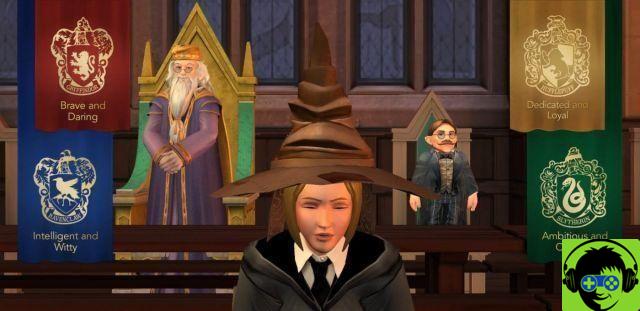








![[Tricks] Pokemon Go: 26 (+1) Secrets, Tips and Tricks](/images/posts/7b7edc27c6d39916bed10595f0e00547-0.jpg)


