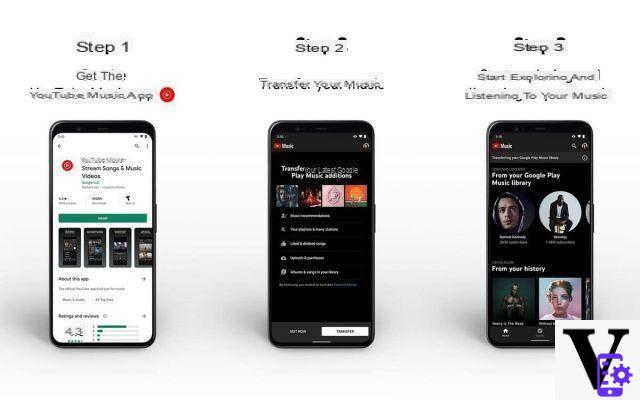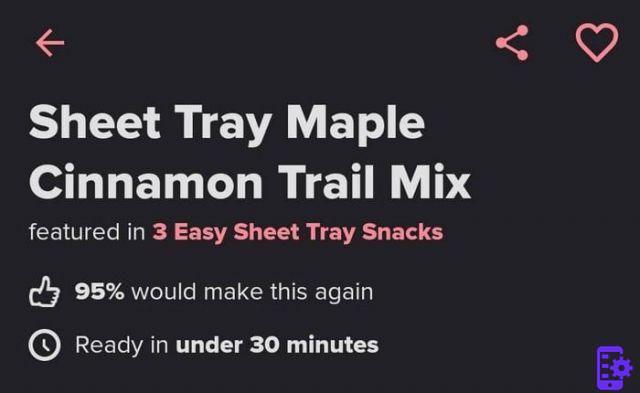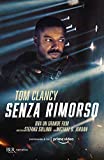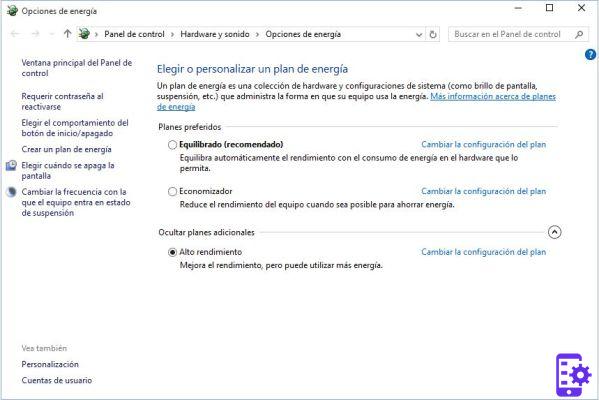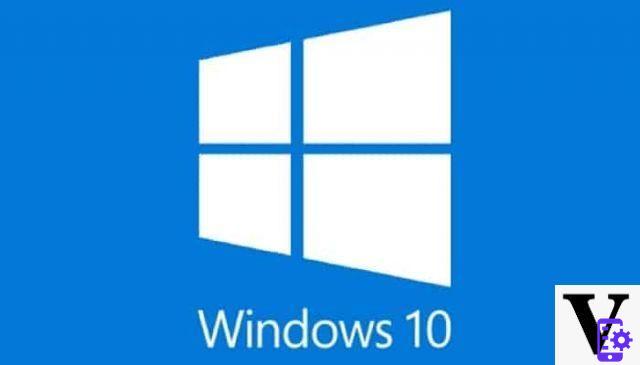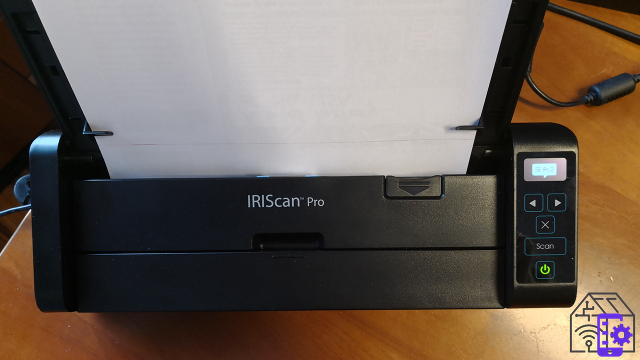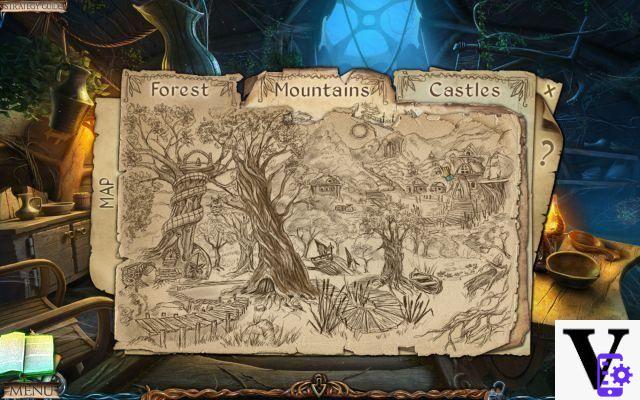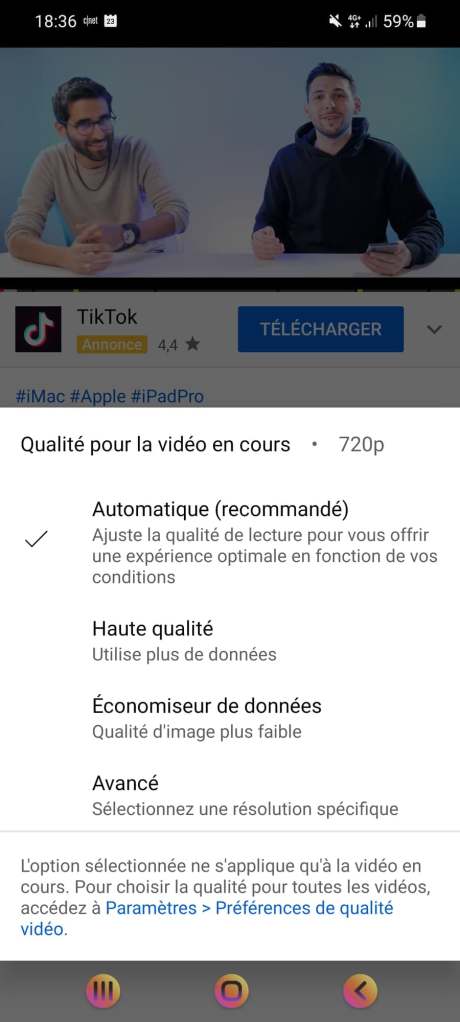Samsung Galaxy Note 10 is finally available on the market. We have been trying it for some time and we are ready to tell you everything you need to know in ours review full version Note 10 Plus.
Samsung Galalxy Note 10 plus full review
Samsung is pushing hard on its latest phablet which for this year splits into two versions: Note 10 and Note 10 Plus. The plus version seems larger in appearance but in reality the dimensions are very similar to the previous Note 9 model. let's go step by step. Let's start immediately with the technical characteristics of the two versions of Notes.
| Samsung Galaxy Note 10 | Samsung Galaxy Note 10 + | |
| Weight | 168 grams | 196 grams |
| Display | 6.3 inches, Dynamic AMOLED Infinity-O display (2280 × 1080 pixel resolution), HDR10 + support | 6.8 inches, Dynamic AMOLED Infinity-O display (3040 × 1440 pixel resolution), HDR10 + support |
| RAM | 8 GB | 12 GB |
| Memory | 256 GB without the possibility of expansion with SD | 256 GB (expandable up to 1 TB) 512 GB (expandable up to 1 TB) |
| Battery | 3500 mAh with fast charge and Wireless power share (battery sharing) | 4300 mAh with fast charge and Wireless power share (battery sharing) |
| Rear camera | 16 MP Ultra Wide Angle 12 MP Main sensor with OIS 12MP Zoom |
16 MP Ultra Wide Angle 12 MP Main sensor with OIS 12MP Zoom VGA Depth sensor |
| Front camera | 10 MP | 10 MP |
| Network | LTE 4G | LTE 4G (will also be available with 5G) |
| Connectivity | Wi-Fi, Bluetooth 5.0, Type C, NFC, GPS, Galileo | Wi-Fi, Bluetooth 5.0, Type C, NFC, GPS, Galileo |
| Sensors | Accelerometer, barometer, fingerprint sensor under the display, proximity sensor | Accelerometer, barometer, fingerprint sensor under the display, proximity sensor |
In short, the two new phablets with a Samsung pen are real top of the range with very high characteristics and very interesting features.
Clean design, hole and no jack
The design is clean, it has lost the on and off button on the right to integrate it inside the Bixby button (this button is totally settable from the settings).
The 3.5 mm jack disappears to make room for a larger battery which now reaches, in the Note 10 plus version, the 4300 mAh that allow you to arrive safely at the end of the day with a very intense use.
The Super Amoled display is bright and “smudged” by the central hole that houses the camera. Personally I do not mind positioned like this on the central part but I would say that it is personal tastes.
The hole means that there is no notification LED and not even the ear capsule which is now integrated in a sound amplification system under the display. The audio on call is good and does not affect privacy but the audio while listening to movies or music is even better. In fact, by touching the back cover on the back, you will find that it vibrates intensely and approaching the ear you can hear a very clear and high volume audio. In short, even if you end up plugging the lower speaker by mistake, the audio experience does not change.
Stylus with air gesture and many, many functions
La S-Pen aesthetically it hasn't changed at all but its soul has been renewed: we now have 10 hours of autonomy and many interesting functions including Air Actions. This means that you can interact with your Samsung Galaxy Note 10 without having to touch the display with the stylus. For now, only native Samsung applications are supported. Nice the Air Gestures even if I don't know how natural it is to use them in the long run.
The stylus obviously serves to write on the display of your Note and, I must admit, it does its job very well. The handwriting recognition system, even if you have a crow's feet handwriting, is recognized precisely and punctually. Once your note is finished you can export it in different formats and share it.
DeX more functional and without base
One of the advantages of the Galaxy Note 9 series was the compatibility with the Samsung DeX base. Now the base disappears to make room for a much easier and more practical solution to use.
If the DeX base needed a monitor, keyboard and mouse to function. Now with Note 10 the music changes completely. Galaxy Note 10 takes advantage of the features of DeX through the USB cable for charging and can be connected directly to your laptop simply by downloading the dedicated application (Windows or Mac with the following versions of the operating system: Windows 7, Windows 10, High Sierra, Mojave ).
By activating Samsung Dex mode on your computer, you can conveniently transfer files from one device to another. Users can use their favorite mobile apps with a mouse and keyboard, keeping data safe on their smartphone thanks to Samsung Knox.
Galaxy Note 10 finally integrates the connection to Windows directly in the quick panel. With a simple click, you can connect to your Windows 10 PC to check notifications, send and receive messages, and review recent photos.
Surely the new DeX has some very interesting features for those who use the smartphone as a real work tool.
Established camera
The camera of the new Samsung Galaxy Note 10 has the same photographic compartment as the Galaxy S10. Despite this, the processor processes the images so that the result is slightly different. The photos are less overexposed and with a somewhat particular effect.
If you want to explore the Note 10 camera in detail, we suggest you watch our video review on Youtube (found below).
The camera has the advantage of being able to also be used with the stylus as if it were a remote control that allows you to turn the camera and shoot from a distance simply by pressing the button of the S-Pen.
Two interesting features that we find on Note 10 Plus are the Zoom Audio which increases the volume of the audio recording when you zoom on subjects that emit sounds (concerts or people talking) or the addition of live focus even in videos thanks to the camera. TOF of depth.
The TOF camera also allows you to use the Quick Measurement application: it is a proprietary Samsung app capable of measuring environments
Samsung Galaxy Note 10: buy it or not?
It's hard to get excited about a smartphone these days but Samsung Galaxy Note 10 he was able to perfect an already high level product. Passing a Note 10 could be a good idea if you really work on it with your smartphone (you need to manage complex and laborious processes).
You have a Note 9 and want to upgrade to Note 10? The answer is yes, immediately: the photographic sector has improved, the smartphone is a splinter, it does not heat up, the audio is top and DeX is now even more useful and functional.
[