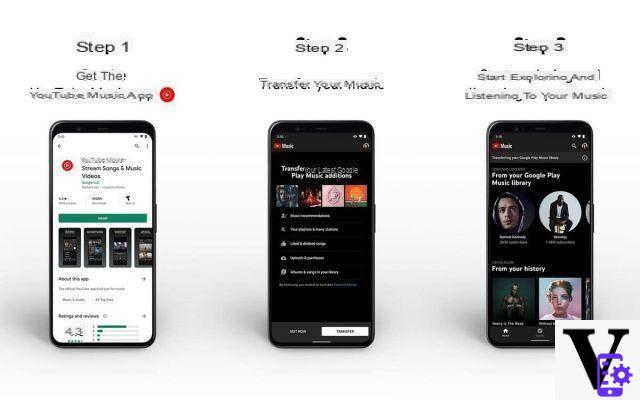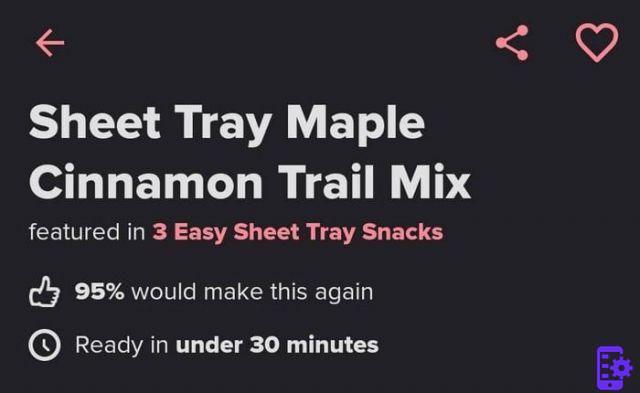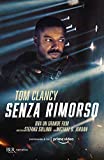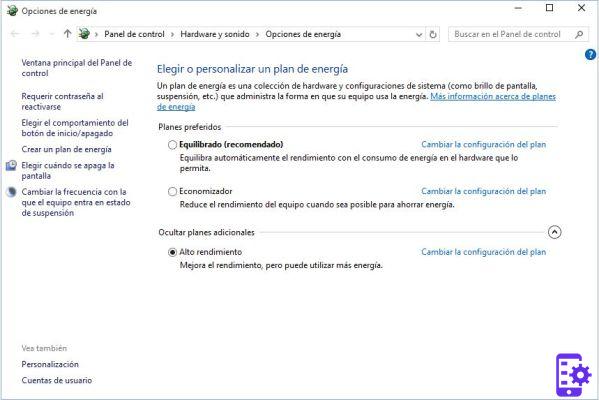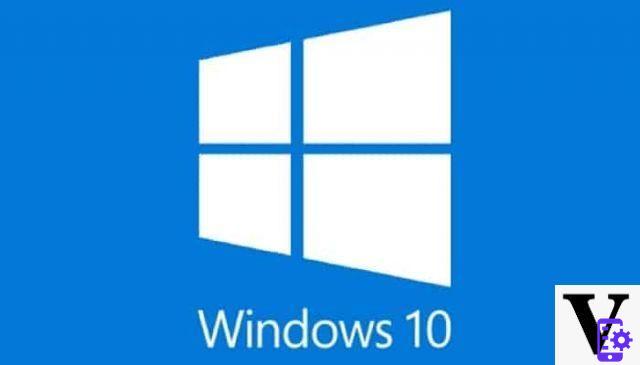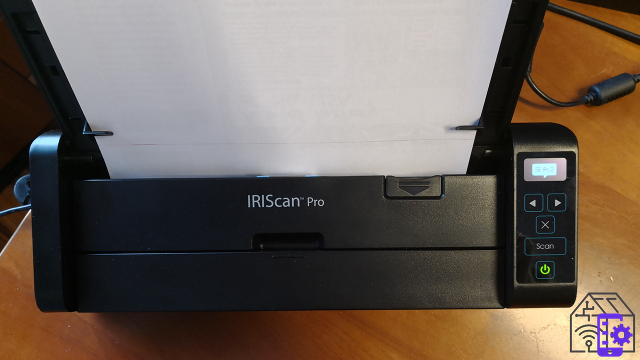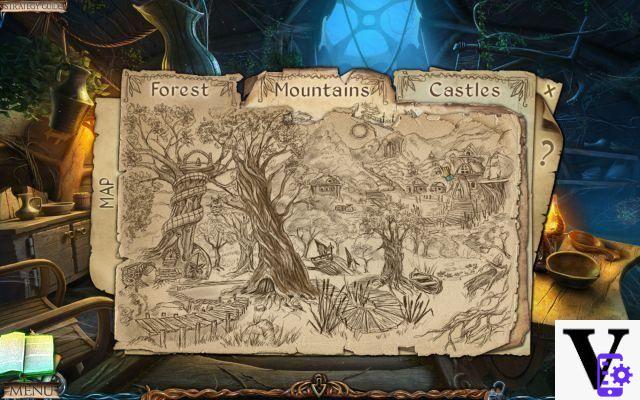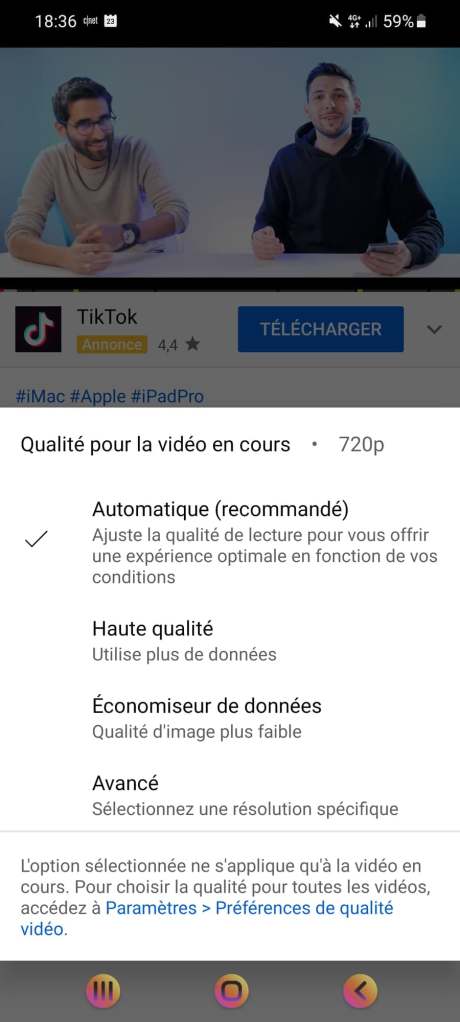Let's start from the base: Smash is a file transfer service, is free and is the work of a group of creatives and technology enthusiasts based in Lyon. To date Smash is used by over 1 million people across 190 different countries, but why should you use it? What differentiates it from WeTransfer? Let's try to explain it to you in this article.
Operation
Using Smash is very simple: just go to fromsmash.com and then select the files you are interested in. In short, so far nothing different from the competition.
On the other hand, the choice of the recipient and the options connected to it are different. Three methods are available to you: email, link e Slack.
Sending by email is pretty basic: enter the recipient's address, your email and finally add a message. So far nothing different from WeTransfer. What makes the difference, however, can be found next to the Smash button: the options. The service allows you to customize the download page, di change the expiration date - indicating a number of days between 1 and 14 - and to insert a password pto protect the content of your transfer. There is also the possibility of turn off the preview because yes, the recipient can see any file directly in the browser without necessarily downloading it, and to disable notifications related to the download.
The same functions can also be found using the second method of file transfer: the link. In this case you will only have to enter a title, indicate your email and above all customize the URL. So say goodbye to complex links, those made up of a sequence of letters and numbers impossible to remember. Now you can have links like fromsmash.com/matrimoniopaolo or fromsmash.com/loghitechnologicfans.
The last method finally provides integration with Slack, a software for business collaboration. Once your account is associated, all you have to do is decide which Slack channel to share the file in. A godsend for teamwork.
Why Smash and not WeTransfer?
Why abandon WeTransfer to switch to Smash? In short, both are free, both are extremely simple and both boast the same commitment to art, offering illustrations, paintings and drawings as a background for the download page and - in the case of WeTransfer - also for the upload page.
There are two elements that led me to prefer Smash: weight and time. While WeTransfer has a limit of 2 GB in the free variant, Smash does not set any limits: you can send any file, regardless of the space it occupies. The other big advantage is the availability of what you have uploaded: with WeTransfer you have 7 days to download a file, with Smash as many as 14.
Do not underestimate the aforementioned possibility of previewing the files, therefore without downloading. In this way you will always know what you are downloading and especially if it is worthwhile or not to proceed.
Only 5 euros for the paid version
The more knowledgeable among you will know that WeTransfer has a paid version that offers some useful additional features. With WeTransfer Plus you can send files up to 20 GB, customize your space, enter a password and take advantage of a total space of 100 GB, space that you can manage by logging into your account. All this for 12 euros a month or, alternatively, 120 euros a year.
And Smash? Well, the French service also has its Premium variant, variant that not only allows you to do everything that the competition provides but also offers a series of interesting additional functions. First of all, earn a sort of pass for quick upload: your files will then be managed earlier than those of those who use the free version. The personalization of your space is also incredibly useful. Not only can you insert your company logo or change the background, but you can add targeted advertising campaigns that refer to any link you choose. You can then use it to sponsor a site, a Facebook page, an online store or whatever else you can think of. Finally, there is no shortage the statistics, so you will know how many people have downloaded or seen a particular file.
All this for 10 euros per month or, in the case of annual billing, a only 60 euros a year. Half compared to WeTransfer.
Try Smash!
I have explained to you what Smash is, how it works and what it offers, but there is nothing better than a field test to find out whether or not it is for you. I therefore invite you to go to the site and personally test the service, then let me know how you found yourself.
TagsSmash Smash vs WeTransfer: which is the best service to transfer files?