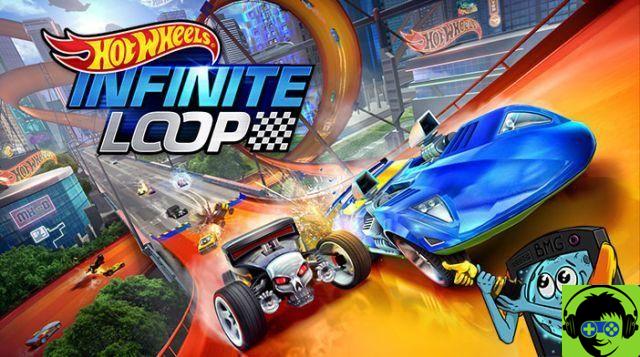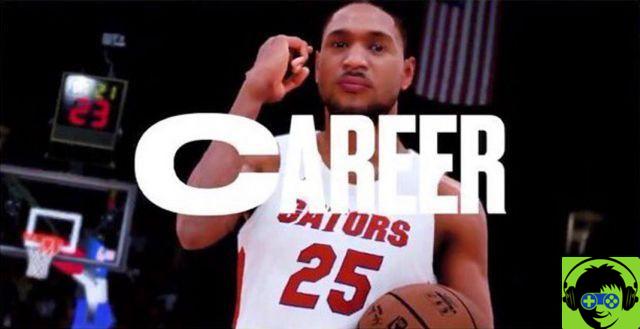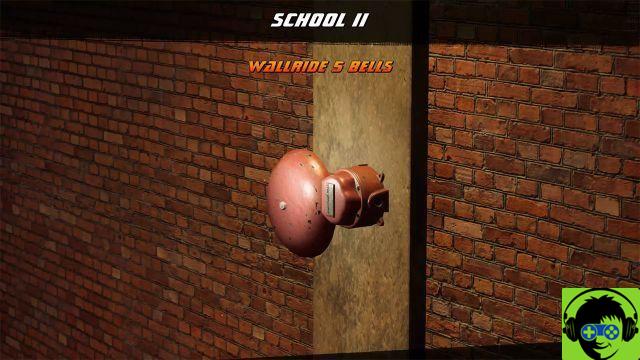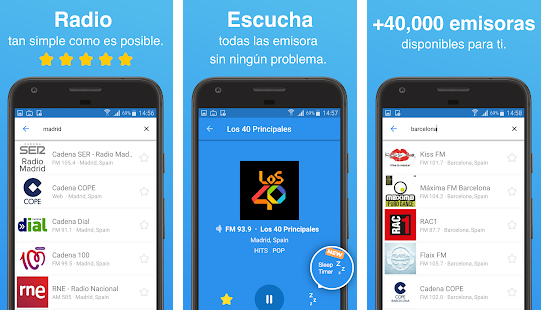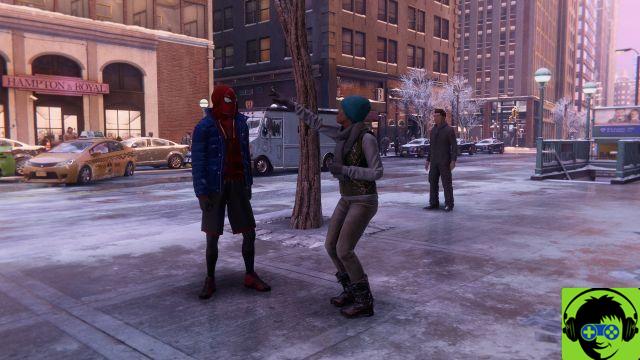
To access accessibility settings, pause the game via the options button on the controller. Then go to settings and from there to accessibility.
The following options can be found in this menu.
Accessibility settings
ASL reported
- Activate the narration of the subtitled lines in ASL (American Sign Language).
Take, press and assist
QTE automatic filling
- When enabled, all Quick Time Event (QTE) sequences will advance automatically without pressing the required programmed buttons.
Change button presses on hold
- On-screen button prompt sequences that require pressing buttons to populate a meter can be supplemented with button presses.
Web-Shooter Burst
- Allows up to three webs to be fired at a time, allowing regular enemies and gear puzzles to be webbed with the push of a button.
Aiming mode
- Sets the aiming action as on / off or by pressing a button.
Mode Swing / Parkour
- Sets the Swinging and Parkour actions as on / off or by holding a button.
Venom mode
- Sets venom activation action as on / off or button down.
Fashion air trick
- Hold: The entrance to Air Trick Square must be held in order to continue performing Air Tricks while swinging.
- Toggle - Auto Clear: Air Trick Square input is pressed to enter Air Trick mode. It automatically clears after performing an action that exits Air Trick mode or when you press the Air Trick input again.
- Toggle - Hold: Air Trick Square input is pressed to enter Air Trick mode and persists through other actions while swinging. Press the Air Trick mode entry again to deactivate Air Trick mode.
Menu cursor sensitivity
- Adjust the speed of the menu cursor. Setting 0 has the slowest travel speed. The 5 settings have the fastest travel speed.
Prosecution assistance
- The maximum movement speed of pursuit targets is lowered so that there is a longer window before the target escapes. Automatically attaches to the pursuit target's vehicle when in range. Press R3 to automatically rotate the camera to the chase target.
Improved auto aim
- Facilitates fixation on targets when activating aim mode.
Increased Dodge Window
- Increases window duration to dodge enemy attacks.
Handcuffs
Vibration settings
- Classic: This setting provides vibration for most critical crossing and combat events.
- Accessibility: Activate additional vibration assistance with auditory and visual play elements, including:
- Availability of Venom, Camo and Finisher
- Danger radius of explosives
- Collectible and tie-down puzzle aid
- None: Controller vibration is disabled.
Vibration intensity
- Adjust the overall vibration intensity of the controller.
Visual aids
Look at Waypoint
- Automatically turns the camera towards the objective waypoint while scanning.
Camera tracking
- Automatically rotates the camera behind Spider-Man while swinging or running.
Camera shake
- Enables or disables camera shake during gameplay.
Swing camera movement
- Adjust the magnitude of the roll, pitch, and field of view (FOV) changes during the swing. Decreasing the parameter reduces these values.
Parallax user interface
- When disabled, the Heads-Up Display (HUD) and Pause menu items remain in place on the screen.
Prompt icon and size
- Set the size of waypoints, icons, and prompts around the world.
HUD background
- Activate the contrast background on the heads-up display (HUD) elements for better readability.
High visibility Spider-Sense
- Activate a high contrast Spider-Sense effect to enhance visual clarity.
Accent text color
- Set the color of the highlighted text.
Contrast options
- Enable various shading and high contrast options to improve visibility. Use the presets or customize each setting individually.
- Hero Shader
- Ally Shader
- Enemy shaders
- Basic
- Advanced
- Threat
- Remote
- Patron
- High contrast background
-






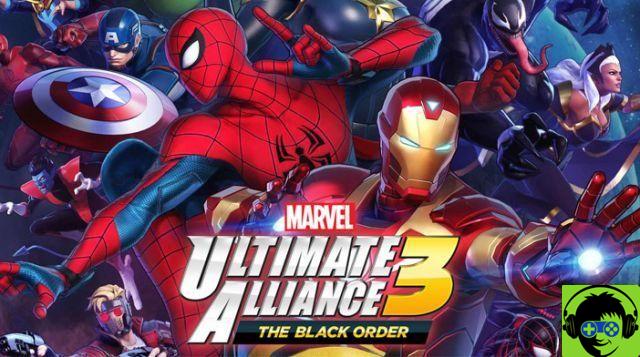
![Resident Evil 3 Remake: Spoiler Walkthrough | Underground storage and NEST 2 [3/3]](/images/posts/dd2c8b5cc3d5db0892a09ff95e6c8e77-0.jpg)