
Tricks of , VideoGamesTricks.com
Introduction
After talking about all the classes present in XCOM 2 , giving some advice to beginners and dealing with the construction and management of the base, it is now time to present some useful changes to the game files that could make your experience more interesting. Warning: altering the values in the game files could have unexpected and unpleasant consequences that could lead to the corruption of the saves. For this reason we strongly recommend you to create a copy of the original data, act at your own risk (don't be scared anyway, nothing should happen... they are simple changes to the notepad). Ready to try some new features not included in the basic game? Let's get started.
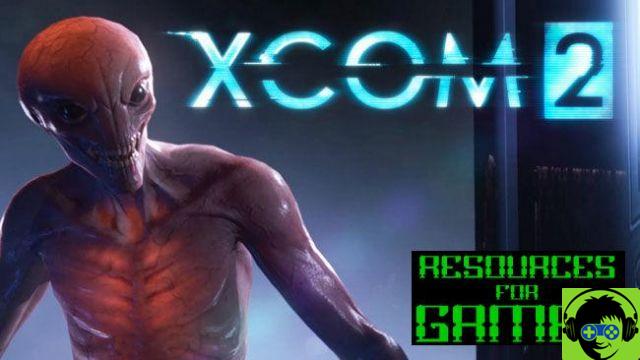
Change the number of enemies in the mission
Follow the indicated route:
C:ProgramFiles(x86)SteamsteamappscommonXCOM2XComGameConfigDefaultMissions.ini
Enter the notepad (right mouse button, open with ...), find ADVENT ENCOUNTER DEFS FOR All Missions (it is written exactly like this). Just below are the ConfigurableEncounters entries, at this point all you have to do is change the value next to MaxSpawnCount to your liking
Increase the range of grenades
Here's the route:
C:Programfiles(x86)SteamsteamappscommonXCOM2XComGameConfigDefaultGameData_WeaponData.ini
Simply change the FragGrenade_Radius value in your notebook.
Increase the number of soldiers that can be used on missions
This is the path:
C:ProgramFiles(x86)SteamsteamappscommonXCOM2XComGameConfigDefaultGameData.ini
After opening with the notepad you have to change the value next to MaxSoldiersOnMission (don't exaggerate or you may have problems).
Reduce the health of enemies
The route is as follows:
C:ProgramFiles(x86)SteamsteamappscommonXCOM2XComGameConfigDefaultGameData_CharacterStats.ini
Look for CharacterBaseStats[eStat_HP] and alter the value as you like, in this section of the file you can also modify the other statistics of hostile characters.
Change shooting percentages
Follow this path:
C:ProgramFiles(x86)SteamsteamappscommonXCOM2XComGameConfigDefaultGameCore.ini
Find the section XComGame.X2Item_DefaultUpgrades (about halfway through the file), change the value related to the entry FREE_KILL_BSC to your liking.
Conclusion
With these last pages we close (at least for now) our cycle of guides dedicated to the strategic XCOM 2 . In case you have any questions about the game we invite you to comment, we will try to answer in the best possible way. Don't modify the game files lightly, make a backup copy first to avoid damage (we said this at the beginning of the guide but we reiterate it, it is very important). At this point we just have to wish you good fun, we are confident that you will win your war with the aliens.






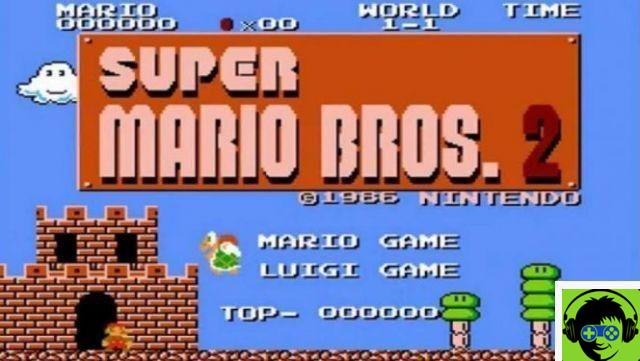




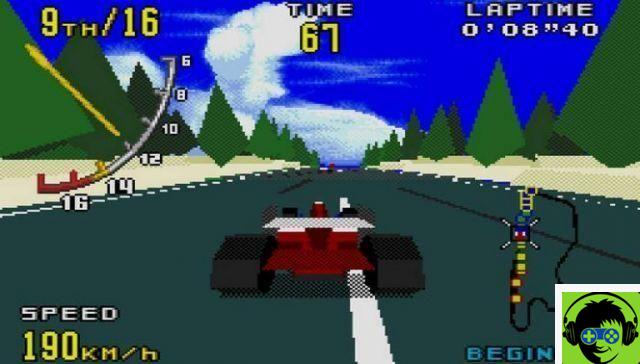
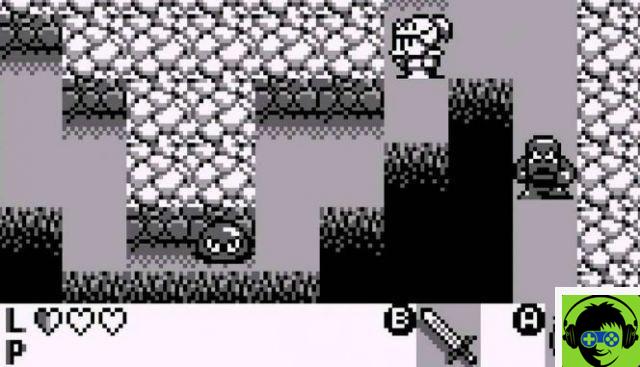

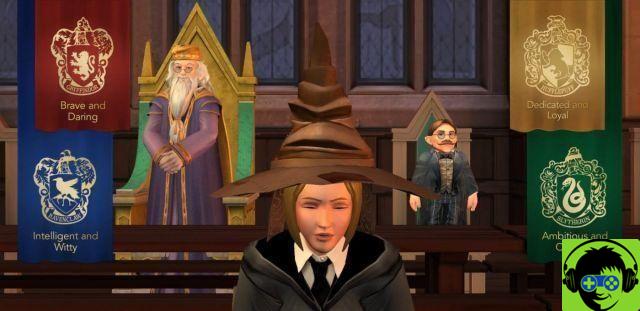








![[Tricks] Pokemon Go: 26 (+1) Secrets, Tips and Tricks](/images/posts/7b7edc27c6d39916bed10595f0e00547-0.jpg)


