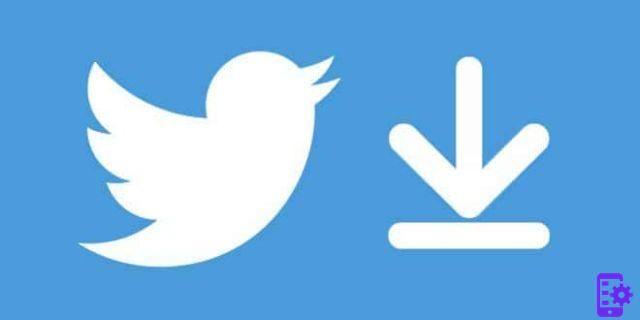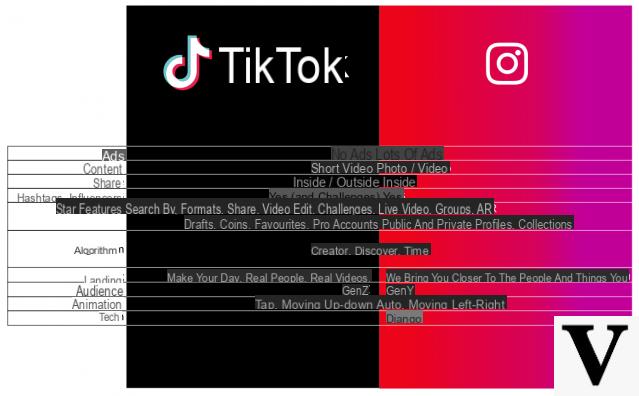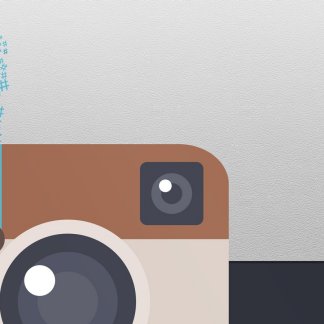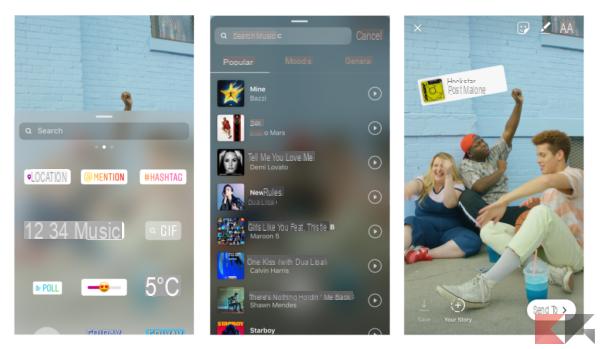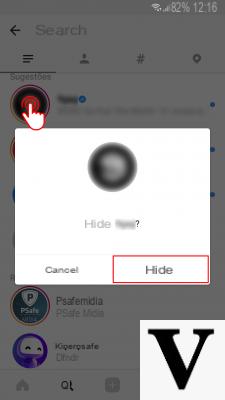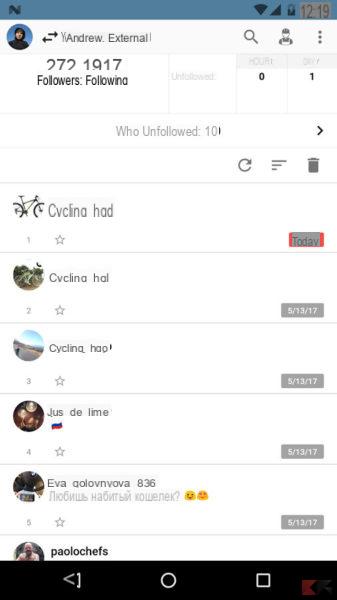Instagram is becoming more and more usable by wanting to expand its use in every field, even on old smartphones without necessarily downloading the app. Unfortunately, however, the functions are still quite limited but we are sure that it is only a limited period and over time we will certainly see some news.
The new feature arrived in the Instagram web app allows you to upload. from mobile devices, photos on Instagram directly by connecting to the official website. At the moment, however, there is not the ability to add filters to photos (unfortunately) at least for the moment. As for Videos and Chat Direct, it is not yet permissible to use these functions from the mobile version of the Instagram website: the only activity allowed by the is that of scroll through the Instagram wall viewing friends' pictures, liking, commenting on photos and adding new ones.
The use of these new services is only allowed on smartphones (even quite old ones) while on the PC they are not yet granted and you can, therefore, only view the images of the platform. In reality, you can also use the Instagram web app from a PC as explained in this dedicated article.
Upload photos to Instagram from the Web App
Now we will explain in the most understandable way possible how to upload photos from the Web App. The first step is certainly to connect from your smartphone or tablet to the official Instagram.com website and register or log in with your data.
As you can see in the lower center thecamera icon which will allow you to share photos. Click on the latter and decide whether to upload the photo using the Camera or directly from the gallery, indicated by the item File. The following steps are identical to those of the App, a screen will open with your photo where you can decide whether to zoom the photo slightly or keep it in the original format and, as already mentioned above, it is not yet possible to add filters to the photos.
To publish the photo click on NEXT located at the top right, enter the caption if you want, tap on Share e the photo will be posted instantly.
The following collage will clarify your ideas:
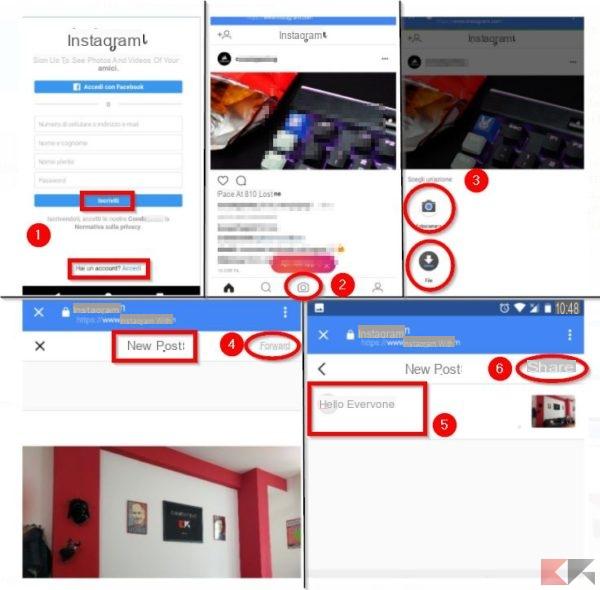
Conclusions
This Instagram feature allows you not to use the application to upload new photos, a useful tool for those people who particularly care about battery life and wasting memory space on their device.