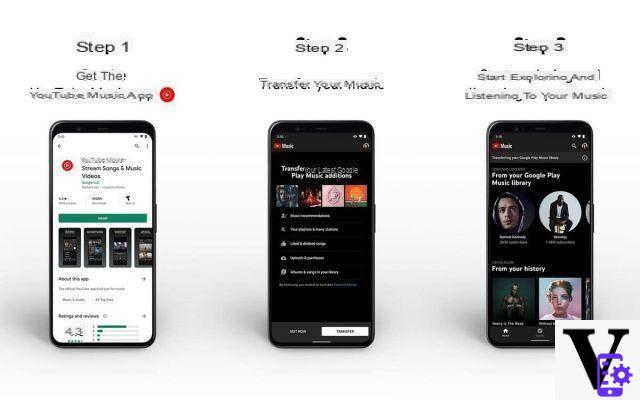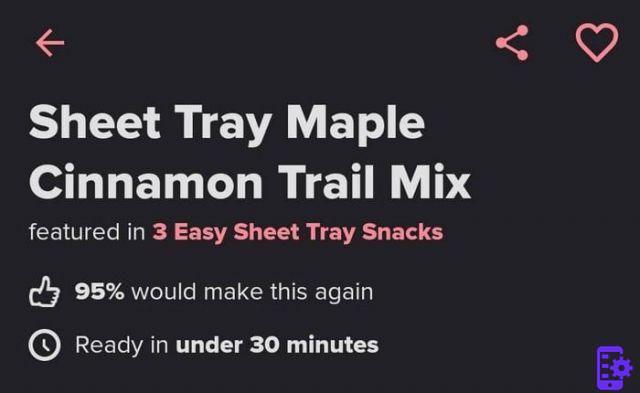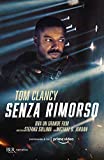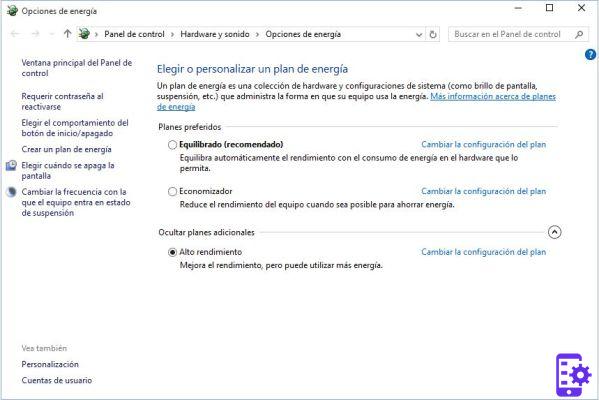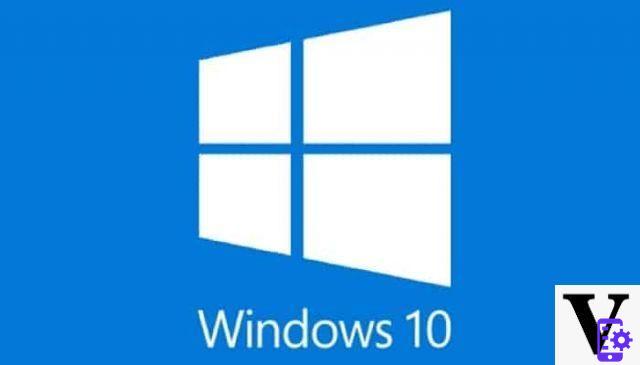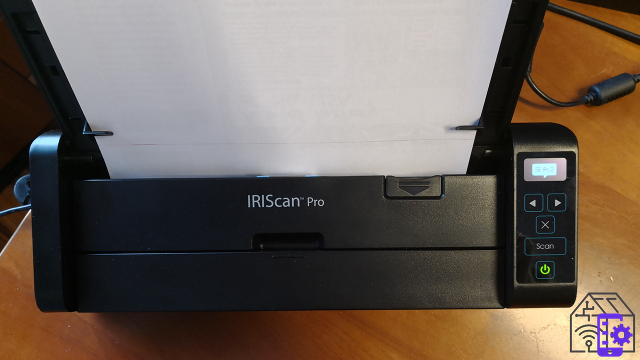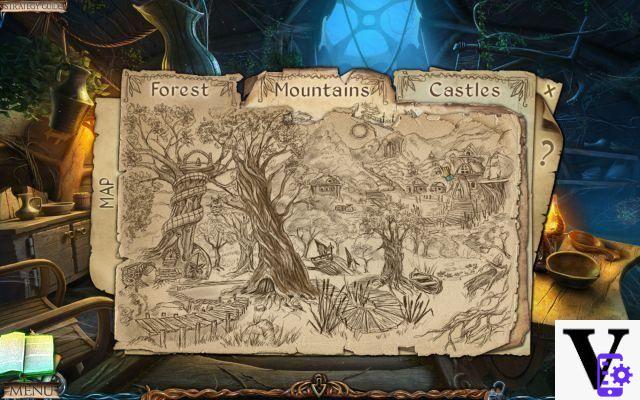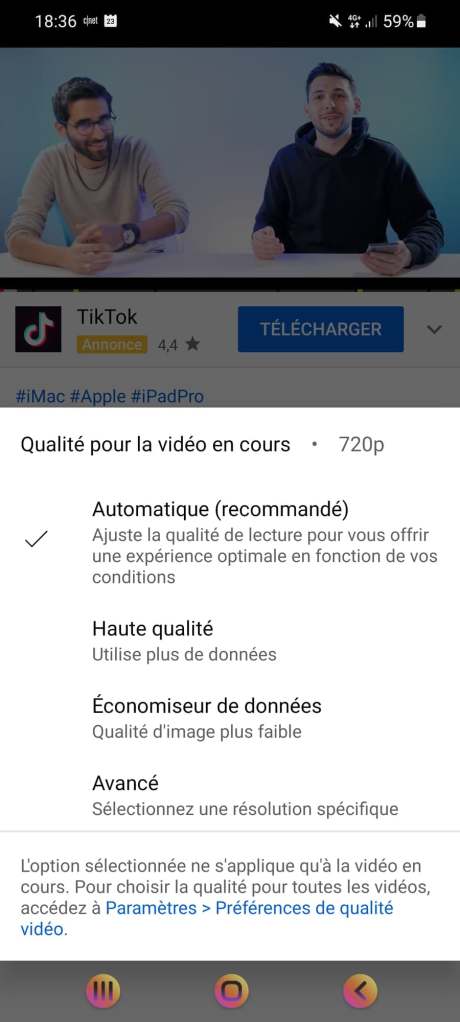The truth is that over the years many of us accumulate smartphones at home, having a good part of them in forgotten drawers and without giving them any kind of use. The life of these phones could be even longer, such as using them for GPS mode in the car.
But there is also another very interesting way we can take advantage of them: we can use them as if they were security or surveillance cameras.
Index
Steps to take before turning it into a surveillance camera
Before we get into the question and see how we can make our old smartphone our new surveillance camera, the truth is that there are a few options we need to consider.
The first thing we need to make sure is that the mobile phone can not only make videos, but also take pictures and above all that it is able to connect to the Internet.
The second thing to consider, and perhaps the most important, is where to place it. We need to find a place to place it that is not too visible, but that allows the phone to focus on what we want.
If, for example, it were to guard the entrance to the house, we could place it in the entrance dresser behind some type of ornament so that it does not show, focusing clearly on the entrance.
If, on the other hand, we wanted it for a room, it would be better to place it elevated.
As we have already told you, it must always be connected, so it would be convenient to put one SIM card so that you always have data coverage, in case the power goes out and the WiFi doesn't work.
Besides, it should be near a plug to be able to connect it to the mains permanently.
Finally, it would be best to leave it with the minime possible applications as we don't want its memory to be full, either in RAM or internal memory, as we will need both as best we can.
Once we have everything clear, it's time to see which are the main Android applications that will allow us to make our smartphone work as if it were a security camera.
Camy

Camy is a very simple application to manage and with an undeniable quality.
You must install Camy on the Android phone that you are going to use as a surveillance camera, and then install it on the smartphone from which we will manage it, and then read a QR Code of the first terminal to synchronize them and therefore have remote control.
We will be able see everything that happens in the house totally live but you can also record, switch from one camera to another (front or rear), activate the motion detection system and it works even at night, as it has a low light filter.
Another good thing about Camy is that you can download it for free although there is a paid version that removes the ads and can stream at 1080p.
AtHome Camera

This is an app that can work as a baby monitor, pet camera, elder care, and of course, a security camera.
A very interesting thing is that it can also be used from the computer therefore the control is even more complete.
With AtHome Camera you can monitor your home from wherever we are, in addition to receive alerts in case the app has detected any kind of problem.
Video transmission uses the technology of P2P transfer to protect our privacy. Also, use a Artificial intelligence system to control everything that happens and not give false positives.
Incorporates a night vision system with which we can control everything even at night.
Another interesting aspect is the fact that to interact with people who may be on the other side of the camera, something that allows us through the speakers of the emitting device.
Interestingly, it also has a cloud service to save video besides aa service multiscreen to view up to 4 at the same time.
AlfredCamera
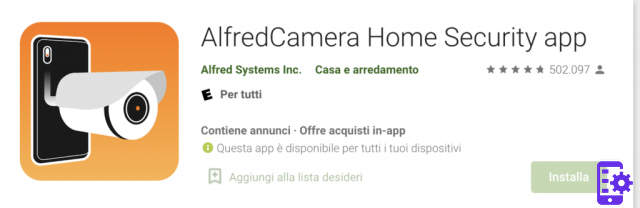
AlfredCamera is an application that can broadcast 24 hours a day and 7 days a week without any problem, with good direct quality.
It will notify us of any movements with the motion sensor so that we are informed of everything that happens in addition to having unlimited space in the cloud to download, share and even play videos.
Equip a low light filter which ensures that the display at night is good enough and can continue to check the room where we placed the smartphone to make a surveillance camera.
La walkie-talkie function serves to establish communication between the two devices. This is a good way to communicate with someone who is in the house or with possible thieves who might come in and try to dissuade them.
It also has a number of very interesting additions such as the fact thezoom in to enlarge, the reminder system that we can program ourselves, in addition to reporting any incidents through thealarm.
We have all of this in free form with this application, for which we will not have to pay anything, just download it, install it and start having fun to control the room you want.
As you have read, turning our smartphone into a surveillance camera is extremely simple and fast, as well as having free applications that will serve us perfectly for this task.
You want to know gods programs for webcam video surveillance? Read this guide.
Did you like our article? Let us know in the comments.
2