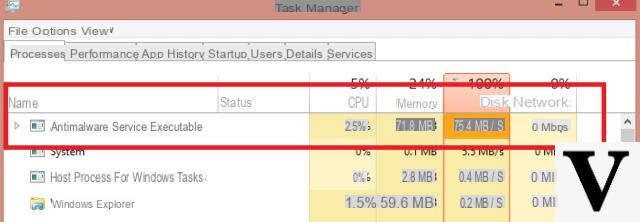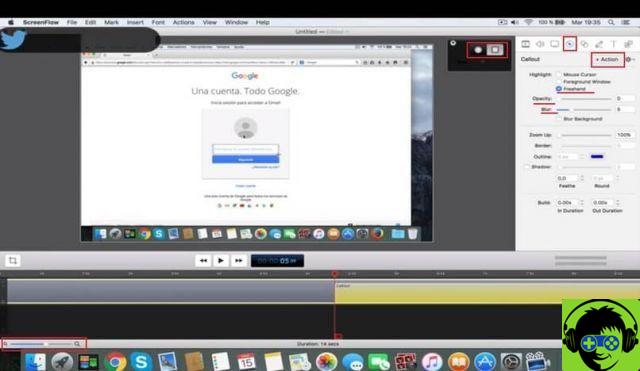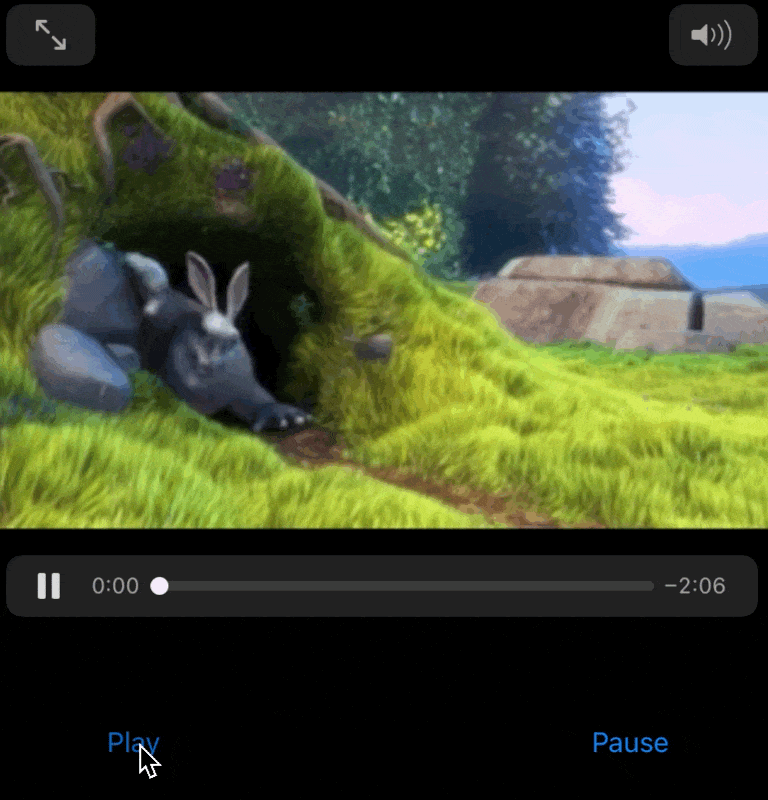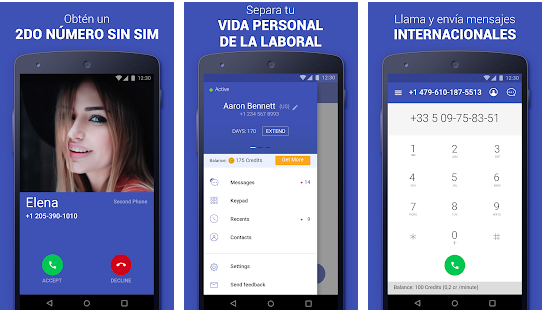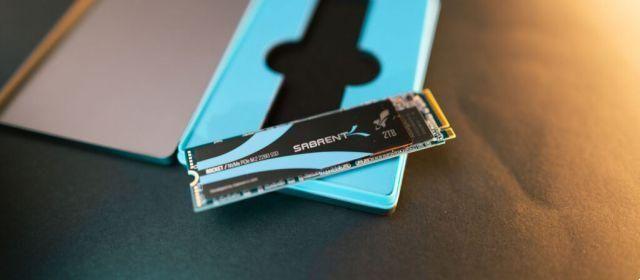Have you ever wanted to play a video game on PC but didn't have a controller? And being used to playing consoles it was really difficult to use the keyboard. At that point you wondered "Can I use the controller of my Ps4 / Ps3 on PC?". Here is the answer, you can! And today with this guide we will go to see how it is done.
Controller PS4 su PC tramite USB
First of all, if you don't know where to buy it, know that there are great offers on Amazon (see here). Now that you have the controller, you need a little software called "DS4 Tool”That you can download the latest version directly from the developer's website.
Download | DS4 Tool
Of course, once the download is complete, extract it to find these two icons on your desktop. Before opening the program, let's remember connect our PS4 controller.

Let's start by going to open the file "DS4Windows.exe". In the window that opens you will have to go to the tab "Settings".
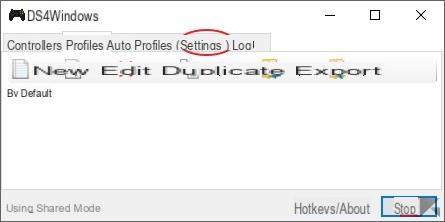
After going to the tab "Settings"We have to go click on"Controller/Driver Setup". If you can't find it, simply try to enlarge the window.
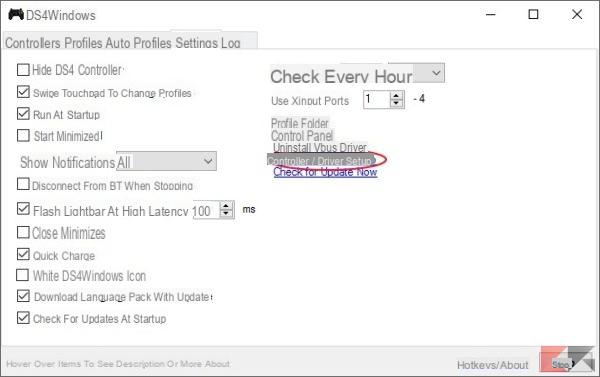
Now you just have to click on "Step 1: Install the DS4 Driver”And wait for the installation to finish and restart your computer.

After the reboot we open the program and reconnect the controller. And to check the correct functioning we go to the tab "Controllers". If everything went well, a screen similar to this will appear.
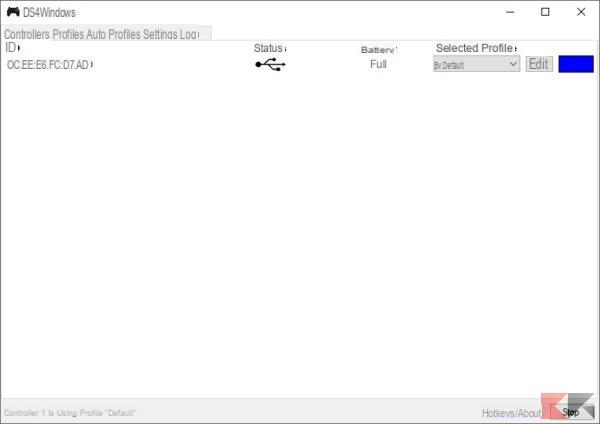
Controller PS4 su PC tramite Bluetooth
To connect your controller via Bluetooth, however, we must always follow the same procedure listed above, only before restarting the computer we must click on "Bluetooth Settings".
To perform this procedure naturally your computer must be equipped with Bluetooth.

Now press the "Share"And the"PS”, That is the one with the Play Station symbol, and keep them pressed until the LED starts flashing. This will allow the controller to be visible to the PC. At this point the computer should detect the controller, so click on associate and the controller will be recognized.
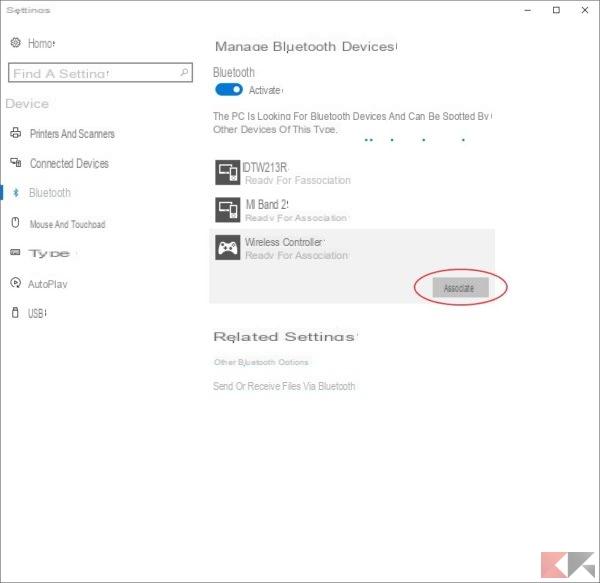
Furthermore, I recommend that you always go to the "Settings"And modify the"Flash Lightbar at High Latency"From 10 to 100.
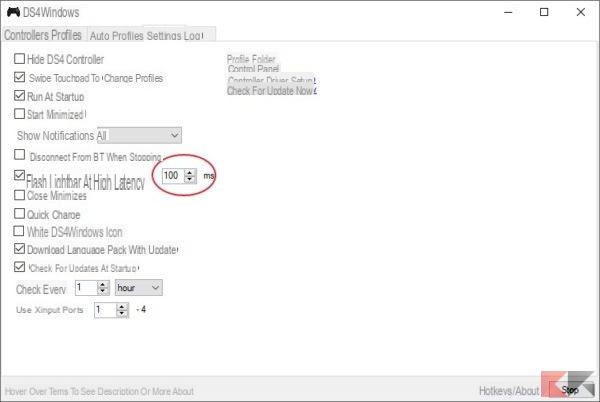
PS3 controller on pc via USB
This procedure also requires the use of a tool called "DS3 Tool", Downloadable from this address. Once the download is complete, extract it so that you have the following icons:

Connect the PS3 controller and go to open the program: now you have to select the "Driver Management". Before proceeding with the installation of the drivers we need to change the date of the computer with this "22/06/2014”, If you do not do this step the program will fail and will not install the drivers.
Now we can proceed with the installation.
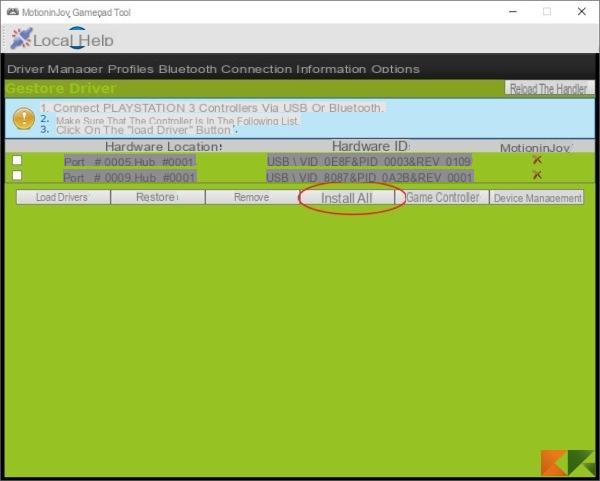
After clicking on the "Driver management"Let's click on"install all”And we wait until a green check appears on the first device in the list. Then we return to the tab "profiles"And check"Xbox 360”: This will be the controller it will emulate. Finally, click on "Apply”And we're done.
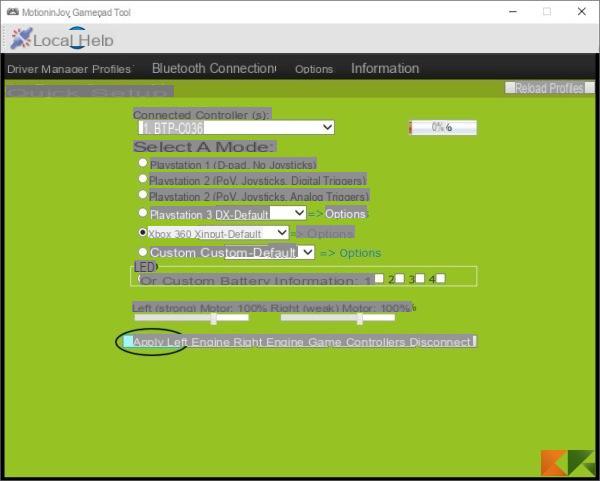
Have fun!