WhatsApp, the most relevant messaging service in the world, has a number of essential tricks that every user should know. Thanks to these details, the app is much easier to use, as well as much more useful. No, let's not exaggerate, WhatsApp is also used to make the shopping list.

After explaining how to save your WhatsApp photos to Google Photos, we are going for a trick which, even though it may sound silly, it will help you avoid those situations where you arrive at the supermarket and you realize that you have forgotten your shopping list at home. Next, we explain how you can use WhatsApp to write down everything you need to take to the supermarket.
WhatsApp trick: how to use the app to make the shopping list
If there is something that we (almost) always carry with us, it is the mobile phone, on which it will almost certainly also have WhatsApp installed. Therefore, doing the shopping list on WhatsApp is synonymous with always carrying it with you, something you will never forget at home again, which is annoying.
This WhatsApp trick isn't just for making a shopping list, you can use it as a notepad to jot down everything you need. Next, let's explain step by step how to use WhatsApp to make a shopping list:
- Open WhatsApp and click on the button with three vertical dots in the upper right corner.
- Select New Group.
- Choose a friend or family member you trust to place them in a group that you will use for your shopping list.
- Name the group. In our case we were 0 original and we opted for a simple shopping list.
- Confirm the creation of the group.
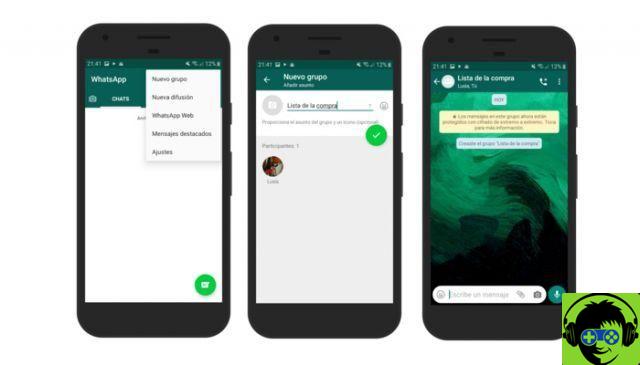
- Now you can do the shopping list on WhatsApp, but the best thing to do is to kick the other party member into so that you don't have to put up with the product list you need. To do this, click on the group title, scroll down and click on the other user's photo to open a menu of options where you have to select «Delete on behalf of user«.
- Now yes, your shopping list on WhatsApp is a reality, without disturbing anyone. Write down what you want, making sure you always carry the list in your pocket when shopping.
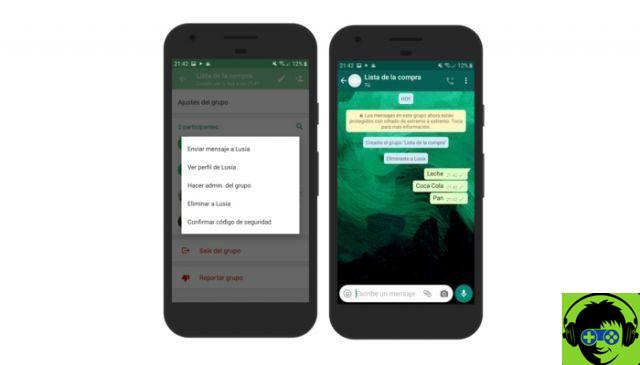
As a last point to this article on the interesting WhatsApp trick, it should be remembered once again that you need to create groups with people you are familiar with, otherwise you will end up getting blacklisted and you won't be able to join them in groups anymore.






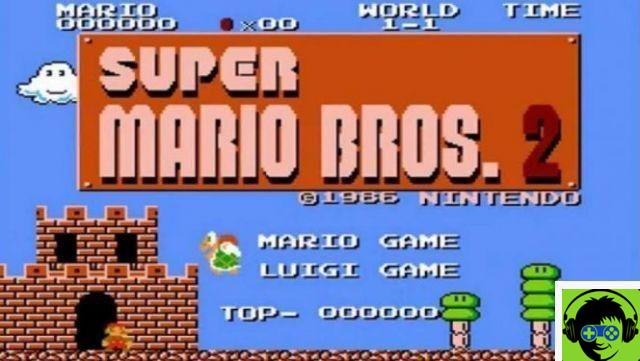




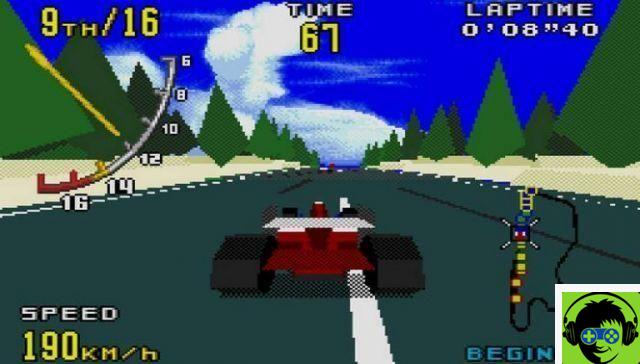
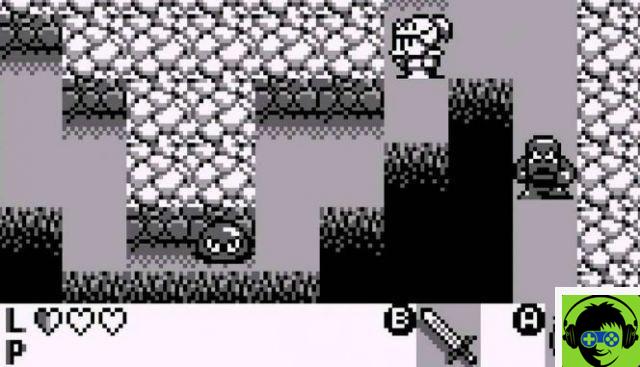

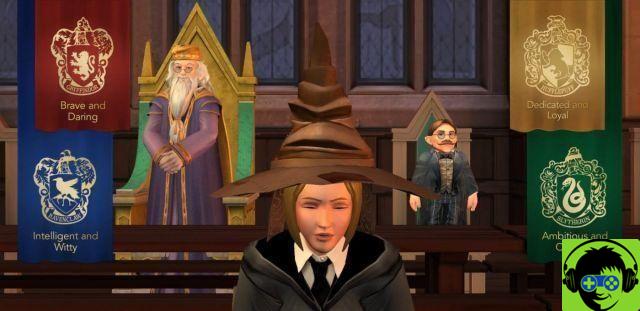








![[Tricks] Pokemon Go: 26 (+1) Secrets, Tips and Tricks](/images/posts/7b7edc27c6d39916bed10595f0e00547-0.jpg)


