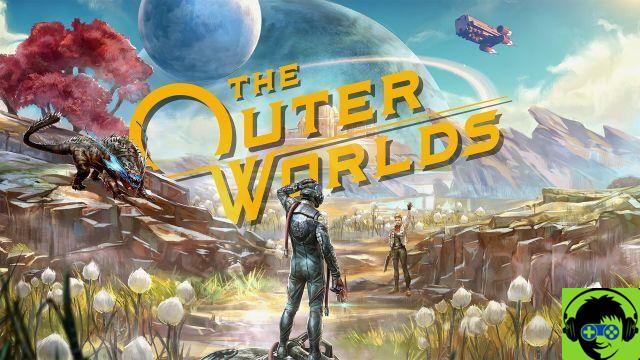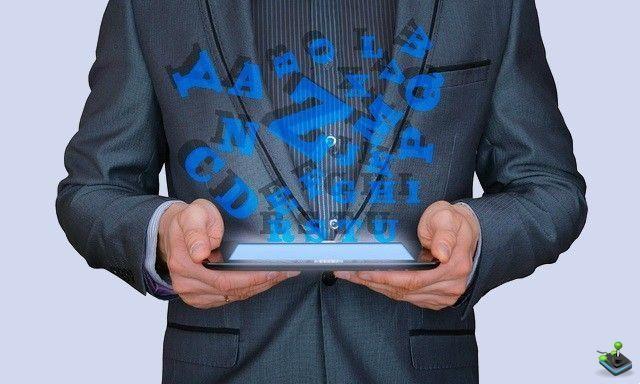🙋 Direct support and advice in our Telegram group
📹

In this guide you will find the best 32 inch pc monitors, we will find out together technical specifications e features that will help you choose your next monitor according to your needs!
32 inch monitors • The best for PCs between FullHD and 4K
The perfect pc monitor for you, as well as mirror in technical features your use, whether it be for Gaming, Editing or simply playing multimedia content, must also be balanced to the components of yours build.
The main component that takes care of the graphics department is the GPU, and it is a bad choice to buy an ad monitor high resolution/refresh rate if the Video Card in question does not allow an enjoyable experience with such graphic settings.
Equally incorrect is pairing a high-end video card with a monitor economic as they would run into various problems like it screen tear.
The choice of a monitor therefore, as announced, goes hand in hand balanced according to yours Graphic card.
Resolution and PPI (Pixels Per Inch)
The main parameters that one encounters when buying a new monitor are certainly the resolution e i PPI.
The two parameters are extremely correlated, easy to calculate as the resolution goes to define the amount of pixel present in a screen, the higher the resolution, the greater the definition and details that the panel will project. THE PPI (Pixels per inch) indicates the number of pixels present for each single inch.
From this we can therefore deduce that a monitor with resolution 2K da 32 inches will have a higher PPI than a 2-inch 34K panel
Types of monitor panels (IPS, VA, TN)
The main feature that differentiates a monitor from another it is definitely the type of panel who uses the monitor.
We have 3 types of panels (IPS, VA, TN), each of these have fundamental characteristics that make it suitable (or not) according to your use. Let's find out together!
- IPS “In-Plane Switching“. I monitor with IPS technology are perfect for those who, as their main use, deal with multimedia, photo / video editing and graphics as it promises a excellent it is reliable rest ofi colors and viewing angle. All this to the disadvantage of response times as slightly superior to the other two types. Not perfectly suitable therefore, for those who use it purely Gaming
- VA “Vertical Alignment“. These panels try to fill the main flaws of the IPS and TN, as they have a shorter response time of monitors IPS while offering a contrast and a viewing angle top to technology TN. VA monitors appear as a hybrid of the IPS and TN types. Excellent choice for those who have various uses of PC, both in terms of gaming and photo editing
- TN "Twisted Nematic". TN monitors are now a standard and a benchmark for i gamers, especially when it comes to titles competitive, in a context where the representation of colors or a good viewing angle is not the priority, but rather the response time
Refresh rate, response time
In the gaming monitor sector, response time and refresh rate are two very important parameters for a gamer, especially for competitive games, as with a high refresh rate it's a response time low (usually 1Ms) you have an edge over those who have a low frame rate monitor
Let's go immediately to clarify these two very important parameters!
Il refresh rate is indicated in Hz (Hertz) and goes to identify the number of times your panel is able to update the image on the screen in one second, in the case of a panel in 144Hz the image that will project on the screen the graphics card will update 144 times in a second!
Il response time is measured in ms (Milliseconds) and identifies the time necessary for the panel to change the "state" of the individual pixel. Usually in the Gaming sector we are looking for a monitor with a response time as low as possible (Peculiar characteristic of the panels TN).
Freesync & G-Sync
Technologies G-sync e freesync born to solve serious problems related to the synchronization of frames sent from the GPU to the monitor, these two phenomena are called stuttering e tearing.
The two solutions are similar and have the main task of putting in communication your graphics card directly with the monitor, thus limiting these problems.
Technology G-sync was developed by Nvidia while the freesync from the other party AMD, it is important to keep this in mind since if you are the owner of one GPU Nvidia you will have to buy a G-Sync monitor, if you have an AMD graphics card instead you will have to opt for a monitor with freesync.
Best 32 inch PC monitors • FullHD (1080p)
Let's now proceed with the exposition of the best 32 inch monitors carefully chosen and with excellent value for money!
In this first selection we are going to deal with monitors with resolution FullHD, namely 1920 × 1080 pixels.
LG 32MN500M • 32″, 75Hz, FreeSync, 5ms, IPS

The first 32 inch monitor that we consider is a FullHD IPS of the LG with a refresh rate di 75Hz
Recommended for those who need a FullHD and can't do without one contrast and viewing angle that only an IPS panel can offer
The monitor in question as well as being perfect for use multimedia and office also allows for a great experience in the side Gaming as it is equipped with freesync (per schede video AMD).
Il response time of the panel is 5ms, great for those who play without special needs
A particular feature of this monitor is certainly the flicker safe, which has the task of almost completely eliminating the flicker of the monitor. Great treat for those who spend a lot of time in front of the screen!
Find this LG 32MN500M at a truly competitive price below:
AOC C32G2ZE • 32″, 240Hz, FreeSync Premium, 1ms, VA

Let's proceed with a monitor manufactured by AOC, a company known in the market for its Gaming monitors, offering the best value for money.
L’AOC C32G2ZE it's a FullHD with refresh rate di 240Hz e 1 ms response time
The low response time and high refresh rate make this monitor perfect for Gaming of fairly fast-paced games such as FPS, where the fluidity and response time are extremely important
The panel curved allows you to have an excellent viewing angle
Best 32 inch PC monitors • WQHD (1440p)
After having exhibited i best Monitors 32 inches FullHD, let's proceed immediately with larger monitors resolution that is 1440p (known by many as monitors 2k even if the term is technically wrong).
ViewSonic VX3276-2K-MHD • 32″, 60Hz, 4ms, IPS

The first 32 inch monitor with resolution 1440p it's a ViewSonic, panel with a very good ratio quality / price!
Il refresh rate di 60Hz and a response time of 4ms make this great panel suitable for the work e entertainment home.
Equipped with technology IPS SuperClear, which allows you to maintain colors and brightness whether you are looking at the screen from above, below, from the front or from the side!
The monitor offers a optimized visual experience for different uses, with the function ViewMode you can choose different presets (Game, Movie, Web, Text and Mono)
LG 32GN650 • 32″, 165Hz, FreeSync, G-Sync, 1ms, VA

The second one 32 inch 1440p monitor that we consider is a LG 32GN650 with refresh installments of well 165Hz.
Il VA panel of excellent quality andhigh resolution coupled with a high refresh rate and a response time only 1ms make this monitor perfect and versatile for any session game.
Equipped with technology FreeSync and compatible with G-sync!
Best 32-inch PC monitors • 4K (2160p)
And here we are finally arrived at the resolution that in recent times is having great success, thanks also to the incredible performance of current video cards. Exactly we are talking about the 4K!
Let's not waste any more time, let's start with the list right away!
LG 32UN500 • 32″, 60Hz, FreeSync, Adaptive G-Sync, 4ms, VA

The 4K monitor in question is a LG 32UN500 with response time di 4ms it's a refresh rate di 60Hz which is better given the high resolution.
The panel supports the technology FreeSync, in addition to being G Sync Compatible (with the possibility therefore, to be recognized also by a card NVIDIA)
As entrances we find 2 doors HDMI , 1 brings Display port and the entrance for headphones