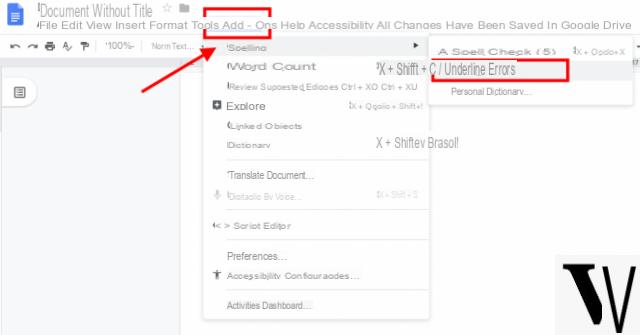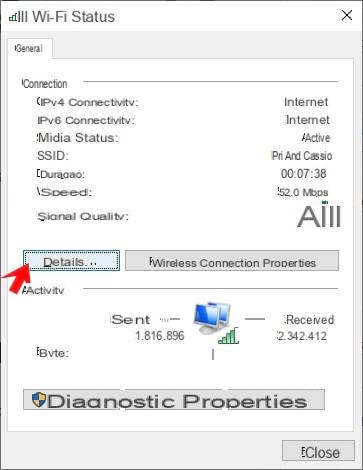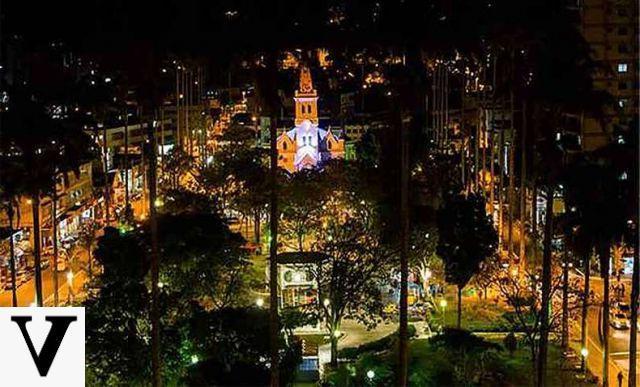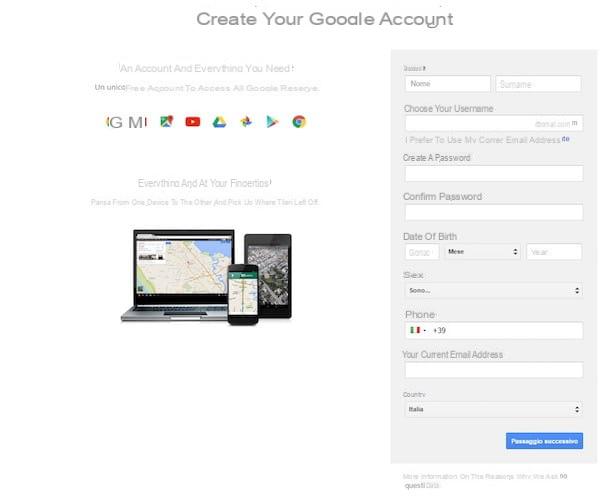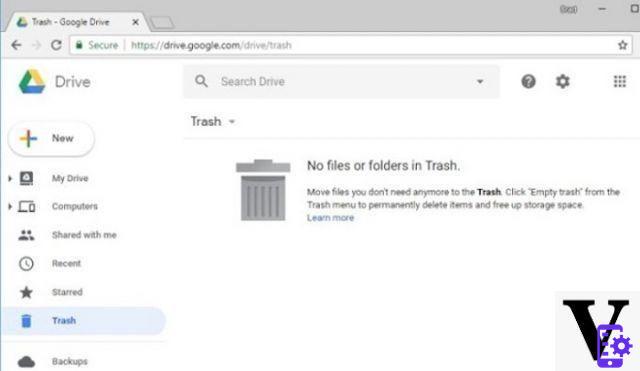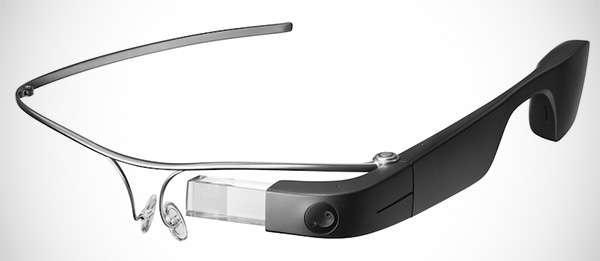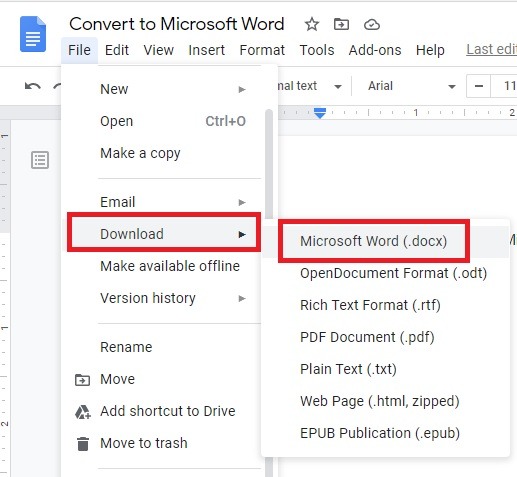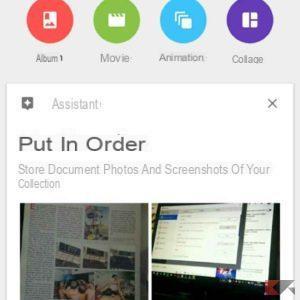Today again Apple e Google divide their users with an immense gap: with a closer eye, however, it will not be difficult for you to notice the numerous similarities between the services offered, and that is why we have decided to bring you a comparison of their famous multimedia content management apps, in a face-to-face confrontation with the services and features offered here Apple Photos vs Google Photos!
This article will therefore focus on showing you the various services offered highlighting for each of them similarities and differences. It will then be up to you, downstream of these considerations, to choose whether to continue using the one preset on your smartphone or go "to the other side" according to your needs. We will focus more precisely on some fundamental aspects, which you can easily reach from the following legend:
- Platforms and availability
- Organization and research
- Apple Foto vs Google Foto: editing
- How to share
- Space available
- Security and Privacy
- Apple Photos or Google Photos?
Platforms and availability
Where will you find Google Photos? And where Apple Photos? But most of all: What platforms are these two apps available for? Before talking about their functionalities, it is in fact important to frame these two services well and understand if and where it is possible to use them. They are in fact Cloud-based services, or rather real memories (as if they were “USB sticks”) but accessible online, via the Internet.
Let's start with Google Photos: this service is available for free on both smartphones and tablets, both for Android (where you will often find it already pre-installed on the device) than for iOS. All the photos "synchronized" and then uploaded to the Cloud, are however accessible from any platform, simply by opening an Internet browser and going to the Google Photos site by logging in with your Google account (to be clear, your email ending with @ gmail.com).
- DOWNLOAD | Google Foto dal Play Store – Android
- DOWNLOAD | Google Photos from the App Store - iOS
For Apple Photos instead, there are some clarifications to be made. Apple Photos is available for free for each iOS device, is pre-installed and cannot be deleted. It is not available for Android, therefore the users of the green robot will only be able to use Google Photos - or other free Cloud services - while the users of the bitten apple, as seen above, will be able to have both services.
Even photos and videos taken with iOS devices are accessible anywhere by simply connecting to the iCloud site (the Cloud for Apple devices), logging in with your iCloud account and arriving at a screen similar to the following, where you will find all the services offered by the platform, including Gallery:

Remember, however, that in order for your photos and videos to synchronize on iCloud, you will need to verify that your iPhone, for example, is connected to WiFi (or to the data network with iOS 11 and above), with the battery charged. and that you have activated the iCloud Photos library. If you haven't done so yet or are unsure if it is active, take a quick look at our guide on how to backup to iCloud, it will take you a few minutes!
Organization and research
Having made the necessary clarifications, it is time to get to the heart of the discussion and compare the two interfaces by analyzing them similarities, differences and style of organization of the contents. Then we will focus on search mode because, if you don't know, Apple Photos and Google Photos allow you to search in an intuitive and smart way any photo in your gallery without having to scroll through all the contents.
The ones you see above are two o'clock main interfaces: in reality they are extremely similar to each other but at the same time profoundly different as regards the organization of contents. If indeed for both apps we can see the "Album" section which groups photos into large macro areas (such as: videos, screenshots, places, etc.), the main section - Gallery - sees two different organization systems.
Apple Photos organizes multimedia content in three ways: Moments, Collections and Years. Moments (which corresponds to the screen you see above) simply collects the photos in chronological order, Collections - reachable by pressing the appropriate button at the top left - puts together series of photos taken in a short period of time, so that you can easily reach a distant moment in time, while Anni collects even more the timeline showing albums divided by year:
Passing instead to Google Photos, the organization is decidedly more simplistic: like on any gallery the photos are organized in chronological order from the most recent to the oldest. To more easily reach a precise point on the timeline, you can scroll the cursor to the right (which will highlight the year we are in) or make a pinch-out / pinch-in with your fingers to widen / narrow the timeline:
With each pinch-in, as you can see from the photos above, time "shrinks" showing first the months, then the years. Certainly with less style than the solution adopted by Apple, which also allows for each collection to see photos related to those you are seeing, but in any case effective and intuitive in use. As mentioned, however, if you want to get to a certain photo faster, you can use the search bar:
Here the algorithm developed by Big G leaves Apple behind a few points with an extremely intelligent search. In fact, for each photo or video, Google Photos assigns categories based on a very accurate analysis of the details. And so you just have to search even on the basis of a detail you remember of a photo, and the app will find it (be it a place, a gadget, an animal, a building and so on):
In any case it must be said that Search in Apple Photos is also making good strides and which, most likely, will soon be as efficient as Google's. But let's change the subject, and let's turn to another aspect very much felt by users: photo editing!
Apple Foto vs Google Foto: editing
Photo editing is a pivotal feature in similar applications, and Apple Photos and Google Photos are no exception offering a good degree of customization. We are certainly not talking about advanced modifications, for those there are lots of free apps that we have already told you about:
- DISCOVER | Taking and Editing Photos - The Best Android Apps
- DISCOVER | Taking and Editing Photos: The Best iPhone Apps
Let's start right with Google Photos: editing consists of three sections - filters (similar to Instagram), advanced controls and rotation - while with a last section it will be possible to edit the photo from the gallery pre-installed on the smartphone.
Leaving aside the preset filters, in the advanced controls you can edit the image with three settings (Light, Color and Pop), but the first two are expandable and show many other settings such as: exposure, contrast, whites, shadows and much more.
The extra step of Google Photos, however, is the possibility of Easily create photo collages, videos, albums and even GIFs. In addition, with a "personal initiative" from time to time the app will independently create such content based on trips, vacation days, new places visited or particularly beautiful photos.
Similarly to Google Photos, on the iPhone, the modification takes place via the setting of filters or via manual settings - among other things with the same drop-down menu mechanism - divided into Light, Color and Black and White. Also in this case (top right) it is possible to let the iPhone edit the photo optimally, remove red eyes or add lettering by hand with various types of tips and pencils.
How to share
Once edited, it's time to share our beautiful photo. Also in this case the two apps offer many similarities, and practically differ only in aesthetics. With regard to Google Photos, the sharing function shows the list of all applications in the smartphone compatible with it, recent contacts and recently used apps.
There is also no shortage of advanced features such as converting to PDF or printing. The same goes for Apple Photo which instead divides the sharing screen into three different bars: the first to share the content via AirDrop, the second to share it through some of the most used apps, and the third where there are advanced features.
In this case Appe Photo offers more features, including: duplicate, use as watch face (Apple Watch only), hide or assign to contact. Obviously then, being a Cloud-based platform, all the files we are handling are actually located on an Internet server, and it is therefore also possible to share the link directly, giving the recipient the burden of downloading it.
Space available
But precisely because it is a Cloud platform, one cannot fail to overlook perhaps the most important aspect of all: the storage space available! From this point of view, as we will see shortly, to win it is definitely Google Photos, which offers good compression and unlimited space to save all our photos and videos!
Google Photos it is in fact a service completely free, available for any mobile and desktop platform. And speaking of this, let's not forget to mention the Google Photos uploader, downloadable both on Windows that of Mac and that will allow you to synchronize photos and videos from virtually any device.
As mentioned the available storage space is unlimited and you only pay the price of a small compression - according to Google - which also imposes limits on the type of file resolution: 16MP maximum for photos and FullHD for videos. In any case, if you want to upload the files in original quality, you can do it using Google Drive (another Cloud made-in-Big G) but in this case you will not be able to exceed the 15GB of storage.

Definitely less "liberal" Apple Photos that will load your media at the original resolution, but you won't have more than 5GB of space. If you want more, you will have to pay a minimum of € 0,99 / month for 50GB and up to € 9,99 / month for 2TB (about 2000 GB). Or you could read our in-depth study on how to free up and save space on iPhone thanks to Google Photos. Find more information on the page dedicated to the iCloud photo library on the official Apple website.
Security and Privacy
It seems to be a "fringe" issue for some of you, but when it comes to the internet, safety is always an important aspect, and even if you are not interested in the subject, we advise you to take a quick look at what we have to tell you. Oh yes, in fact, as we explained in the previous paragraph, what comes out is clear: Apple very expensive and little space available, Google free and unlimited space.
In reality, that "free" has a price, which is not exactly paid for by your personal security, God forbid, but certainly by your privacy. Before in fact, we said that Google assigns each of your photos / videos of the categories and to do so it analyzes every single pixel attributing to the image of metadata that are used by Google to "get to know you" and, for example, show you certain advertising banners.
On the contrary, as well specified by Tim Cook (Apple's CEO), iCloud is a paid service, but it does not collect - by choice - any type of information from its users, safeguarding their privacy and security. And now it's time to come up with a verdict: Apple Photos or Google Photos?
Apple Photos or Google Photos?
Before summing up, it is good to specify that this wants to be alone a summary of what we have said so far, and a personal opinion on the matter. Instead, each of you can choose according to your needs and priorities! Downstream of what has been said, Google Photos is the service that offers more availability (as far as supported platforms are concerned), a smarter search for content, a feature-rich editing, and unlimited space but with a less attentive eye to privacy.
On the other hand Apple Photo it has distinguished itself in the ability to share files, in the functions of photo editing and certainly on the subject of privacy and security. Precisely for these reasons, it goes without saying that having to decide which service to recommend, our choice undoubtedly falls on Google Photos which proved to be more versatile, effective and full of possibilities. But if there is the center of your attention productivity and privacy, and it is not a problem to pay a monthly fee to have more space, then Apple Photos it already has everything you need!
In case you don't have a clear idea about anything, don't hesitate to leave a comment below or ask our Bot for help. Facebook Messenger: we will reply as soon as possible, we will always be available to help you and we will point out the best offers on technology! In the meantime, we also leave you the link to other articles that may interest you in connection with this: