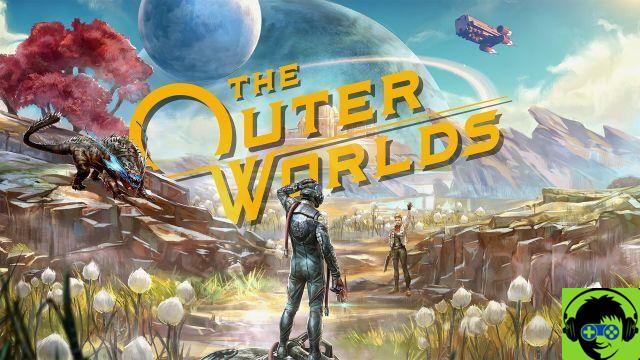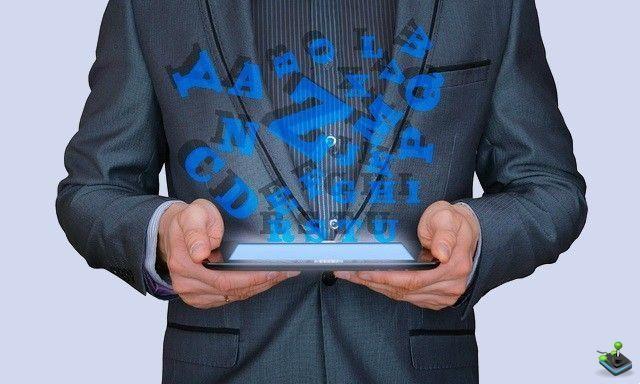SP Silicon Power
- The fastest among the economic ones
- Read 3400MB / s Write 2300MB / s
- Not PS5 / Xbox Series Compatible
- Nvme M.2 2280 Pci Express 3.0


Crucial P5 Plus
- The best quality / price ratio
- Read 6600MB/s Write 5000 MB/s
- Compatibile PS5/Xbox Series
- Nvme M.2 2280 Pci Express 4.0


Kingston KC3000
- Top speed at an embarrassing price
- Read 7000MB/s Write 6000 MB/s-7000MB/s
- Compatibile PS5/Xbox Series
- Nvme M.2 2280 Pci Express 4.0

ADATA XPG S70 Blade
- The fastest for PS5 with native compatibility
- Read 7400MB / s Write 6400MB / s
- Compatibile PS5/Xbox Series
- Nvme M.2 2280 Pci Express 4.0

SanDisk ExtremePortable
- The fastest and most compact external SSD
- Read 1050MB / s Write 1000MB / s
- Not PS5 / Xbox Series Compatible
- Nvme / USB-C interface
THESSD (Solid State Drive) is a very fast drive compared to common hard drives that allows you to definitely break down the read / write times with a number of advantages and consequences on the fluidity of the system. Today we will see together i best SSDs on the market making a comparison between the various models based on parameters such as performance, quality / price ratio, compatibility and much more!
If you want to assemble a PC the SSD has become nowadays one of those components that you cannot do without! It is no coincidence that the Hard drives are now destined to disappear and the same goes for SSHDs!

If in fact you own an old one PC and you notice sudden slowdowns in the overall fluency of the system, it's probably time to replace yours Mechanical Hard Disk with a'solid state drive with the aim of increasing performance.
If you would like to deepen the subject further and take a look at our SSD reviews, I leave you the practical link to all the articles of products we have tested and reviewed!
Best budget SSD • Low-end
Since these of these devices there are more models with different sizes it would be limiting to categorize them according to the latter.
Therefore we will list the best SSDs according to the manufacturing company: give Cheap SSDs first, up to the high-end ones.
Let's not get lost in further chat and let's see the list of products of the moment! Let's start the dance with the comparisons between SSDs!
Crucial BX500 | SSD Sata

It is true: the SSD Sata they are now losing space in the market day after day. However, they still have their own why, especially in terms of low cost storage.
It is in fact possible to buy SSD and 1 TB of space at lower costs than i Nvme M.2 models, which cost several tens of euros more, if we consider the same cut of memory.
It is important to remember that this choice only makes sense when the budget is extremely limited, since the Crucial BX500 present here, it has a speed equal to almost one fifth of the following models.
Therefore: buy a Sata SSD only if you have an old pc configuration without M.2 slot or if the budget is very contained.
Otherwise you are making a mistake.
Crucial P2 | SSD Nvme M.2 Pci express 3.0

One of the best SSDs for value for money is the Crucial P2: a medium-low range product, with standard speeds from SSD Nvme Pci Express 3.0.
This drive has been thoroughly reviewed by us and we consider it a real one bestbuy!
I recommend that you personally read our review of the Crucial P2, where you will find many benchmarks and important information.
Le label speed suggested by Crucial are of 2400MB/s e 1900MB/s (sequential reading and writing).
You can buy this SSD Nvme both in 500GB and 1TB or 2TB denominations.
One of the best products around for cheap pc setups, but slower than Silicon Power to follow!
Silicon Power SSD | SSD Nvme M.2 Pci express 3.0

Although Silicon Power is a brand that is not exactly one of the most renowned, it is not to be discriminated against given the performance it offers.
Thanks to the support of the Gen3x4 this NVMe M.2 SSD enters the market with a straight leg, competing with much more distinct brands in the field of memories.
The advantage of this product is obviously the quality in relation to price, as it promises excellent performance at lower prices than its competitors. Strategy that will allow him to create his loyal audience.
This model reaches i 3400MB/s in writing e 2300MB/s in writing (sequential).
It seemed only right to include an emerging brand in this category and we have high expectations for this line of Silicon Power.
Keep an eye on the price of this Silicon Power following the Amazon affiliate box that you can find below!
Best quality / price ratio SSD • mid-range
Within this section we will insert products of best quality and which therefore have a higher average cost than the previous ones.
We may begin to find gods drive SSD Pci Express 4.0, but that will not reach very high label speeds and will lose the comparison with ssd of the next band.
Let's go immediately to see what the brand who will dominate this band!
Crucial P3 Plus | SSD Nvme M.2 Pci express 4.0

In this price range it is practically impossible not to mention an excellent product: the Crucial P3 Plus.
This is a SSD M.2 Nvme Pci Express 4.0 with intermediate performance: it is perfect for gaming configurations with an intermediate budget.
It achieves a sequential read speed of 5000MB / s and is available in 512GB, 1TB and 2TB memory sizes.
Sometimes, however, we will be able to find the older brother Crucial P5 Plus, at an almost identical price.
At this point it seems clear to me that the choice must fall on the higher-end product.
The size cut from 500GB is better positioned in the market than the others.
If you need a Playstation 5 SSD, this is not natively compatible. The model to follow, on the other hand, is.
Crucial P5 Plus | SSD Nvme M.2 Pci express 4.0

This is currently the best SSD area of buying guide for the mid-range.
It is practically impossible to find better for relationship quality / price.
The version from 1TB costs just over 120 euros and offers top-of-the-range performance: 6600MB / s in sequential read and 5000MB / s in sequential write.
There are no other models that reach these speeds.
Some of the most renowned products on the market such as the Samsung 980 Pro, WD's SN850, reach lower speeds at higher prices.
For the moment, this SSD Nvme M.2 Pci Express4.0 it is the best on the market in the mid-range.
Models smaller than 1 TB they have castrated write speeds, which is why it makes sense to start with this memory cut.
Il P5 Plus is compatible with next gen consoles.
Best SSD PRO • High-end
Ultimately before moving on to the external SSD drives we will go to see which are the qualitatively more deserving proposals.
Among these we will find some prominent brand, which will have the podium of the fastest SSDs on the market.
In this section we will find exclusively SSD Nvme M.2 Pci Express 4.0, even if the time of the models seems very close Pci Express 5.0.
If you are looking for a SSD for PS5, or for Xbox series, I recommend a dedicated guide on the subject.
Let's get started right away!
Kingston KC3000 | SSD Nvme M.2 Pci express 4.0

Il KC3000 di Kingston it's a Nvme PCI Express 4.0 SSD in M.2 format From excellent performance and an embarrassing price.
In fact, when this guide is updated, it can be purchased for a little more than 130 € in the version from 1 TB.
Which makes it not alone king of the high end, but of the whole market. Why the cost difference with the already excellent Crucial P5 Plus it is so small that it makes us point towards the model Kingston.
If you want to learn more, however, you can find the review of the Kingston KC3000 in our dedicated section. You will find tests, benchmarks and photos in high quality.
This drive reaches 7200MB/s in reading seq. and the 6800 MB/s in writing seq.
Really mind-boggling values; if we consider the exaggeratedly low price that this one currently has ssd on the market. The model from 500 GB it is abundantly castrated, and absolutely must not be purchased.
Il KC3000 è compatibile con Playstation 5 ed Xbox Series.
ADATA XPG GAMMIX S70 Blade | SSD Nvme M.2 Pci express 4.0

Another model, very performing, as well as specifically indicated for installation on Playstation 5 console is l 'ADATA XPG S70 Blade.
This too possesses awkward performances, touching the 7400MB / s in sequential reading.
It is equipped as a good part of the products of this guide with 3D NAND memory, which ensure high-level performance.
It has a higher price than the previous kC3000, but it is not theS70 blade to cost too much, but the KC3000 to cost too little.
Should prices ever balance out again, this is perfect competition to the drive Kingston.
Furthermore, compatibility with the console natively.
wpmc-amazon asin=”B093DP3X4H” template=”product-list”]
WD Black SN850 | SSD Nvme M.2 Pci express 4.0

Despite the WD SN850 it does not perform at the level of the competition, especially if in proportion to the prices, we are inserting it in the guide for a particular reason.
Because this is one of the models with pre-installed heatsink included. Many don't know that actually these heatsinks are generally useless, but rather should be avoided on some models.
However, I know very well that few will listen to me. Changing the mind of someone who already has an idea of his own is not at all easy.
Then I'll just suggest you buy this product with heatsink included rather than getting yourself into other marketing traps with gigantic heatsinks absolutely useless and actually counterproductive for the SSD's life-span.
If you can, trust me, and don't mount any heatsink of this type. If you want to know more, take a look at our video on youtube!
But if you really have to be stubborn, at least buy this model, which is compatible with PS5.
Sabrent Rocket 4 Plus | SSD Nvme M.2 Pci express 4.0

Also Sabrento proposes solutions suitable for the most demanding users and does so by implementing the top-of-the-range line of its own Rocket.
We have thoroughly reviewed the Sabrent Rocket 4 Plus separately. If you want to learn more click on the link for the full review!
This SSD Nvme 4.0 it reaches truly incredible speeds: we are talking about peaks of 7000 MB / S in sequential reading.
Clearly this is a SSD Nvme Pci Express 4.0 it needs a compatible processor and motherboard.
This is one of the Fastest SSDs around, definitely on the podium, and is therefore clearly very expensive!
Its price tends to be higher than the model Kingston KC3000: reason why sometimes the competitor is preferable (since with the same performance).
Il Sabrent Rocket 4 Plus it can be purchased in the following memory denominations:
- 1 TB
- 2 TB
- 4 TB
Best portable external SSD
Now let's see the devices instead External SSDs that can be linked to ours PC or portable via USB (possibly 3.0).
Samsung external SSD

Instead, let's now see a better quality product by relying again on Samsung which in addition to having dominated a good portion of the market for Internal SSDs now presents us with some really interesting and aesthetically valid articles!
This External SSD comes in two versions, the first of which is the following: 256 GB of storage space.
The product is extremely compact: it is as long as a lighter and it is very light (about 51 grams).
The declared maximum transfer rate is 450 Mb / s. Obviously, the connection cable is included in the package USB.
Very good quality construction, nothing to add. One among the best external SSDs currently on the market.
Sandisk Extreme External SSD

If you want to evaluate the possibility of buying a brand other than Samsung you can take a look atSandisk external SSD present in a variety of versions based on storage space.
Unlike the external SSD drive previous this one has a more “station” shape than a transport one, even if the dimensions are always reduced, as is the weight.
The transfer speed increases from model to model from the cheapest to the most expensive and is around 415 Mb / s for the 240 GB version and 440 Mb / s for the 1 TB version.
The device is good, thin, light, small and quiet and is therefore a great alternative to the product Samsung, therefore also in this case our advice is to buy the product that has the lowest price for the same capacity.
Which SSD to choose?
Have you ever wondered why a SSD it was that fast compared to a common one mechanical hard disk?
It is also true that a SSD it is much faster than a mechanical disc, however it is also true that the former, unlike the latter, has a much higher price!
If in fact with about € 50 we will be able to buy any one Hard Disk da 1 TB with that amount we will buy SSD from a much lower memory cut.
Le solid state drive they mainly use semiconductor-based NAND flash technologies for data storage.
- SSD they are more rigid and resistant to shocks, however the writing / reading processes suffer more than the mechanics.
Later we will see briefly how to preserve the health of these discs.
As much more performing than the mechanical ancestors, these products are able to influence all the operating system giving a sincere performance increase.
An example is the speed of turning on a PC: if you have installed the operating system on a SSD this will be snappy and fast even during ignition, which will last very little compared to a PC with Hard Disk mechanical traditional.
This is one of the reasons why hard drive traditional are gradually becoming more and more obsolete and their price is decreasing.
However, it is not necessary to highlight only the positive aspects of these discs: let's now focus on a more detailed study on their functioning.
Nvme M.2 SSD heatsink • Really need it?
It is common use dissipate any component of the pc.
However in the case of SSD Nvme M.2 the choice is not exactly correct if made incorrectly. Moreover, no heatsink is needed on at least 70% of the models on the market.
A heatsink can decrease the longevity of such a device.
If you want to learn more I suggest you follow our entire video about it:
How to do maintenance on an SSD?
It may be enough to use two unit: A SSD on which to install theOS (Operating System) and a HD (Hard Disk) on which to store heavier and more bulky data.
Usually among the exceptions that are installed on a SSD we can find programs for photo editing and three-dimensional modeling or video editing. Applications like Photoshop, Autodesk, C4D, Sony Vegas o Adobe After Effects could benefit from the faster speed of the disc.
Also browser are often installed on SSD, but it would be better to change the destination folder of the temporary files among which we know that the cache is one of the most corrosive lethal weapons for these records.
In other words, it is not easy to hold a SSD perfectly clean, but trying to keep the inside in order can give its results over time!
SSD disk formats
2,5-inch Sata SSD
The vast majority of SSD on the market was compliant with the format from 2,5 inches.
These products are usually installed in the front of the houses where the 2,5-inch slot.
If you want more information on cases and want to enter this world, visit the article on PC cases!
Once the device is secured in its slot it will be connected via a cable Sata Express to the motherboard that will allow a theoretical transfer no longer in step with the times if compared to SSD Nvme M.2.
We also remember that the latest "version" of the cables SATA is represented by SATA3.0 which features a higher transfer rate than its previous version.
- Sata SSDs are to be avoided at present, unless you want to use them on old configurations, where you don't have it M.2 slot on the motherboard; or if you have a extremely short budget to build your own PC.
M2 format SSD Nvme

A very valid alternative to the most common 2,5-inch SSD are the SSD M2 that despite heating a little more have higher performance than the previous ones.
This particular type of unit must be placed (compatibility permitting) in the appropriate connector of the motherboard and therefore does not require any cable connection.
Therefore if you are planning to buy a SSD M2 check in advance that on yours mobo there is a suitable connector.
These units can generally be found on the market in three sizes: wider, mid-sized and compact models.
The most classic are the SSD M.2 2280, where “80” indicates the length. But there are also 2230s and 2242s.
The life prospects of these products are also very interesting: we are talking about many years with intended use.
External SSD
- External SSDs they are the evolution of the classics HD screen then they connect to the PC means USB.
It is therefore advisable to use USB3.0 to take full advantage of the speed of the drive.
These have a lower life than the classics Mechanical hard drives in fact they are not designed to make backups or to archive data over time.
They are more resistant to shocks and reliable, but could therefore be less long-lasting if used often for many years.
SSD performance • How to choose them?
Based on what parameters then choose a SSD rather than another?
Let's see what the most important performance characteristics of these units are!
First of all we need to distinguish the sequential speed from operations IOPS. In fact, while the first indicates the speed of reading e writing with which large files are processed the second refers to much smaller files.
IOPS are therefore the operations of I / O (input / output) performed per second. This is measured by the maximum number of operations per second.
In daily use, the IOPS speed rather than that sequential (which we remember is indicated with MB / s or GB / s).
Obviously we will have to evaluate how big this must be SSD reminding us that the cost of these products is higher than the classics mechanical hard drives.
Moreover, nowadays almost all laptops and gaming laptops use only Internal M.2 SSD.
Other interesting parameters to keep an eye on when buying a SSD are the life outlook of the device and the warranty which can vary from 3 to 5 years or even more for more expensive and very high-end drives.
Best SSD • Conclusions
The ForAppsLovers.com team has worked hard to give you some tips on what the better internal SSDs o external currently on the market.
We hope that your stay on our portal has been educational and enjoyable and we invite you to continue reading our articles.
If you have any further questions do not hesitate to join our telegram group: ours moderators they will reply as soon as possible!