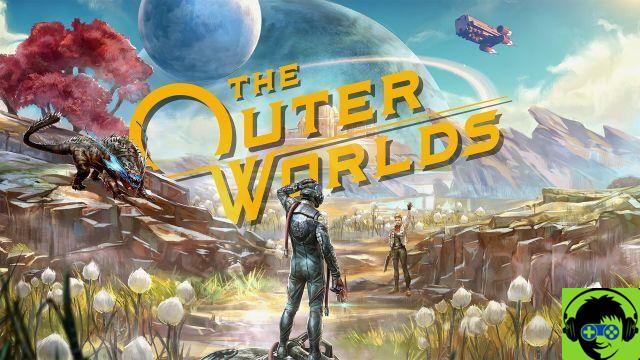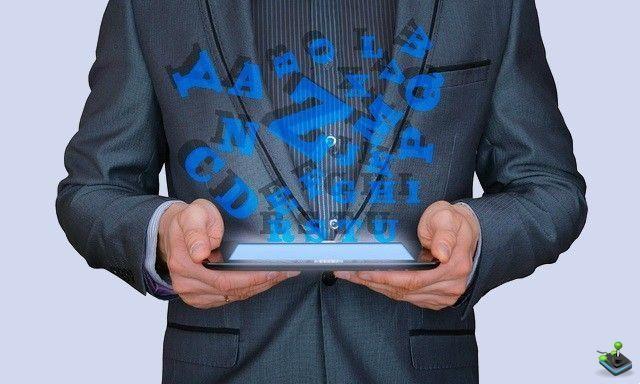Preliminary information

Before delving into the guide and see in detail how to find the best hashtags for TikTok, I must necessarily provide you with some preliminary information about it.
Even if I don't think there is a need, let's start from the very concept of hashtag, so that you can better understand what they are for and why it is essential to make good use of them on TikTok (as well as on other social platforms).
Well, hashtags are words or phrases preceded by the hash symbol (#), which have the task of cataloging the contents on a platform, in this case TikTok. Since they can be used by users to perform searches, inserting the right ones in your content can give them greater visibility and, therefore, greatly increase the chances of getting new likes and followers.
Of course, making good use of hashtags doesn't mean abusing them: that's a very different thing! This means that you must never put too many hashtags and, above all, you must not throw them at random just because they are popular. Try to use only those that have some relevance to the content you have made and you will see that the results will reward you over time.
Having clarified these fundamental points, let's now see how to identify the best hashtags to use on TikTok.
Best TikTok city hashtags
Let's go into the discussion by analyzing apps and online services that allow you to easily find the best hashtags for TikTok in town and in the rest of the world.
Hashtag for TikTok (Android)
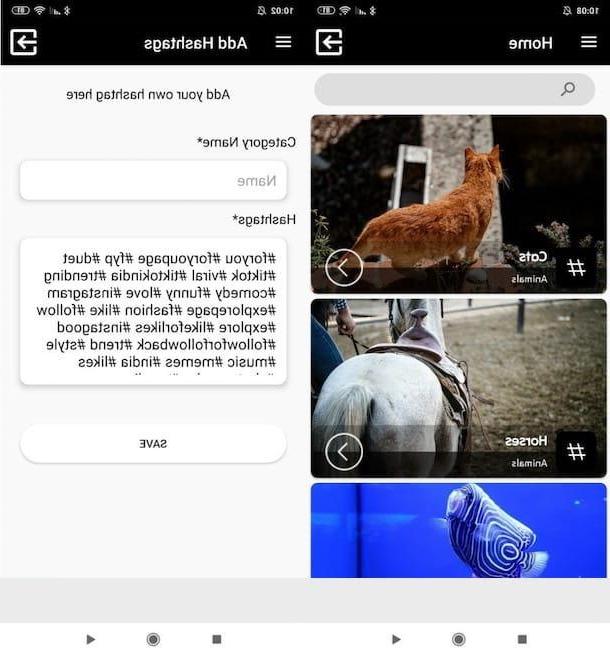
If you have a device Android, I recommend using Hashtag for TikTok, a free app (available both on the Play Store and on alternative stores) that allows you not only to find the most popular hashtags for TikTok in an easy, fast and free way, but also to organize them in tabs, according to your needs, so to find the ones that are used most frequently. The app is free and is supported by advertising banners.
Using the app is very simple. After installing and launching Hashtag for TikTok, scroll down the displayed screen and locate the category of your interest (if you want, you can also search for it via the search bar at the top). To view the most popular hashtags, instead, click on the button (≡) (top left) and, in the menu that opens, presses on the item Trending Hashtags.
Once you get to the screen containing the hashtags of your interest, you can copy them to the clipboard of your device by pressing the symbol of two overlapping sheets (below, on the left). Pressing on the symbol capacitor positive (+) lead (at the bottom of the screen, in the center), on the other hand, you have the option to save the hashtags in a personal collection (you will need to indicate the name of the latter in the text field Name and save everything using the button Save located below).
By pressing the button again (≡), at the top left, you will also have the possibility to search for the most popular posts for each country (Select Country), use random hashtags (Random Hashtags) and search for them based on a topic of your interest (Search Hashtags).
If you have saved hashtags in a personal collection, however, you can fish them out by pressing on the item Saved Hashtag.
Tik Hashtags (iOS)
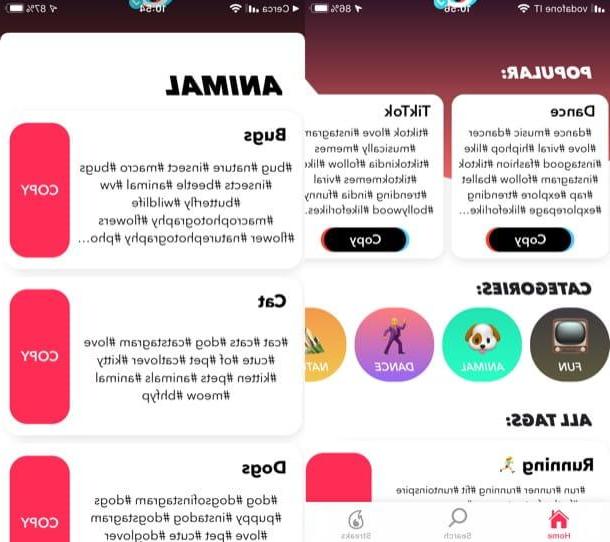
You have a iPhone? Well then I highly recommend you give it a try Tik Hashtags. As its name suggests, this completely free solution was specifically designed to allow users to envy the most suitable hashtags for the content they want to share on TikTok. Let's find out how it works.
After installing and starting Tik Hashtags, scroll through the information sheets that illustrate the operation of the app and press the pink button Continue. At this point, you should find yourself in front of the main application screen, which is divided into three macro-sections: Popular, which collects the most popular hashtags, divided into some categories; Categories, which collects all the categories available within the app, and All Tags which, instead, shows all the suggested hashtags for various topics.
If you have decided to copy the most popular hashtags on TikTok, click on the button Copy placed under one of the boxes (eg. Dance, TikTok, etc.) located at the top (in the section Popular). Otherwise, if you want to browse the various categories available, press on the one of your interest (eg. Comedy, Fun, Animal, etc.) from the section Categories, choose the sub-category of your interest in the screen that opens (eg. Bugs, Cat, Dogs, etc.) and copy the hashtags attached to it, by pressing the button Copy.
If you want to carry out a manual search for hashtags, instead, tap the button Search (bottom center of the screen), use the search bar placed at the top and, once you have found the hashtags of your interest, copy them by pressing the "usual" button Copy.
Top-Hashtags (Online)
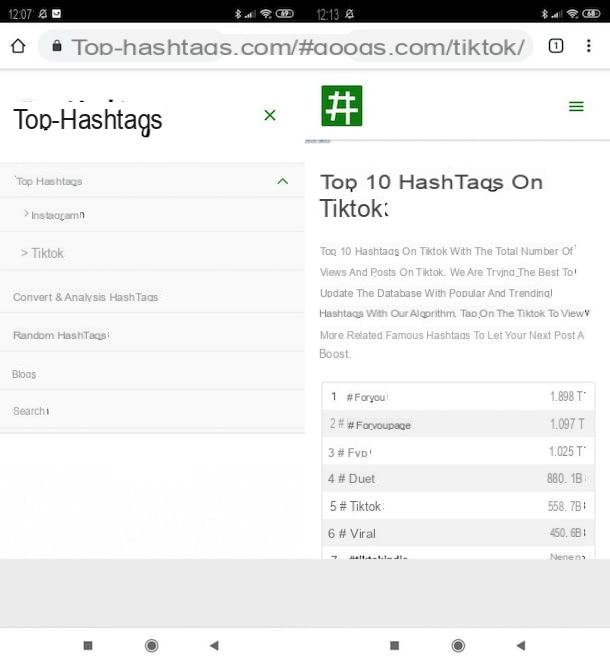
As I told you, there are also various online services, which can be used directly from the browser, useful for identifying hashtags to use on TikTok (and not only). One of the best on the square is Top-Hashtags.
To use the service in question, go to its main page, press the button (≡) located at the top right, expand the menu Top Hashtags and tap on the wording TikTok. If you are acting as a computer, you can do this by clicking directly on the items Top Hashtags > TikTok.
In the new page that opens, you will be shown the top 10 of the best hashtags to use on TikTok on the current day, with the total number of posts in which they have been used alongside. Feel free to use the ones that seem most suitable for your posts.
All Hashtag (Online)
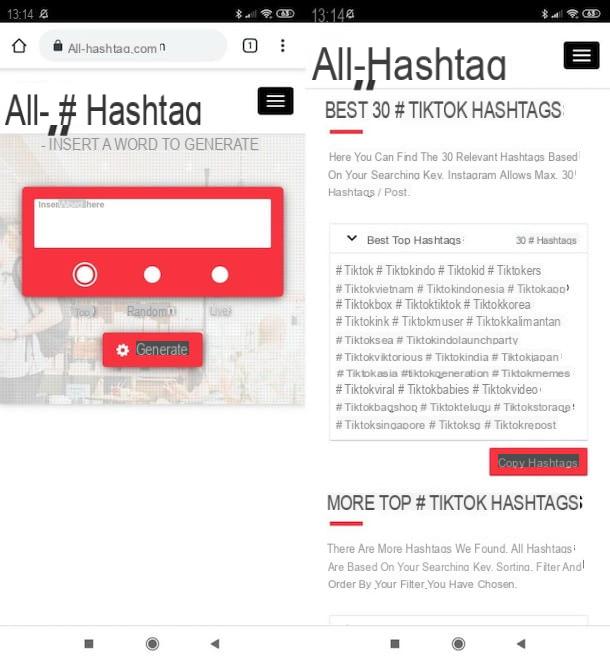
Another useful online service is All hashtag which offers the possibility to generate hashtags related to a certain topic, valid not only for TikTok, but for all social networks, including Instagram, Facebook and Twitter.
How do you use All Hashtag? After going to its home page, type the search term of your interest in the text field Insert word here placed in the center of the screen, check the option top to find the best of the moment and press the red button Generate.
On the page that opens, you can copy the hashtags that have been generated by the service by simply pressing the red button Copy Hashtags, attached to the box that contains them. Easier than that ?!
Other solutions to find the best hashtags for TikTok
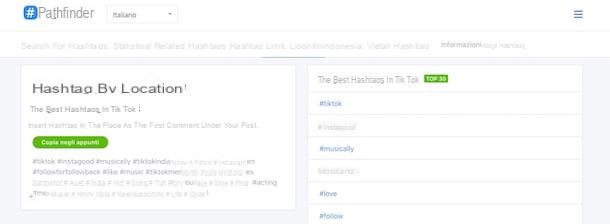
I conclude the article by listing you other solutions to find the best hashtags for TikTok. At least take a look at them and see if there is anyone who can do for you.
- Hashtag generator for TikTok (Android) - is a completely free application that, in a very simple and intuitive way, offers the possibility of identifying and copying the best hashtags for TikTok.
- Hashtags Expert (iOS) - is an iOS app through which you can locate, find and generate hashtags for TikTok (and other social platforms). Its clean and minimal interface, in perfect Apple style, makes it easy to use. Basically it is free, but the use of some advanced functions (such as the analysis of the hashtags, are included in the paid subscription, which starts at 3,99 euros / week or 37,99 euros / year).
- TasgFinder (Online) - is a practical online service that allows you to easily identify the best hashtags to use on the main social networks, including TikTok.