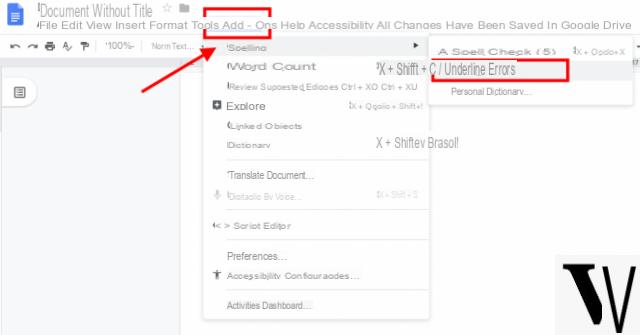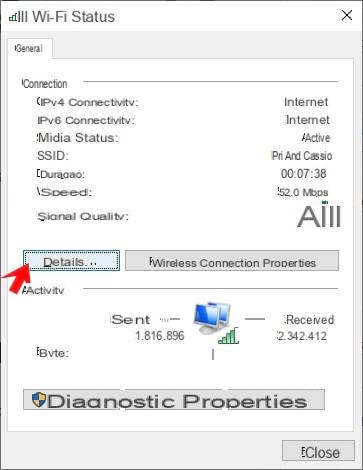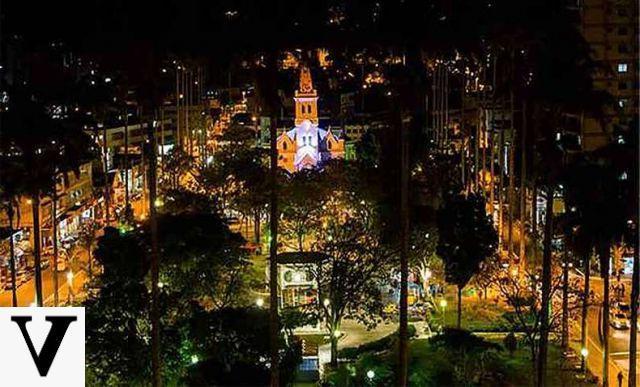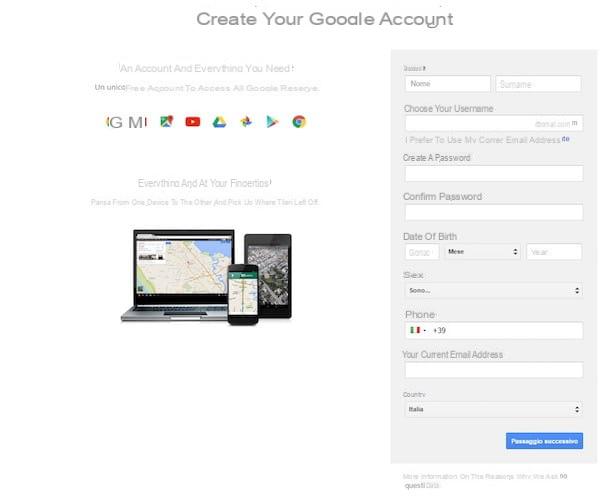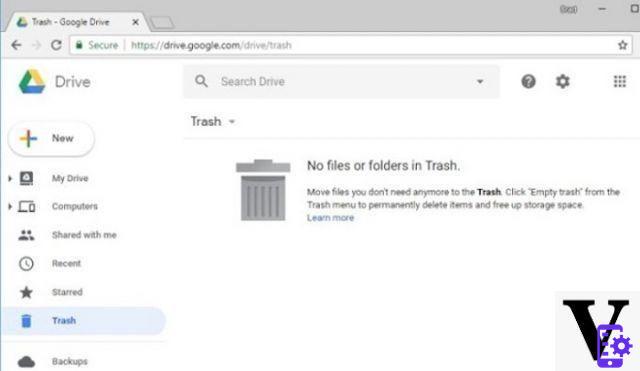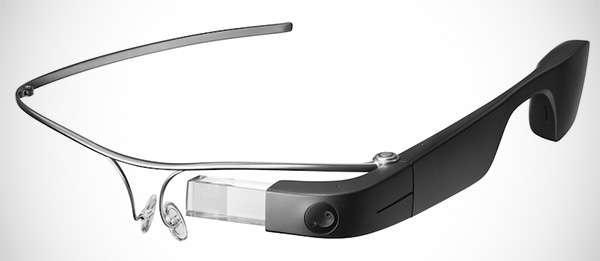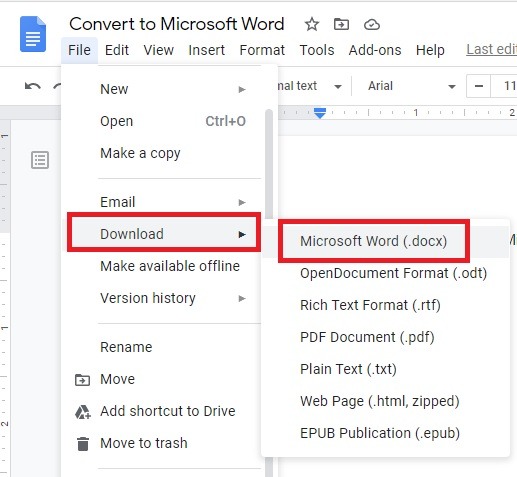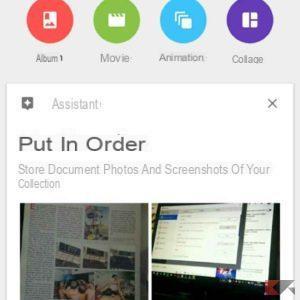Once again we pause to tell you about the eternal fight between the two giantsGoogle and Apple, which still divides users around the world with their dedicated services. And after analyzing the differences between Google Photos and Apple Photos specifically, it's time to fight: Google Maps vs Apple Maps! Who will get it?
If you think you already have the answer to this question, you think you know everything about these two platforms, we recommend you take a look at the following paragraphs,you'll be surprised! Below is a legend to access a particular paragraph immediately if you need it. Let's get started then:
Table of Contents
- Platforms and availability
- Interface and functionality
- Travel, transportation and navigation
- Google Maps vs Apple Maps: Differences
- Our final verdict
Platforms and availability
Let's start theGoogle Maps vs Apple Maps fight by talking about the platforms where the services can be used and their pricing. We cut off the head of the bull right away: both services are completely free. But already from here it is worth making some clarifications, because Apple Maps is not available as a navigable website, while you can easily navigate on Google Maps and use it even without a Google Account.
However, use the same Google Account you have on your smartphone (that email address that ends in @ gmail.com), can bring great advantages because you can access saved places (such as home and work) or places you want to visit:
 Google Maps vs Apple Maps: le differenze 1">
Google Maps vs Apple Maps: le differenze 1">
And finally we see the availability for the two platforms: apple Maps (or more simply Maps) is only available for iOS devices - and is preinstalled (but can be removed) on them - but through the App Store is also possible to install Google Maps to the links we provide below:
- DOWNLOAD | Google Maps for Android (Play Store)
- DOWNLOAD| Google Maps for iOS (App Store)
The same goes for Google Maps, which may (but not necessarily) be preinstalled on Android devices. However, in this case, through the Google Play Store it will not be possible to download Maps because Apple has limited its use to iOS devices only. In short, Google has been "kinder" to grant its service to virtually any platform with Internet, but if you want to have both, you must have an iOS device.
Interface and functionality
Now let's get to the heart of the discussion and analyze the interfaces of the two apps, focusing on the options and functionality that can be accessed. In analyzing these aspects, we focus not only on the amount of features offered, but also on the ease and intuitiveness of use.
Apple Maps
Starting with apple Maps It is worth noting that, once opened, it has a simple and easy to navigate interface. More precisely, the menu at the top right immediately jumps to the eye, with which you can change the map view:
- 2D or 3D: to switch from two-dimensional map mode to 3D mode to capture the reliefs of the terrain;
- Compass: a normal compass that indicates north and, if clicked, takes the map in the direction in which the smartphone is pointing;
- Information: here you can change the map view from "classic" to Transport (to show transport networks) and to Satellite (as in the picture). And then, again, you can show traffic, create labels or add a place.
With a slide from bottom to top, you access the search bar to start a navigation. In this menu you can also access your favorite places and, once you have found a place, it will show information and photos related to it, with a small description taken from Wikipedia. Really nice idea!
Google Maps
Definitely a different environment for Google Maps instead, that as soon as you open it puts everything in front of our eyes, making (at first glance) navigation not very intuitive. However, analyzing it calmly, even here the use is quite simple and sees first of all the GPS icon at the bottom right to find our location.
 Google Maps vs Apple Maps: le differenze 5">
Google Maps vs Apple Maps: le differenze 5">
Below the GPS icon, there will be another icon that says"GO"(Which we will see later) with which it is possible to immediately start a navigation by entering starting point, point of arrival and means of transport. At the top left, another small icon opens a menu, as in the picture below, from which you can choose some settings:
As you can see, you can select the type of map display(Default, satellite or survey as for Apple Maps) and its details, choosing whether to highlight Bike Lanes, show details about traffic (as in the picture) or highlight the public transport network.
And then there's the search bar above which has a similar behavior to the one seen in Apple Maps: once you've searched for a place, you'll have access to information, photos and much more. From this point of view, Google Maps provides much more because it offers some convenient features:
- Spherical photos: looking for a place it is possible to "visit" it in an interactive way by looking at a 360 ° photo taken by users who have visited it before you, and who buy points by taking photos with which they will receive prizes (such as free space in the cloud);
- Save: to save the searched place in different types (Favorite, To Visit and Special Places);
- Share place: to share the exact position via social networks, emails and more;
- directions: to immediately start navigation from your position (or from a point you decide) to the place you are looking for;
- download: download a "slice" of the map (where your destination is) so you can visit it and navigate even offline;
- Eat and drink nearby: Maps will show you places of interest, restaurants, fast food and much more in the vicinity of the place you are looking for, choosing from: lunches, snacks, drinks, dinners and coffee.
And it doesn't stop there, because so far we've only analyzed the main interface of Google Maps! In fact, from the screen, and more precisely in the search bar, there is an icon with three vertical lines(≡) with which you can access the side menu (also by sliding your finger from right to left):
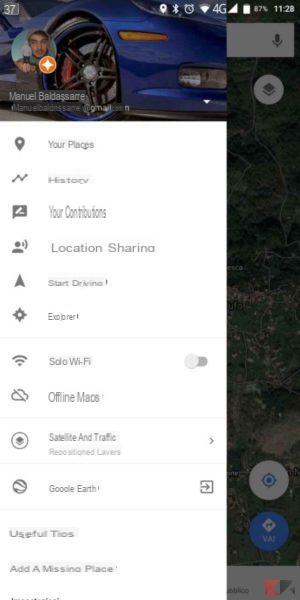 Google Maps vs Apple Maps: le differenze 10">
Google Maps vs Apple Maps: le differenze 10">
From this menu you can access other interesting functions such as:
- Your Places: to find places saved as Tags (home, work, etc.), places saved as Favorites, must-see or featuredorgo to places On schedule to visit or places Visited;
- Timeline: to track step by step (literally) all movements made (only if you had the GPS on) in a given period. Convenient if, for example, you missed something and want to go back over what you did;
- Your contributions: by adding reviews (of places, restaurants, points of interest) or answering questions, you earn points and level up by unlocking awards and achievements;
- Real-time location sharing: to provide real-time updates (to certain people) about your location;
- Start Driving: allows you to enter "dashboard" mode so you can immediately enter a destination and start navigating;
- Explore: virtually activates the "eat and drink nearby" feature (described above) for where you are on the map;
- Wifi only: if active, mobile data will not be wasted for navigation, but only WiFi connection;
- Offline maps: with which to access already downloaded maps or download others to use anywhere and without internet connection;
- Satellites and traffic: which takes you back to the menu at the top right that you see at the beginning, with which to change the map view;
- Google Earth: this option will send you to the Google Earth download (from the App Store or Play Store) to integrate with Google Maps and Street View, allowing you to "enter" a street and visit it.
In short, from this point of view there is little to add: Google Maps proves to be extremely better and more integrated on all fronts than apple Maps, which offers a lot of features that at first glance you may consider superfluous, but are very useful at the right moments. But now let's move on and look at the most important thing: navigation!
Travel, transportation and navigation
Regardless of the different features, there is one feature that is more important than all and will set the verdict on the challenge. Google Maps vs Apple Maps: navigation! Indeed, to be called a good navigator must be simple to use in navigation, easy to set up and above all functional to: arrive in the shortest possible time, avoid traffic jams and use the best and shortest route.
Apple Maps
Let's start with Apple Maps and mark a small route (the same that we will use later with Google Maps) and see all the options that are given to us. As you can see in the following screens, there are four possibilities for the chosen route: By car, on foot, public transport and other services.
For each of them, when possible, the user can independently choose which way to take and how much it will cost (if there are tolls), having clear information, also about the average time it will take and the distance to travel.
However, it loses points when it comes to navigating with Public Transport, which in practice will prompt you to install the right apps to find out the timetables of trains, buses, etc. And the same goes for"Other servicesInwhich Apple Maps should put us in immediate contact with car sharing services, Uber, etc.. In other parts of the world however, these services work as they should (so it's just a matter of time).
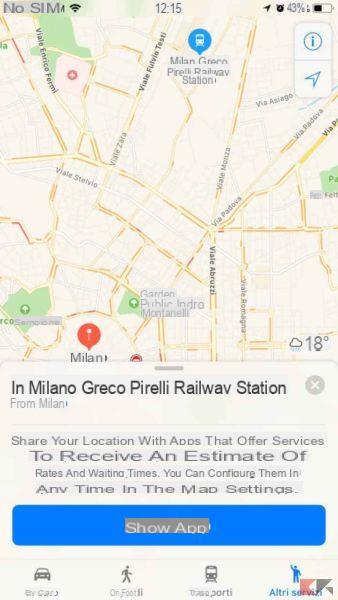 Google Maps vs Apple Maps: le differenze 13">
Google Maps vs Apple Maps: le differenze 13">
As fornavigation however, we have not encountered any particular problem in fact, and the route is easy and intuitive to follow thanks to the directions that continue even with the screen off or Apple Watch tramite.
Plus, while navigating, depending on where you are, Apple Maps can suggest rest stops or speed limits. There is also 3D Navigation which allows you to significantly increase the perception of spaces and distances.
Google Maps
Google Maps also offers a very similar experience to its rival, but we have to say, here the features are more or less the same, but they all work!In fact, once you set up your route (as in the example above), the screens you'll see in front of you will be similar to the following:
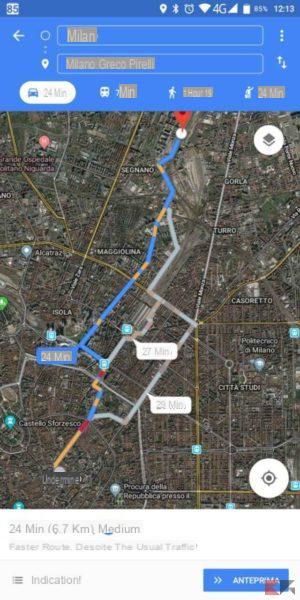 Google Maps vs Apple Maps: le differenze 14">
Google Maps vs Apple Maps: le differenze 14">
Here, too, you can decide by which means to undertake the journey, choosing between By car, public transport, on foot, by bike (if there are bike lanes) or Other services. For each of them, then, it is possible to access an extremely detailed menu where you can find a lot of useful information.
On the route card in Auto for example, you will have information on the parking you can find at your destination, on the intensity of traffic depending on the time, or book a taxiand obviously look at a summary of the path you are about to make (complete with spherical photos).
Convenient navigation, in fact essential, through Public Transport that, in addition to showing a recommended route (for the price and time needed), allows you to see according to the time of day which means of transport to take and after how many stops to get off!If there are more means of transport to take, Google Maps will cross the schedules and also tell you if there are stretches to do to get from one stop to another.
The card related to the"Other services"With which we can book through MyTAXI or UBER (and I think it will also include other services) with a simple click. Obviously, also in this case, clicking on the service will open the corresponding application, but unlike Apple Mapswe will know the cost beforehand and we will evaluate which service to choose.
It also completes the actual navigation from all points of view which, however, can be undermined, ironically, by the device you are using and therefore the accuracy of your GPS (and hardware in general). In any case, navigation is simple and intuitive, there is support for voice commands and it is possible to adjust the volume of the voice guidance. Obviously there is no lack of integration with Android Wear OS smartwatch.
Google Maps vs Apple Maps: differences
Beyond the differences we have seen so far, there are some features that can not be compared because they are specific to the two applications, and that it is fair to mention to get a complete picture of the two services although we tell you right away. The following features, however, are not particularly relevant.
Proactive tips (Apple Maps)
 Google Maps vs Apple Maps: le differenze 19">
Google Maps vs Apple Maps: le differenze 19">
Among the features of Apple Maps, which you can also see on the dedicated page, we should mention the proactive suggestions. Basically, depending on how you use the application, Apple Maps can learn a predict destinations you are about to set. If you frequently work with it, for example, you'll be prompted to set that destination and then calculate the best route.
Google Maps has also been able to do this for many years, but in this case the system adopted by Apple seemed more intuitive and easier to use.
Flyover (Apple Maps)
With this unique feature it is possible to take a virtual tour of the most beautiful points of interest in the world, being able to move and fly over monuments and important places with total freedom through 3D maps that also faithfully reproduce the reliefs. Flyover is available almost everywhere, and we recommend you check it out!
Then, in street view mode, you may find some nice surprises like Big Ben which always marks the correct time!
Mappe Indoor (Apple Maps and Google Maps)
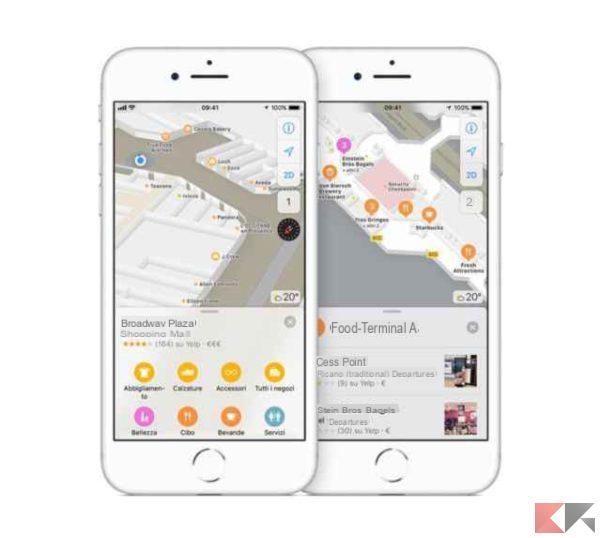 Google Maps vs Apple Maps: le differenze 22">
Google Maps vs Apple Maps: le differenze 22">
In some places of interest such as airports, large shopping malls or stations, the two services offer Indoor Maps (inside the walls of buildings) with which you can orient yourself to understand where restaurants, public services, information request points, security checkpoints and more are located.
However, although the feature is available in both Apple and Google Maps, it must be admitted that Apple's indoor maps are more accurate and often three-dimensional, with more precise suggestions and therefore easier to navigate.
Augmented Reality (Google Maps)
 Google Maps vs Apple Maps: le differenze 23">
Google Maps vs Apple Maps: le differenze 23">
At Google IO 2018 They were presented many innovations that increasingly integrate technology with our daily lives. In particular, Google Maps has seen the integration ofaugmented reality, thanks to which it will be possible to see with our eyes the road ahead, simply by lifting the smartphone and framing the road in front of us! Incredible, isn't it?
Our final verdict
We've reached the end of our showdown and, in short, it's easy to guess who the winner is! Google Maps has proven to be a service that is not only complete in everything and rich in features, but also much more "mature" and efficient.
Apple Maps has a long way to go, but nevertheless it has a good and solid starting point that could lead it to great satisfaction. In fact, we have seen that in a few years Apple has managed to increasingly bridge the large gap between the two platforms.
Despite this, however, with each passing year Google manages to bring something new, useful and functional to its maps, making them more and more accurate and intelligent. And you, which one do you use?