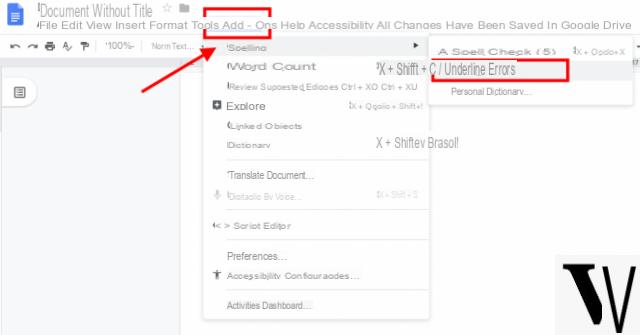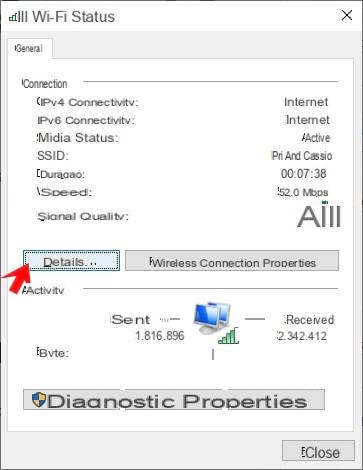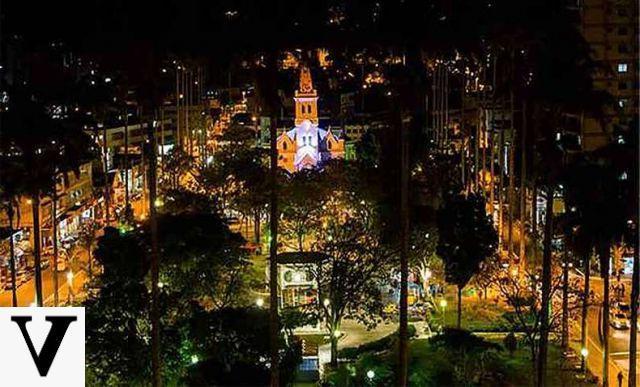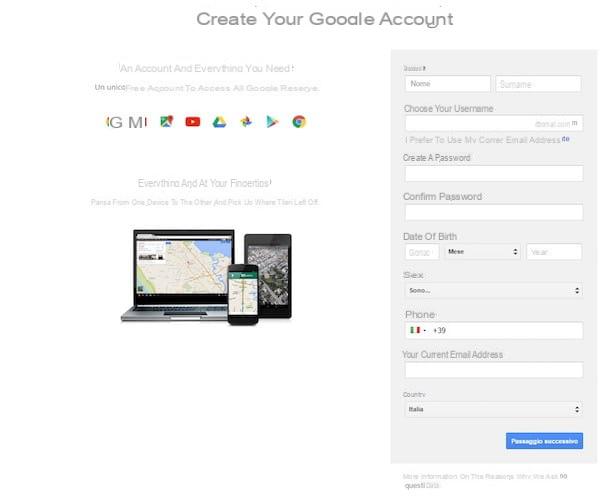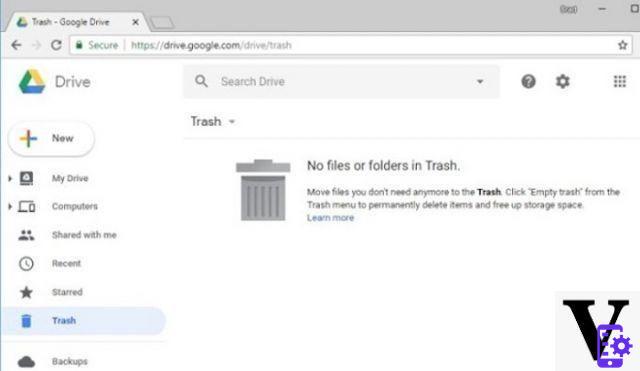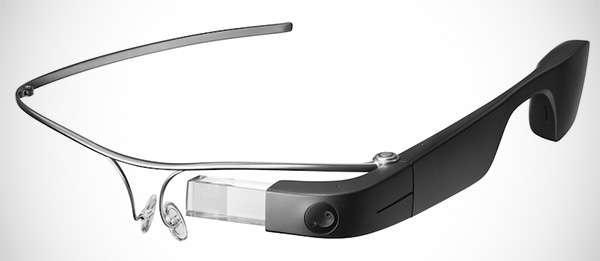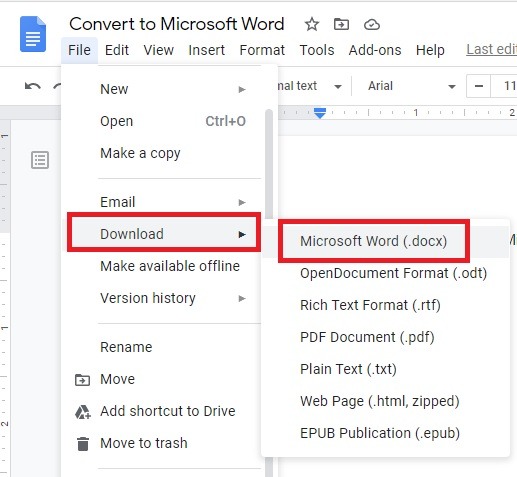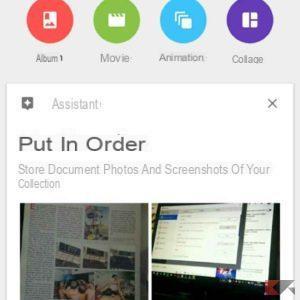Google Phone, the default Pixel dialer also known as Google Phone and Google Dialer, includes several useful and exclusive features proposed with simple and intuitive graphics and for this reason it is among the most desired Google applications.
Unfortunately, Google Phone is only compatible with Pixels, smartphones with Android One and with some Xiaomi and Redmi-branded smartphones, however it is possible have it inside any smartphone with Android using a trick we are talking about today.
The nice thing about this trick is that it allows you to download and install Google Phone in any smartphone with Android, regardless of the version, without having to resort to modding procedures, such as root permissions, complete with all its features and fully functional in all its parts.
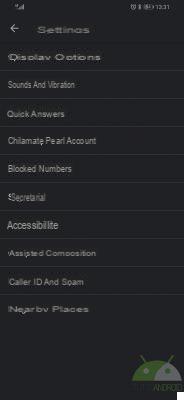
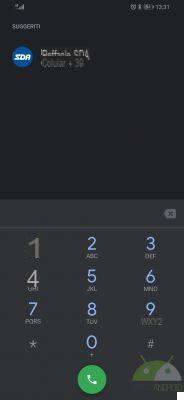
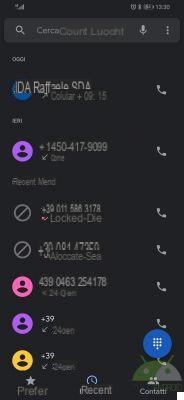

Previous
Next
Fullscreen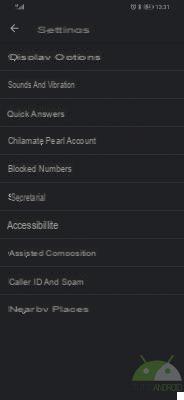
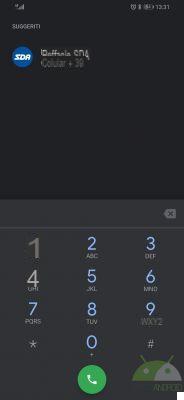
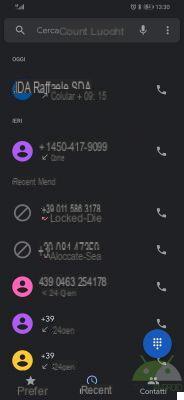

How to download Google Phone
Being compatible, officially, only with some particular smartphone models, it is necessary to refer to the XDA forum for download Google Phone because it is not possible to do it from the Play Store. The procedure, however, is very simple, both from smartphone and computer: open this page with all the available versions, click on the version number 43 (the latest available at this time) and follow the on-screen instructions to start the download ( here an alternative download link, in case the other one doesn't work) of the Google Phone apk. Future updates will be downloaded in the same way and from the same thread linked above.
How to install Google Phone
Once you have downloaded the Google Phone apk, the next step is to install the Google Phone inside your smartphone. Also in this case the procedure to follow is very simple and fast: copy the Google Phone apk into the smartphone if it has been downloaded from the computer, open a file manager (such as Google Files), reach the location where it was saved and click it to launch the installation (if asked, give your consent to install applications from unknown sources outside the Play Store); done, now you have Google Phone in your smartphone and you can delete the apk you downloaded earlier.


To conclude and get things done right, as well as to avoid problems such as black screens, smartphone restarts and unable to answer incoming calls, the last thing to do is to set Google Phone as the default dialer within the system: to do so just go to the system settings, open the entry dedicated to the default applications and here set Google Phone as the default dialer. Now that's all, you have downloaded and installed Google Phone inside your Android smartphone.
PS: Some security applications, such as Huawei's, may return a false positive and report the application as a virus. We can assure you that it is safe and usable without any fear, however feel free not to install it.