In addition, you will be able to restart or ormatize the factory settings of your mobile Android if you suspect you have a virus and want to effectively remove it from your device. Without further ado, it is time for you to know all the ways and tips to perform this procedure that will surely be of great help to you.
How to restart or reset Android to factory settings
The first thing you should know is that resetting your device Android to factory settings, you will lose all the settings you have on your device. Also, you will lose all the applications that you downloaded and installed from the Play Store, you will only have the applications with which the device was originally shipped.
In short, you will lose all the information you have stored on the internal memory of your mobile device, however you can make a backup to save your files. Next, you will learn the steps to follow to REBOOT or RESTORE Android to factory settings easily and without wasting much time.
- Open the device settings or configuration icon.
- Then you will see all the configuration options, you will scroll down to the option that says backup and restore.
- Then another window will open with different options and you will have to choose to restore default values or restore factory values.
- A notice will immediately appear informing you that yours dispositivo mobile Android will be reset to factory settings. Furthermore, it warns you that you will lose all data stored in the memory of your mobile and that you will not be able to restore it later.
- After making sure you want to reset your device, you will select the button that appears located at the bottom of the screen that says «Reset device».
- If your device has a lock password, it will ask you to provide it, in order to advance through this valuable procedure. Finally, you will get a tab that says "Delete everything" and it will begin the reset and restart of the Android system.
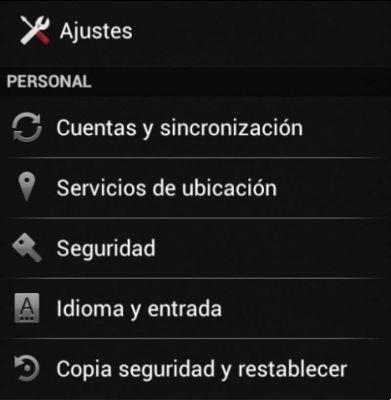
After these steps you will see how your Android phone starts restarting, even several times, to be able to configure itself in the factory settings.
Tips to restore Android without losing device data
One of the things that most limits people during the Android recovery it's the fear of losing your data. In reality, it is not for less, because on your mobile you have part of the stories of your life and you do not want to lose them for any reason. For this reason, with the Recovery Philz Touch app you can restore a copy of the Android operating system, so as not to lose your content.
For this reason, you will learn some useful tips that will help you carry out this procedure without losing anything valuable from your mobile device. These are all advice that you can apply on your Android phone, so as not to lose your data during system recovery.
- When you are in system restore, you will choose the option that says "Backup and restore". This way, you will create a backup and restore of the EFS folder with the most important files you have on your mobile.
- Also, you can transfer all your files (photos, documents, etc.) to your computer, as if it were your data backup. If you have an external memory card, you can also transfer files to the memory card.
- If what you want is to keep the applications you have installed on your mobile, what you can do is to activate the box that says «Automatic restore». After resetting your Android, you will just need to reinstall your applications and they will appear with the information you had before the reset.
Remember that it is very important to follow these tips before starting the Android recovery, so that we can preserve your data. Also, you should know that depending on the Android version you have on your mobile, the option names may change, but they are pretty much the same.
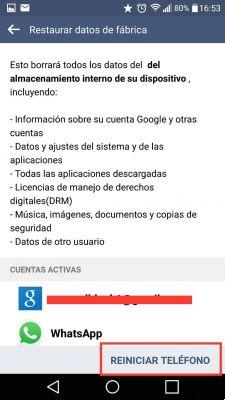
If you liked this article, don't stop following this post and tell us with a comment how you did with resetting your device.





![[Solved] Headphones connected to PC but audio coming out of the Speakers? -](/images/posts/ef3c1bf530218782f3bf61ff7d2e07d1-0.jpg)




















