You are looking for a way to view and play videos da PC su Samsung Smart TV, without using cables and taking advantage of the Wireless network? For owners of an LG smart TV we have seen that there is a software (which is called Smart share) to be installed on the computer and which allows you to "send" multimedia content from the PC to the TV in a simple and fast way. For those who have a Samsung TV, on the other hand, we see in this article an effective way to do it.
Solution 1. Video Converter Ultimate Media Server
It is a software specially designed to meet all video needs. Lets both of convert video and movie for smart tvs, that of automatically “connecting” PC and Smart TV to play videos from your PC on the big screen (in streaming).
For more details, please read the following article:
>> How to stream video from PC to smart TV via Wi-fi
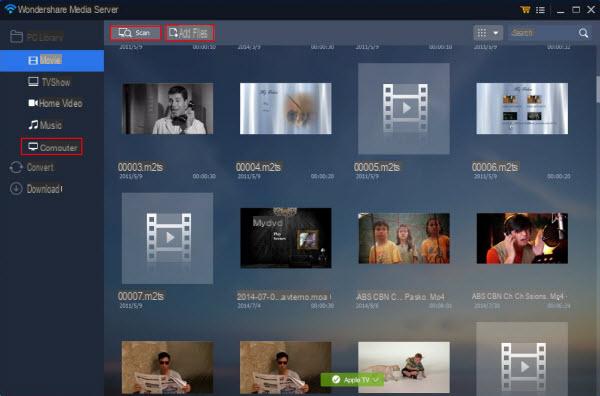
Solution 2. Configure Samsung Smart TV as a DLNA server
Samsung Smart TVs allow you to share movies, videos and other multimedia content via Wi-Fi using DLNA technology. To take advantage of this technology, just use the application All Share integrated into the TV and set up the PC as a DLNA server.
Step 1: Configura tu PC come DLNA server
• Open the Start menu and then go to your PC's Settings
• Click on the WiFi icon
• Find your WiFi network and right click
• Select the 'Enable / Disable Sharing' option
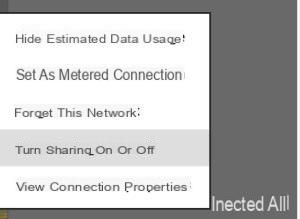
• In the next window click on 'YES ...' to activate sharing and connect all the devices you want (including the Samsung TV)

Step 2: Use your Smart TV to access the videos you have in yours computer
• Turn on your Samsung Smart TV
• Click on the button Smart Hub
• Start the application All Share Play
• From the window of this app select the VIDEO category and then choose the movie you want to play
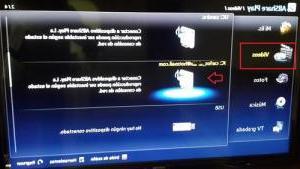
That's it!
Video Formats Supported by Samsung TV
Samsung TV does not support all video files. Here are the supported formats:
avi/mp4/mpg/vro/vob/DivX/XviD/Mpeg2/Mpeg4
So if you have on your computer that is in a different format from those listed above, to be able to see them on TV it is necessary to do a conversion. For example, if you have a video in MKV format you will need to convert it to AVI or MP4 to view it without problems. To carry out this conversion, please consult the following guide:
How to View and Convert Video for Samsung Smart TV
For any problem or doubt do not hesitate to comment below ... We will give all possible support to solve problems related to viewing movies on your Smart TV!
smart wiew works connects but says not play or unsupported format. yet the formats correspond to those indicated
Play Video from PC on Samsung Smart TV -




![[Solved] Headphones connected to PC but audio coming out of the Speakers? -](/images/posts/ef3c1bf530218782f3bf61ff7d2e07d1-0.jpg)




















