Among the most reviewed and described programs in the articles of our blog there are certainly those that allow recover data from different media. There are programs that allow data recovery from smartphones, those that allow data recovery from USB sticks or external USB drives, and software that recover deleted data from Windows and Mac OS X computers. Below we want to point out one of the best data recovery programs for PC and Mac. We are talking about Recoverit. The power of this program lies in the fact that it allows you to recover any type of file, from any type of disk and, in the case of PCs with startup problems, it can also create a boot disk with which to recover data from that computer (in this regard, also read how recover data from PC that won't boot)
I dati recovery software are becoming more and more common nowadays because it happens more and more often to delete data or format devices with important files inside. Furthermore, it must be considered that more and more files (see for example photos) are saved on the computer in digital format, and the risk of accidental loss or deletion is always around the corner.
That said, if you have lost important files, we recommend that you rely on a professional software like Recoverit which will take care of all your data and restore them in no time. Let's see in detail how it works.
How to Use Recoverit to Recover Data on PC and Mac
Step 1: The first thing to do is obviously the download and installation of Recoverit. Here are the links from which you can download the free demo version.


Step 2: Once installed, start the program, and you will be taken to a very simple and intuitive interface:
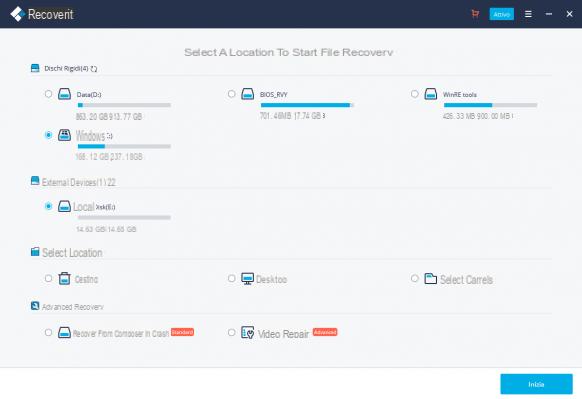
Step 3: From the initial screen of the program you will have to choose the disk on which you want to perform the data recovery. You will be able to perform these operations:
- Deleted file recovery (by accident from PC or Mac)
- Trash recovery (if you have deleted or emptied files from the computer's recycle bin)
- Formatted disk recovery (data recovery is possible even after formatting a disk!)
- Lost or deleted partition recovery
- Data recovery from external drive (e.g. USB key, external hard drive, camera, etc ...)
- Virus infected data recovery
- System crash data recovery (PC that does not start, Windows blue screen, etc ...)
- All-round recovery (complete recovery mode which includes all the above cases)
Step 4: After choosing the disk to be analyzed (computer internal hard disk, external hard disk, USB sticks, etc ...) simply click on IT BEGINS.

Step 5: RecoverIT will start scanning the disk for the data you have deleted and want to recover. The first scan that will be performed will be very fast and will immediately show the first files found.
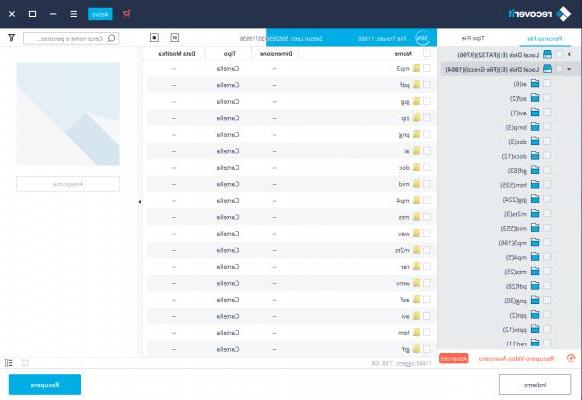
If by chance there aren't those you want, no problem: click on "All-round recovery”And the program will start doing a deeper and more detailed scan which will surely find many more files.
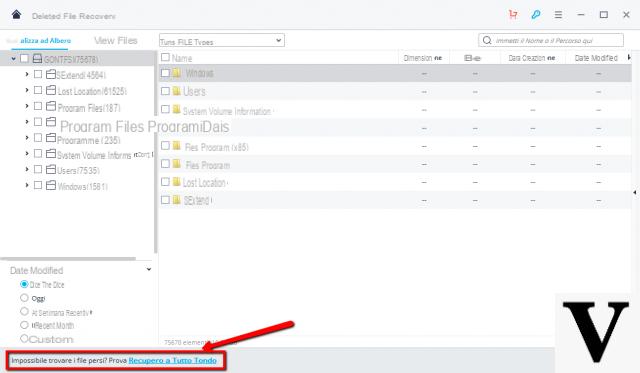
Once the process is complete, a window will appear indicating the number of files recovered and showing some tips to quickly search for the file you are looking for.
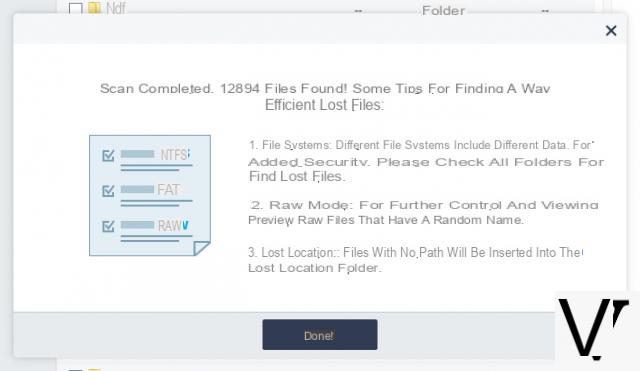
In the program, the recovered files can be viewed for "typology"(File view) or"percorso"(Tree view). You can also change the type of file display… in fact, by clicking on the bottom right you can activate the “preview” mode, which is very useful for photos and images.
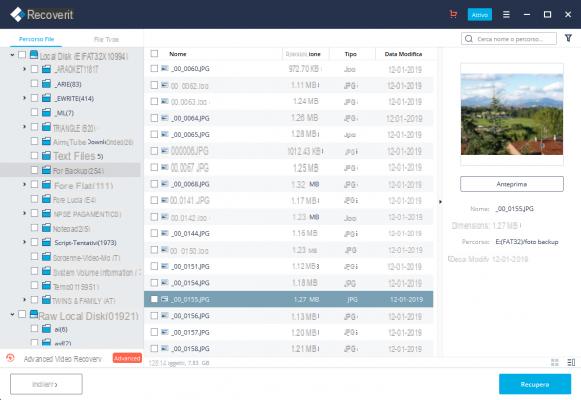
Step 6: In the last step the only thing you will need to do is make sure you select the files you want to recover and click the button RECOVER at the bottom right to start the data saving procedure.
RecoverIT has powerful PREVIEW features that allow you to understand if the recovered file is what you are looking for. For example, here is the preview of a photo found by the program:
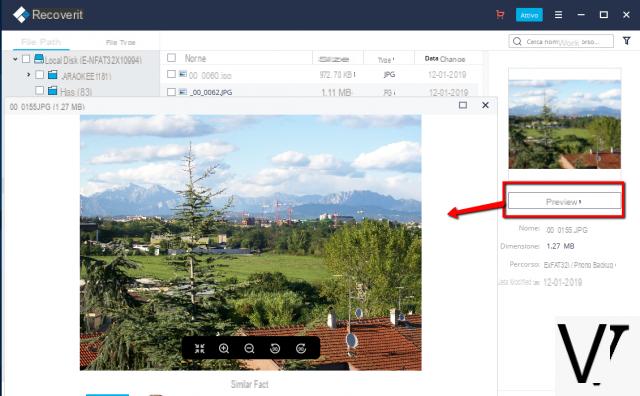
In addition to photos and images, RecoverIT also allows you to preview video files, documents (word, excel, powerpoint) and PDF files:
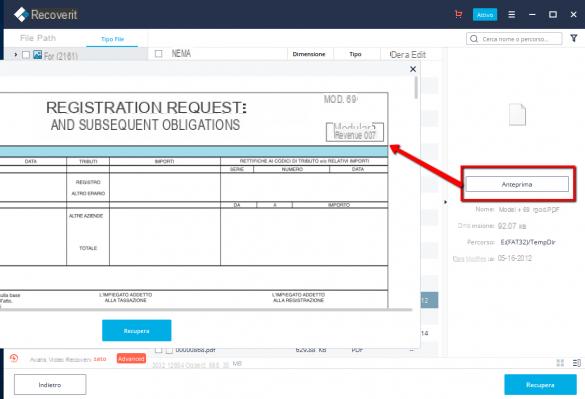
That's it, with the 6-step procedure, you will be able to recover as much data as possible from your PC / Mac (or external USB device connected to your computer), without any inconvenience.
Buy Recoverit for PC or Mac
To remove the limitations of the demo version and to be able to recover and save all files found by Recoverit is essential purchase the license of the program. The following figure shows the prices and the different versions of the program that you can buy according to your needs:

I'm trying
RecoverIT: Best Data Recovery Program for PC and Mac -




![[Solved] Headphones connected to PC but audio coming out of the Speakers? -](/images/posts/ef3c1bf530218782f3bf61ff7d2e07d1-0.jpg)




















