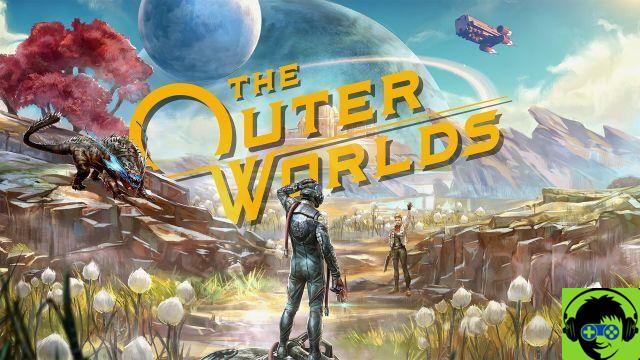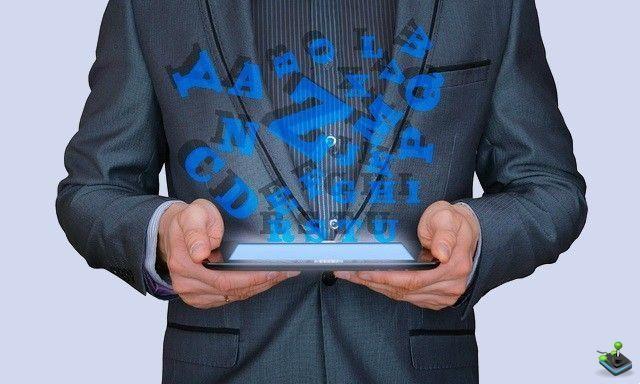In case you don't know, Google's camera can improve the resolution of the photographs you take daily with your mobile phone. However, we are talking about an application that cannot be installed on any mobile. So, if you want to get the most out of your smartphone camera, check out the 6 best alternatives to GCam you can install on your Android.
If your phone doesn't have a powerful enough camera, chances are you will have a hard time taking photos or videos. Do you feel identified? Check out these camera apps that will bring everything you do to life.
eye! While these apps improve the quality of your photos, you can be sure they don't work wonders. That is, if your mobile does not have a moderately good camera, the result of your photographs will not change too much.

Alternative a GCam per Android
6 good alternatives to GCam for Android
- Open camera
- Fotocamera Footej
- Pro Cam X
- Adobe Photoshop camera
- Simple camera
- Photo camera FV-5
Open camera

Open Camera is a powerful camera application that is completely free to use. Among its most important features is the option of automatic leveling in so that your images are perfectly level regardless of the conditions. In addition, it supports scene modes, color effects, white balance, ISO, exposure compensation / lock, selfie with "flash screen", HD video and more.
And if that's not enough, it also has remotes like a timer, auto repeat mode and allows you even to take a photo from a distance by making noise or by using the voice command "cheese". As you have to imagine, it is a great alternative to the famous Google camera.
Fotocamera Footej 2
Fotocamera Footej 2
When manufacturers weren't making good cameras for their smartphones, the Footej Camera app provided the help many large companies needed at the time. It is an application whose interface supports the Camara2 API, allows good control of focus and RAW shooting. In addition, it has lighting for selfies, offers the ability to record in slow motion and is constantly updated.
Pro Cam X

Pro Cam X is a tailor-made application for lovers of classic photography, as it allows you to manually adjust each of its parameters. In addition, its interface is quite modern and has a very useful anti-shake mode when your smartphone's camera does not have OIS (Optical Stabilizer).
When you use this app, you turn your phone into a professional camera, with full control over exposure, focus, white balance, ISO and more. Without a doubt, it is a tool that will help you take your mobile photography to another level. Take better photos and record better videos with the help of Pro Cam X!
Adobe Photoshop camera
Adobe Photoshop Camera is a camera application compatible with all smartphones, both Android and iOS. It is a true competitor to Google's camera app and is developed by a reputable brand, Adobe, specializing in photo editing software.
The application is powered by Adobe's powerful AI engine which can automatically adjust photos. In addition, it includes real-time Photoshop effects for get a better image with Photoshop magic and AI-based editing.
Simple camera

As the name suggests, Simple Camera is a simple app but with some amazing features. It is a plug and play tool for all available Android phones.
Simple Camera is an open source camera app with multiple functions. You can also set it as default to launch the camera by disabling the stock camera app from Settings, Applications and Disable.
Photo camera FV-5

FV5 camera
Camera FV-5 is an application for cameras that puts the manual controls typical of a professional DSLR camera on your Android. An ideal tool for amateur and professional photographers, with this application you can capture the best original material, to later process it on your computer and get spectacular results.
If you have Google camera installed, then check out this article with everything you need to know to take the best photos in GCam. And if you have a Xiaomi where you want to take advantage of the Google camera, check out this tutorial to install the GCam in a high-end Xiaomi. Make the most of it!